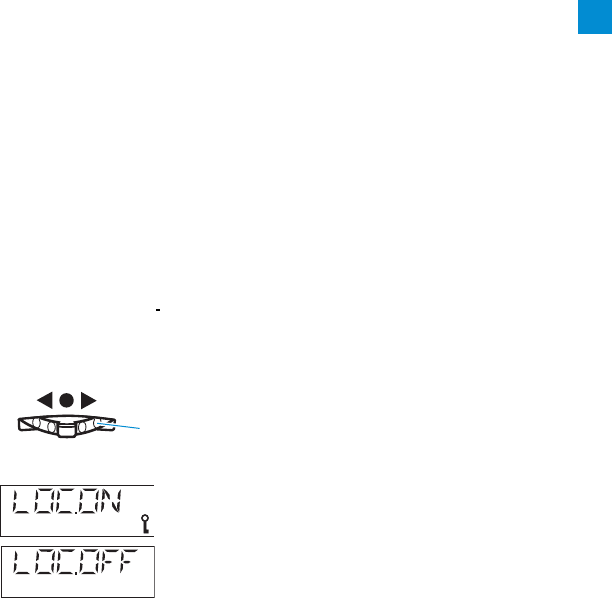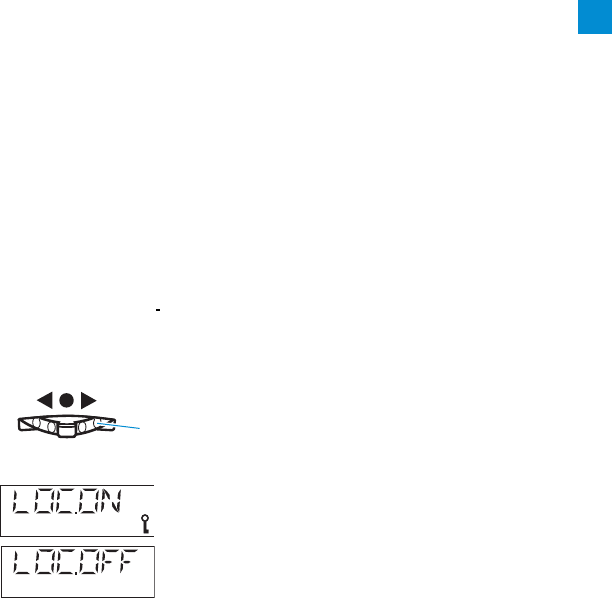
25
Loading the factory pre-set default settings – RESET
Via the “RESET” menu, you can load the factory pre-set default settings.
After the reset, the standard display is shown on the LC display panel.
Activating/deactivating the automatic lock mode –
LOCK
The transmitter has an autolock function (automatic lock mode) that can
be activated or deactivated via the “LOCK” menu. When the autolock
function is activated
, the lock mode is automatically activated 10 seconds
after pressing the last button. The lock mode protects the transmitter from
accidental programming.
Low-cut frequency flat
Microphone sensitivity 0 dB
Name SK5212
Standard display frequency
Autolock function deactivated
Channel FIX 01
Output power high
Frequencies in the channel bank “VAR” are reset.
̈ In the selection mode of the “LOCK” menu, press
the multi-function switch
¾ (switch position
țSET).
The current setting of the autolock function is
displayed.
̈ Change the setting by sliding the multi-
function switch ¾ to the position ̆ (UP) or
̄ (DOWN).
Select “LOC.ON” to activate the autolock func-
tion or select “LOC.OFF” to deactivate the auto-
lock function.
̈ Store your setting by pressing the multi-
function switch
¾ (switch position țSET).
SET
DOWN
UP
¾
RF
RF