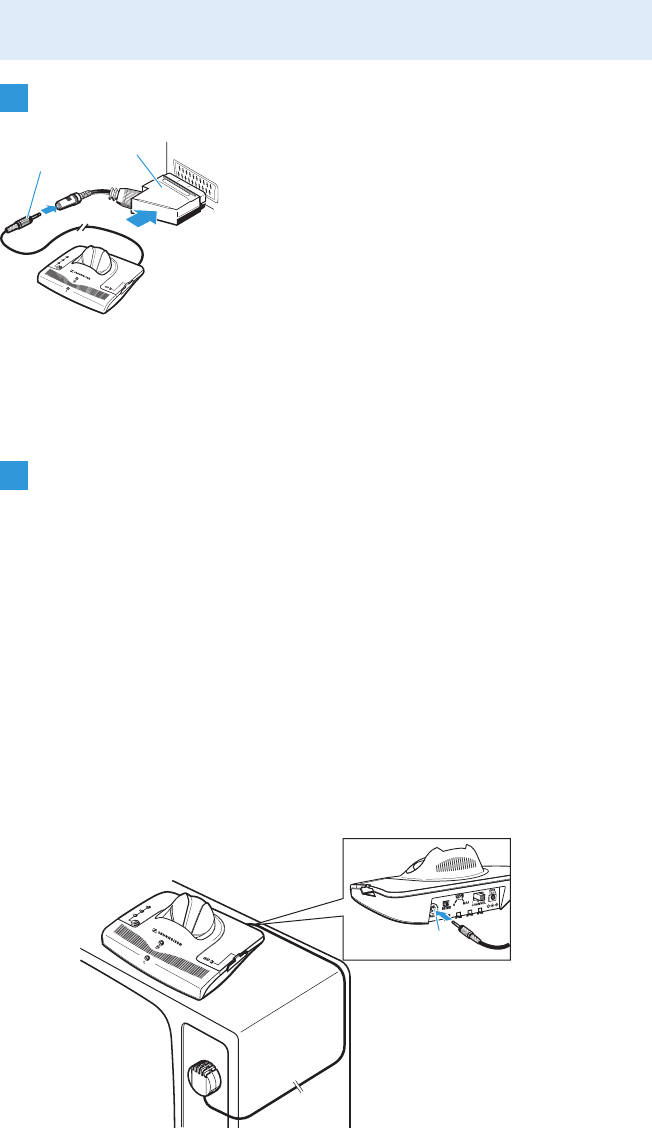
9
Putting the Set 830 S-MKE into operation
Connecting the transmitter to a SCART socket
Note:
If your TV has several SCART sockets, use the socket
SCART output.
Using the MKE 800 TV-N external microphone
What if your sound source doesn’t have any of the connec-
tions mentioned above?
You can then use the MKE 800 TV-N microphone.
What if your sound source mutes the external loud-
speakers if you use one of the connections mentioned
above?
̈ Via the operating menu of your TV, check if the muting
can be deactivated.
̈ If the muting persists, use the MKE 800 TV-N microphone
instead of the connection cable.
To connect the MKE 800 TV-N microphone:
̈ If possible, adhere the supplied Velcro tape directly in
front of the loudspeaker of your TV.
̈ Plug the SCART adapter L
onto the connection cable I.
̈ Connect the SCART adapter L
to the SCART socket on your
TV.
C
L
I
D
E


















