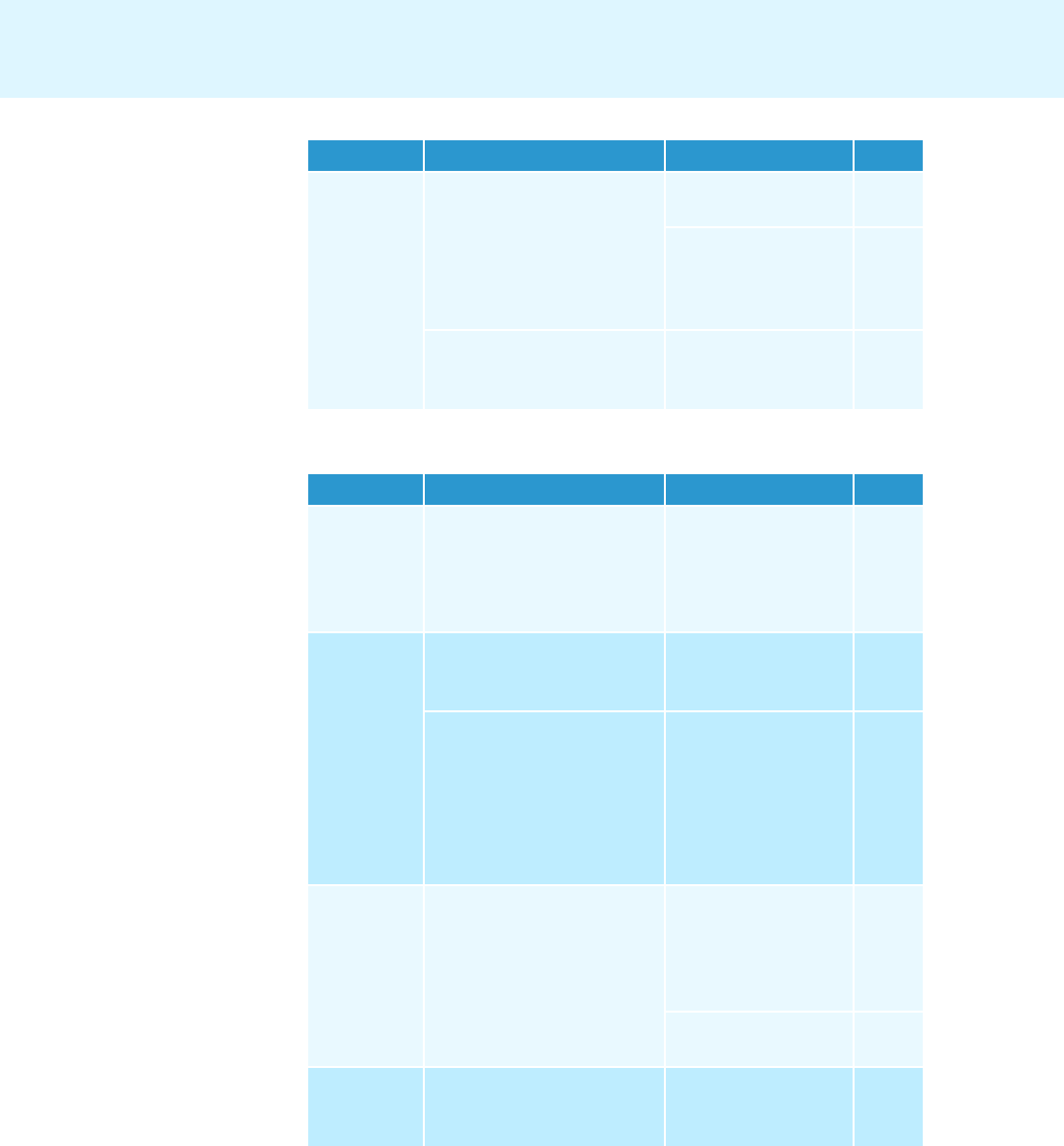
31
If a problem occurs ...
Other problems
If a problem occurs that is not listed in the above table or if the problem
cannot be solved with the proposed solutions, please contact your local
Sennheiser partner for assistance.
To find a Sennheiser partner in your country, search at
www.sennheiser.com.
Sound is
distorted
Signal of the sound source
is distorted
Reduce the volume
of the sound source
–
Reduce the volume
by pressing the
VOLUME – button ¶
on the headphones
22
Signal of the sound source
is too strong
Set the ATTENUATOR
switch ቨ to
“–8 dB”
14
Problem Possible cause Possible solution Page
The
transmitter
cannot be
switched on
No mains connection Check the connection
of the power supply
unit to the
transmitter and to
the mains
16
Headphone
s cannot be
switched on
Rechargeable batteries are
flat
Recharge the
rechargeable
batteries
18
Rechargeable batteries are
inserted the wrong way
round.
Remove the
rechargeable
batteries from the
headphones and
reinsert them again.
Observe correct
polarity
17
Headphone
s cannot be
recharged
Headphones do not make
contact to the charging
contacts
Ensure that the
headphones are
properly seated on
the charging
contacts
18
Clean the charging
contacts
29
Operating
time
decreases
Rechargeable batteries are
exhausted
Replace the
rechargeable
batteries
17
Problem Possible cause Possible solutions Page


















