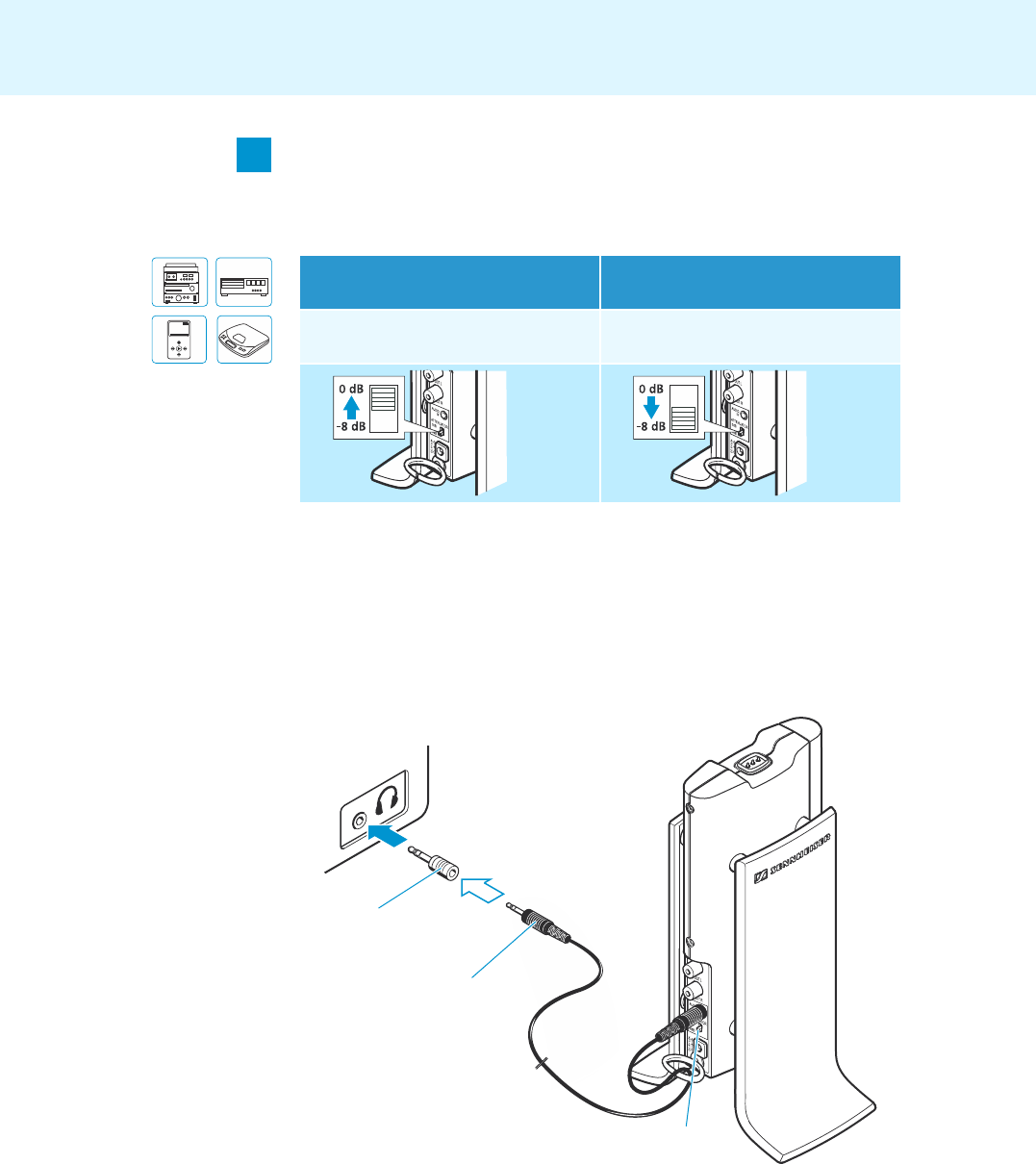
13
Putting the RS 180 into operation
Connecting the transmitter to a headphone socket
Depending on your sound source, you have to change the setting of the
ATTENUATOR switch ቨ in order to optimally adjust the signal of the sound
source.
̈ Adjust the volume of the headphone socket on your sound source to a
medium level. This improves the quality of wireless sound
transmission. If necessary, check the settings of your sound source.
̈ Connect the audio cable ቫ to the headphone socket of your sound
source.
If the plug on the audio cable ቫ is too small for your headphone socket,
plug the adapter to ¼“ (6.3 mm) jack plug ቭ onto the audio cable.
A
Music
Photos
Videos
Extras
Settings
Shuffle Songs
Portable sound source
(MP3 player, mobile telephone)
Stationary sound source
(hi-fi system, amplifier)
̈ Set the ATTENUATOR switch ቨ
to “0 dB”.
̈ Set the ATTENUATOR switch ቨ
to “–8 dB”.
A
7
0


















