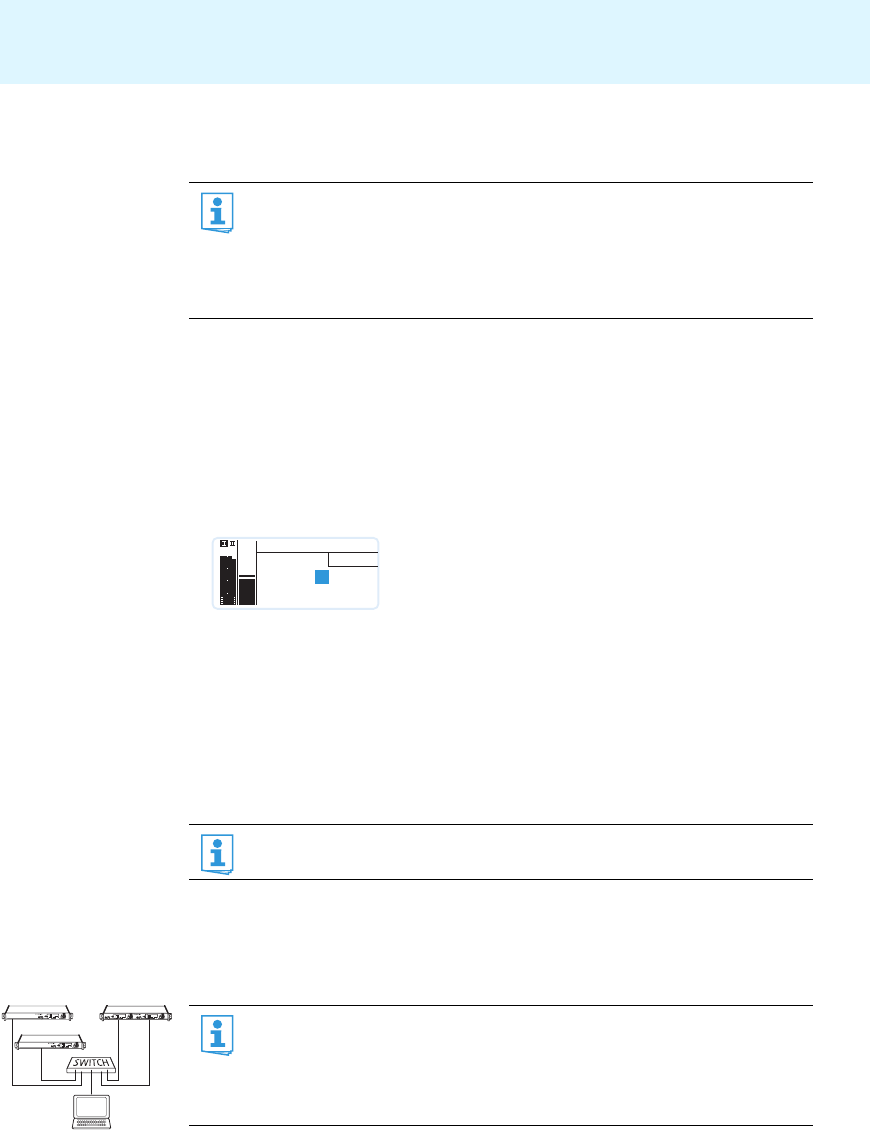
Synchronizing transmitters with receivers
31
Synchronizing transmitters with receivers
When synchronizing a transmitter with a receiver, please observe the following:
Synchronizing a transmitter with the receiver – individual
operation
Upon delivery, transmitter and receiver are synchronized with each other. If, however, you
cannot establish a transmission link between transmitter and receiver, you have to synchro-
nize the channels of the devices:
̈ With the receiver, perform a frequency preset scan to scan the frequency banks for
unused channels (“Scan New List”, see page 23).
Then “Sync” appears on the display panel of the receiver.
̈
Synchronize a transmitter with the receiver via the infra-red interface (
see
page 15).
This establishes a transmission link between the transmitter and the receiver.
Alternatively, you can set the channel on the transmitter manually:
̈ Make sure that you set the transmitter to the same frequency bank and the same channel
as the receiver.
Synchronizing transmitters with receivers – multi-channel
operation
Network operation
Combined with 2000 series transmitters, 2000 series receivers can form transmission links
that can be used in multi-channel systems. In multi-channel operation, the receivers are
remote controlled via a PC running the “Wireless Systems Manager” (WSM) software. For
further information on downloading the software, visit the ew G3 product page on our
website at www.sennheiser.com.
̈ Connect the receivers in a network (see page12).
̈ Only use a transmitter and a receiver from the same frequency range (see the
type plates on the transmitter and the receiver).
̈ Make sure that the desired frequencies are listed in the enclosed frequency infor-
mation sheet.
̈ Make sure that the desired frequencies are approved and legal in your country
and, if necessary, apply for an operating license.
In order to ensure an intermodulation-free transmission, use the same frequency
bank for all transmission links.
531.375 MHz
B.Ch: 20.24
Sync
Easy Setup
PEAK
-10
040
30
20
10
-20
-40
AF
RF
-30
ew300 G3
WSM
543.200
B.Ch: 20.64
PEAK
MUTE
EQ:
+ 12dB
P
-10
040
30
20
10
-20
-30
-40
AF
RF
MHz
True Diversity Receiver EM 2000
**2000**
SKM2000
543.200
B.Ch: 20.64
PEAK
MUTE
EQ:
+ 12dB
P
-10
040
30
20
10
-20
-30
-40
AF
RF
MHz
True Diversity Receiver EM 2000
**2000**
SKM2000
543.200
**2000** **2000**
B.Ch: 20.64
PEAK
MUTE
EQ:
+ 12dB
P
-10
040
30
20
10
-20
-30
-40
AF
RF
MHz
543.200
B.Ch: 20.64
PEAK
MUTE
EQ:
+ 12dB
P
-10
040
30
20
10
-20
-30
-40
AF
RF
MHz
True Diversity Receiver EM 2050
SKM2000 SKM2000
Advantages of controlling the receivers via the “Wireless Systems Manager” (WSM)
software:
• Detailed overview of all receiving channels
• Remote control of all receivers in the network
• Combination of receivers of different frequency ranges (see page 4).


















