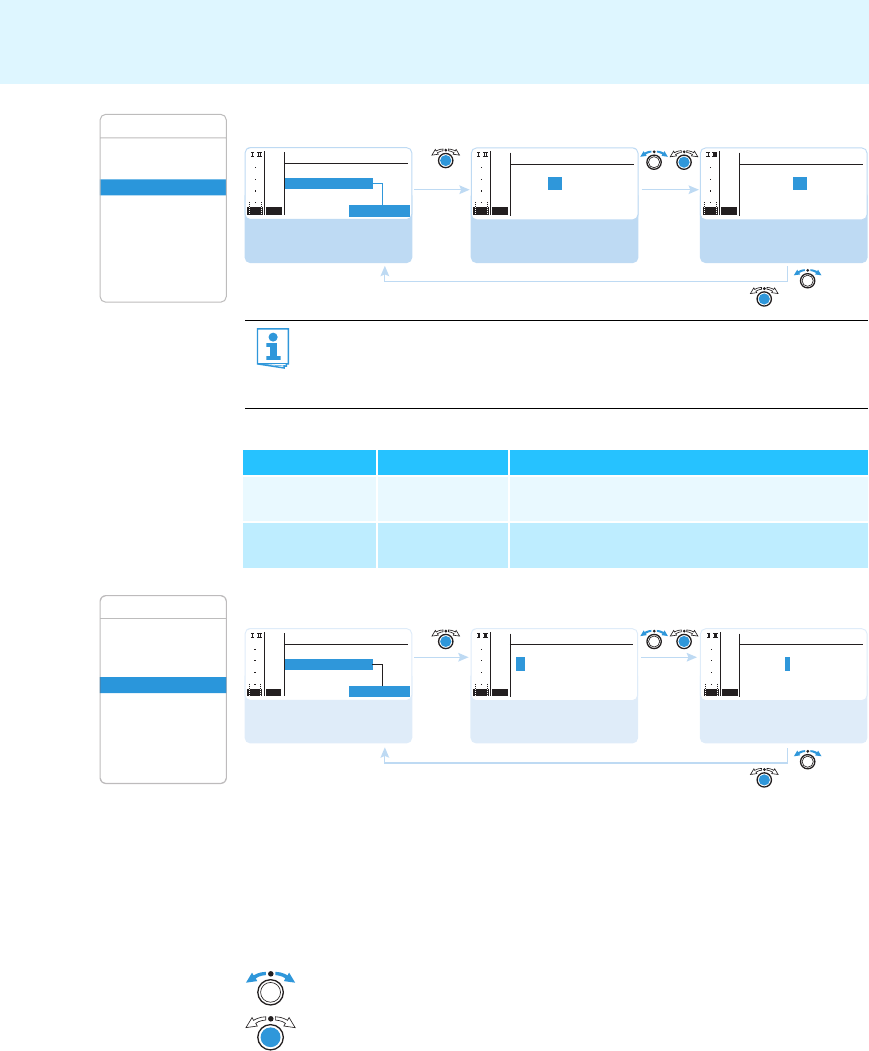
Adjustment tips and functions
24
Selecting the frequency bank and the channel manually
Overview of the frequency banks and channels:
Entering a name
Via the “Name” menu item, you can enter a freely selectable name (e.g. the name of the
performer) for the receiver. The name is displayed on the “Receiver Parameters” standard
display (see page 16) and can consist of up to eight characters such as:
• letters (without pronounciation marks),
• numbers from 0 to 9,
• special characters and spaces.
To enter a name, proceed as follows:
Squelch
Easy Setup
Frequency Preset
Name
AF Out
Equalizer
Auto Lock
Advanced
Exit
Menu
When setting up multi-channel systems, please observe the following:
Only the factory-preset frequencies within one frequency bank (“1” to “20”) are
intermodulation-free. It is vital to observe the notes on frequency selection on
page 31.
Frequency bank Channels Type
“1” to “20” up to 64 per
frequency bank
System bank: frequencies are factory-preset
“U1” to “U6” up to 64 per
frequency bank
User bank: frequencies are freely selectable
Select the frequency
bank and confirm
Frequency Preset
543.000 MHz
B.Ch: 5.14
Select the channel;
store the setting
543.000 MHz
Frequency Preset
B.Ch: 5.14
Call up “Frequency
Preset”
Menu
B.Ch: 5.14
Easy Setup
Frequency Preset
Name
“Stored”
PEAK
-10
040
30
20
10
-20
-30
-40
AF
RF
PEAK
-10
040
30
20
10
-20
-30
-40
AF
RF
PEAK
-10
040
30
20
10
-20
-30
-40
AF
RF
Squelch
Easy Setup Setup
Frequency Preset
Name
AF Out
Equalizer
Auto Lock
Advanced
Exit
Menu
̈ Turn the jog dial to select a character.
̈ Press the jog dial to change to the next segment/character or to store the
complete entry.
Call up “Name”
Menu
Frequency Preset
Name
AF Out
Lichael
Enter a character and
confirm
Name
L ichael
Enter a character;
store the
Name
Michae l
“Stored”
PEAK
-10
040
30
20
10
-20
-30
-40
AF
RF
PEAK
-10
040
30
20
10
-20
-30
-40
AF
RF
PEAK
-10
040
30
20
10
-20
-30
-40
AF
RF


















