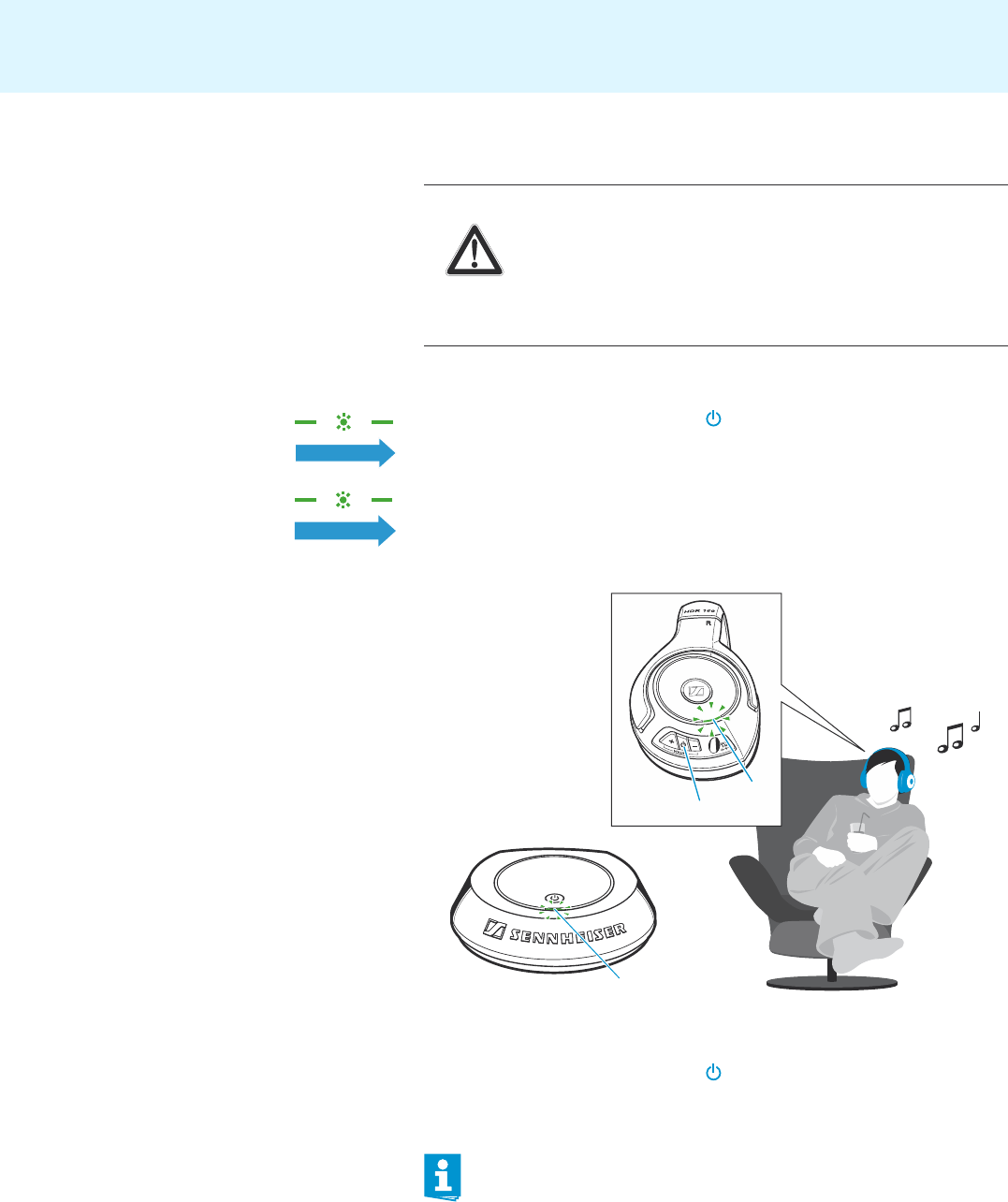
Using the RS 160
20
Switching the headphones on and off
Switching the headphones on
̈ Press the multi-function button ´ for approx. 1 second.
The headphones switch on. The multi-function LED º flashes green,
indicating that the headphones are in enrollment mode.
Once the headphones have found a suitable transmitter, the
transmitter pairs with the headphones and transmits an audio signal.
The multi-function LED º of the headphones and the multi-function
LED ባ of the transmitter flash slowly.
Switching the headphones off
̈ Press the multi-function button ´ for approx. 1 second.
The multi-function LED º goes off. The headphones are in standby
mode.
WARNING Danger due to high volumes!
Listening at high volume levels for long periods can lead to
permanent hearing defects.
̈ Before putting the headphones on, set the volume to a low
level.
̈ Do not continuously expose yourself to high volumes.
1s
5s
If there is no signal from the transmitter for more than 5 minutes,
the headphones automatically switch to standby mode.
´
2
º


















