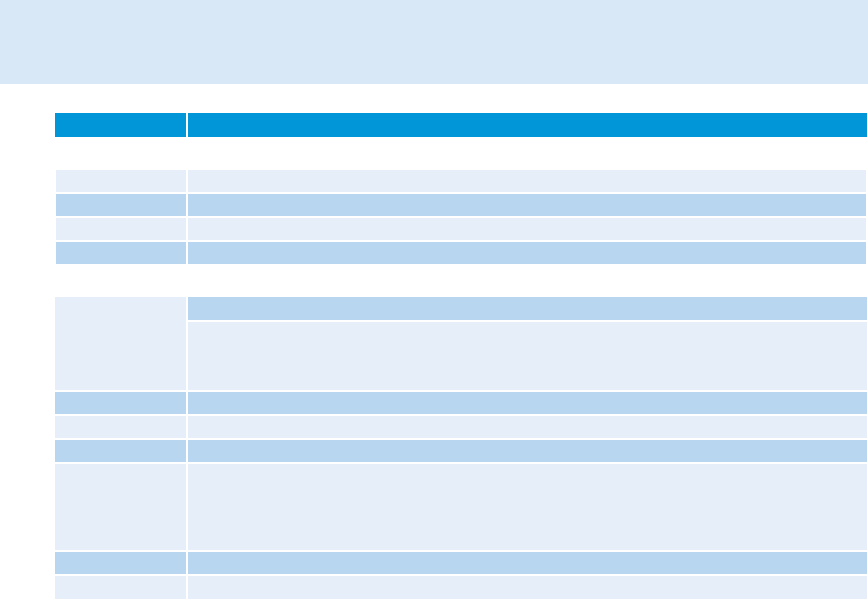
Using the operating menus
26
“Easy Setup”
Reset List Releases all locked frequency presets
Current List Selects an unused frequency preset
Scan New List Scans for unused receiving frequencies (frequency preset scan)
Exit Exits the submenu “Easy Setup” and returns to the main menu
Extended menu “Advanced Menu”
Tune Sets the receiving frequencies for the frequency banks “U1” to “U6”
Special function: Sets a channel and a receiving frequency for the frequency banks “U1” to “U6”:
̈ Select this menu item and call it up by pressing the SET button ¶ until the channel selection
appears.
Pilot Tone Activates/deactivates the pilot tone evaluation
Limiter Adjusts the limiter
LCD Contrast Adjusts the contrast of the display panel
Reset Resets the diversity receiver
When resetting the receiver, only the selected settings for the pilot tone and for the frequency
banks “U1” to “U6” remain unchanged. For an overview of the factory-preset default settings, refer
to the supplied frequency information sheet.
Software Revision Displays the current software revision
Exit Exits the extended menu “Advanced Menu” and returns to the main menu
Display Function of the menu item


















