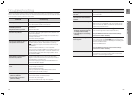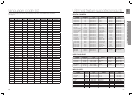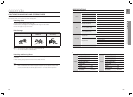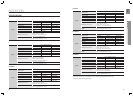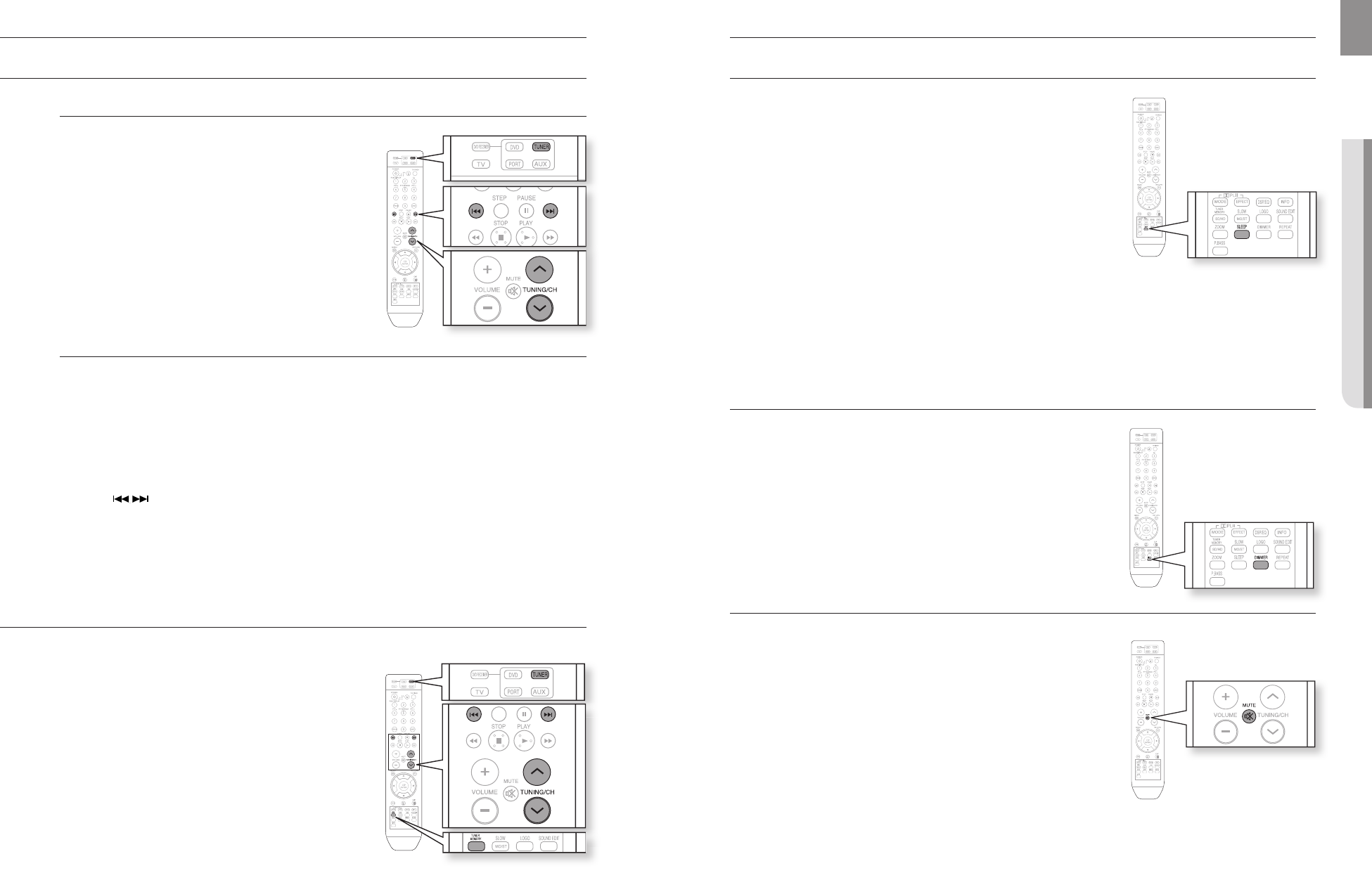
62 63
ENG
LISTENING TO RADIO
Remote Control
Press the1. TUNER button to select the FM band.
Tune in to the desired station.2.
Automatic Tuning 1• : When the #,$ button is
pressed, a preset broadcast station is selected.
Automatic Tuning 2• : Press and hold the ,
,
. button
to automatically search for active broadcasting
stations.
Manual Tuning• : Briefl y press the ,
,
. button to
increase or decrease the frequency incrementally.
Main Unit
Press the 1. FUNCTION button to select the FM band.
Select a broadcast station2.
.
Automatic Tuning 1• : Press the STOP
(¦) button to select PRESET and then press the #,$
button to select the preset station.
Automatic Tuning 2• : Press the
STOP
(¦)
button to select MANUAL and then press and hold
the
#,$
button to automatically search the band.
Manual Tuning• : Press the
STOP
(¦)
button to select MANUAL and then briefl y press
the button to tune in to a lower or higher frequency.
Press the MO/ST button to listen in Mono/Stereo.
•
Each time the button is pressed, the sound switches between STEREO and MONO.
•
In a poor reception area, select MONO for a clear, interference-free broadcast.
PRESETTING STATIONS
Example : Presetting FM 89.10 in the memory
Press the 1. TUNER button to select the FM band.
Press the 2.
,
,
.
button to select 89.10.
Press the 3. TUNER MEMORY button.
Press the 4.
#,$
button to select preset number.
You can select between 1 and 15 presets.•
5. Press the TUNER MEMORY button again.
6. To preset another station, repeat steps 2 to 5.
To tune in to a preset station, press the •
#,$
button
on the remote control to select a channel.
radio
SLEEP TIMER FUNCTION
You can set the time that the Home Cinema will shut itself off.
Press the SLEEP button.
SLEEP• will be displayed. Each time the button is pressed, the preset
time changes as follows :
10 ➞ 20 ➞ 30 ➞ 60 ➞ 90 ➞ 120 ➞ 150 ➞ OFF.
To confi rm the sleep timer setting, press the SLEEP button.
The remaining time before the Home Cinema will shut itself off is •
displayed.
Pressing the button again changes the sleep time from what you have •
set earlier.
To cancel the sleep timer, press the SLEEP button until OFF appears on the display.
ADJUSTING DISPLAY BRIGHTNESS
You can adjust the brightness of the display on the main unit so it won't
interfere with your movie viewing.
Press the DIMMER button.
Each time the button is pressed, the brightness of front display will be •
adjusted.
MUTE FUNCTION
This is useful when answering a doorbell or telephone call.
Press the MUTE button.
MUTE• appears in the display.
To restore the sound, press the • MUTE button again.
convenient function
● CONVENIENT FUNCTION