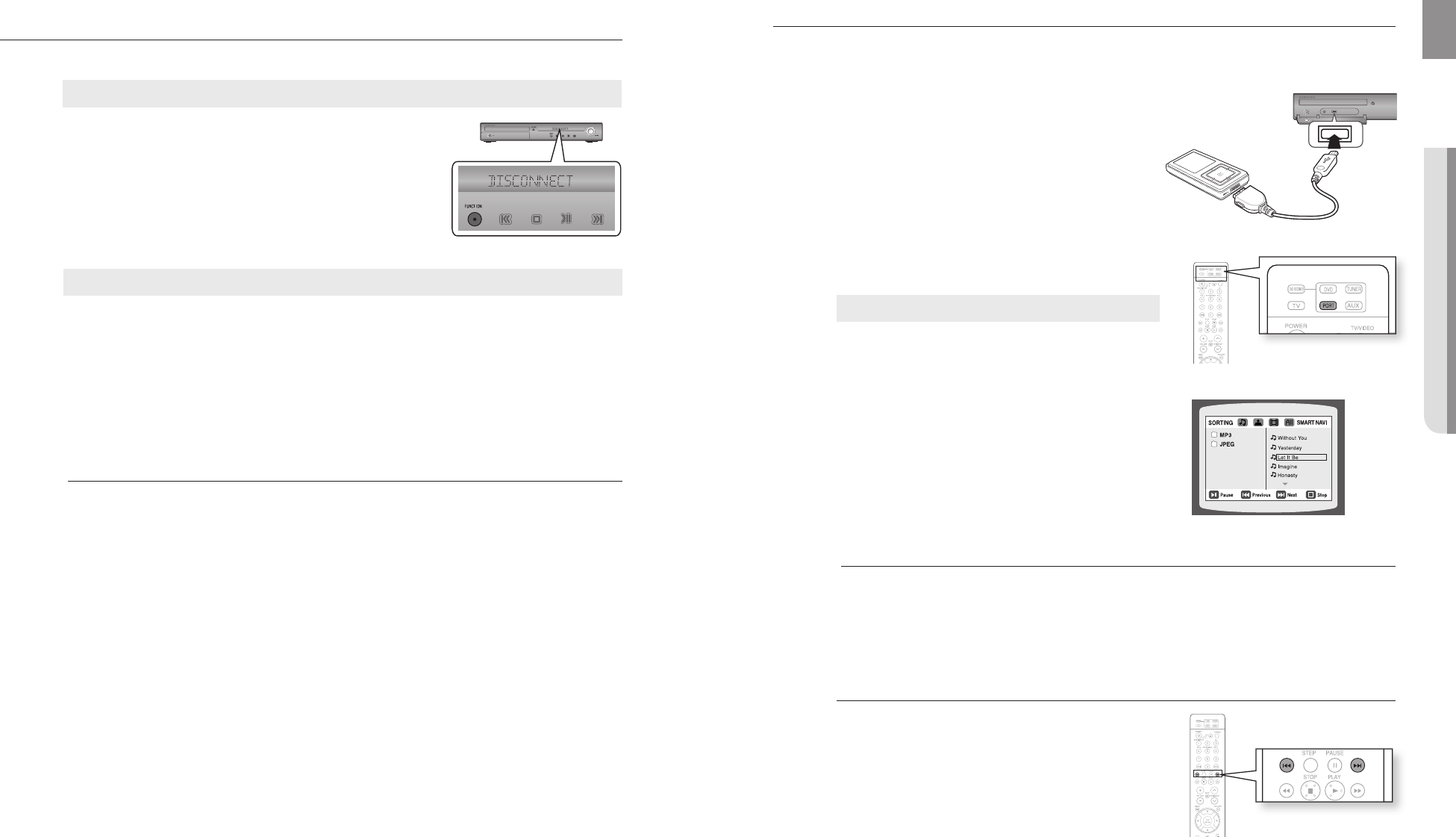
playback
48 49
ENG
● PLAYBACK
You can disconnect the Home Cinema System from the Bluetooth
device (refer to Bluetooth devices’ user manual).
The Home Cinema System will be disconnected.•
When the Home Cinema System is disconnected from the •
Bluetooth device, the Home Cinema System will display
"DISCONNECT" on the front display.
Press the FUNCTION button on the front panel of the home cinema system to switch from “BT AUDIO”
to another mode.
The bluetooth device connected will wait a certain time for response from the home cinema system •
before terminating the connection. (Time to disconnection may differ, depending on the bluetooth
device)
The currently connected device will be disconnected.•
M
In Bluetooth connection mode, the Bluetooth connection will be lost if the distance
between the Home Cinema System and the Bluetooth device exceeds 10 m.
If the distance is returned to the effective range or you restart the Bluetooth device, the
Bluetooth connection can be restored.
With some bluetooth devices, some functions may not work properly.
HT-Z210/TZ212/TZ215 doesn't support Bluetooth function.
To disconnect the Bluetooth device from the Home Cinema System
To disconnect the Home Cinema System from the Bluetooth device
PLAYING MEDIA FILES USING THE USB HOST FEATURE
You can enjoy media fi les such as pictures, movies and music saved on an MP3 player, USB memory stick or digital
camera in high quality video with 5.1 channel Home Cinema sound by connecting the storage device to the USB port of
the Home Cinema.
Connect the USB device to the USB port on the front 1.
of the unit.
Press the 2. FUNCTION button on the DVD Player or the
PORT button on the remote control to select the USB
mode.
USB• appears on the display screen and then
disappears.
The USB MENU screen appears on the TV screen •
and the saved fi le is played.
To stop playback, press the 3. STOP
(¦) button.
To prevent damage to the memory stored in the USB device,
perform safe removal before disconnecting the USB cable.
Press the • STOP
(¦) button twice in a row.
The display will show REMOVE USB.
Remove the USB cable.•
M
To listen to your music fi les with 5.1 channel home cinema sound, you must set the Dolby
Pro Logic II mode to Matrix. (See page 60)
In USB mode, you are not able to change the resolution or use the SETUP menu if there is no
USB device connected to the USB port.
Skip Forward/Back
During playback, press the #,$ button.
When there is more than one fi le and you press the • $
button, the next fi le is selected.
When there is more than one fi le and you press the • #
button, the previous fi le is selected.
AUX IN 1
Safe PORT Removal


















