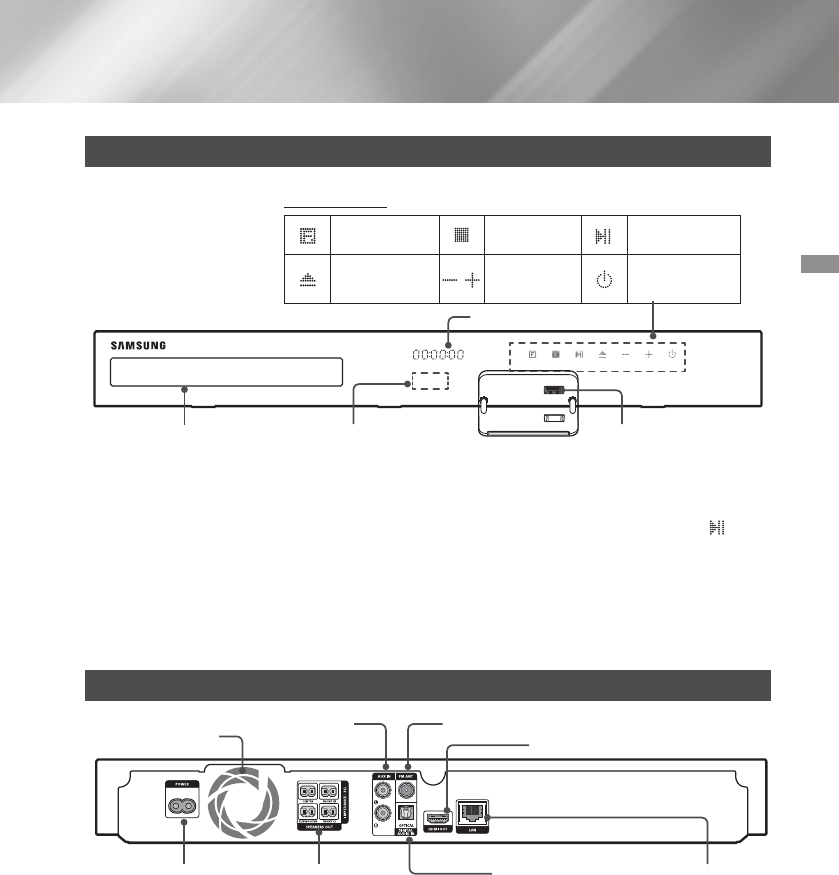
- English
Front Panel
5V 0.5A
MIC 2MIC 1
5V 0.5A
MIC 2MIC 1
5V 0.5A
MIC 2MIC 1
5V 0.5A
MIC 2MIC 1
5V 0.5A
MIC 2MIC 1
5V 0.5A
MIC 2MIC 1
5V 0.5A
✎
When the product is on, do not let children touch the product's surface. It will be hot.
✎
To upgrade the product's software through the USB jack, you must use a USB flash drive.
✎
When the product displays a Blu-ray Disc menu, you cannot start the movie by pressing the
5V 0.5A
MIC 2MIC 1
/
6
button on the product or the remote. To play the movie, you must select Play Movie or Start in the
disc menu, and then press the
v
button.
✎
If you are using the Internet or are playing content from a USB device on your TV through the home
theater, you cannot select the mode with the button. To select the
mode, exit the Internet or stop the content you are playing on the TV, and then select the
mode.
Rear Panel
Connect the supplied FM antenna to the FM ANT Jack.
Slowly move the antenna wire around until you find a location where reception is good, then fasten it to
a wall or other rigid surface.
✎
Maintain a minimum of 4 inches of clear space on all sides of the home theater to ensure adequate
ventilation.
Do not obstruct the cooling fan or ventilation holes.
✎
This product does not receive AM broadcasts.


















