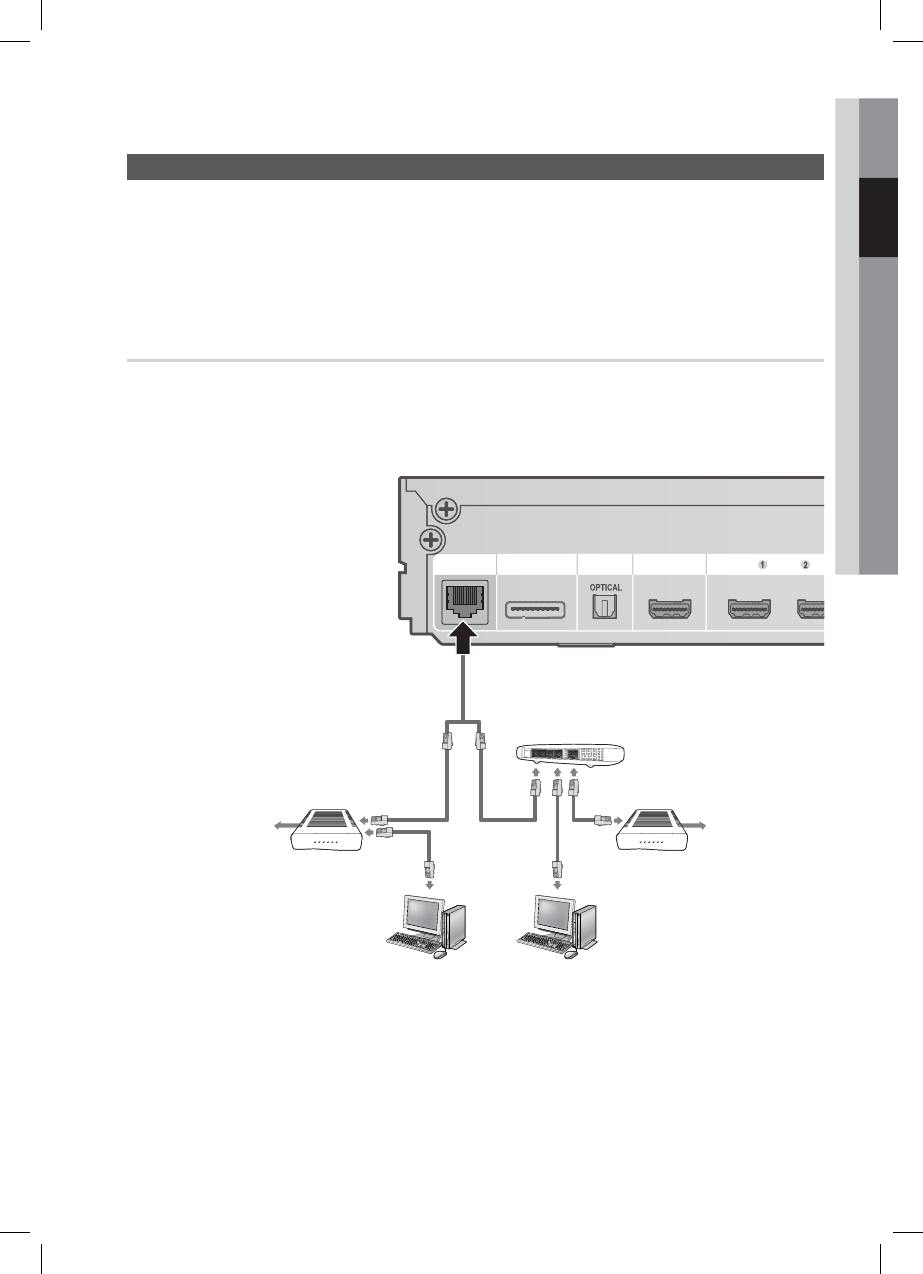
English 27
02 Connections
Connecting to a Network
You can connect this product to a network and use network based services such Smart Hub and BD-
LIVE (See pages 62~69), as well as receive software upgrades through the network connection. We
recommend using a wireless router or IP router for the connection.
For more information on router connection, refer to the user manual of the router or contact the router
manufacturer for technical assistance.
Cable Network
Using the Direct LAN Cable (UTP cable), connect the LAN terminal of the product to the LAN
terminal of your modem.
Set the network options. (See page 39)
NOTE
Internet access to Samsung’s software update server may not be allowed, depending on the router you use or the
ISP’s policy. For more information, contact your ISP (Internet Service Provider).
DSL users, please use a router to make a network connection.
To use the AllShare function, you must connect your PC to the network as shown in the fi gure.
1.
2.
✎
LAN iPod HDMI OUT
DIGITAL
AUDIO IN
OPTICAL
HDMI IN
HDMI OUT
D
IGITA
L
AUDIO I
N
iPod
H
DMI I
N
Router
Broadband modem
Broadband
service
Or
Broadband modem
(with integrated router)
Broadband
service
Networking with PC for
AllShare function
(See page 71)
HT-D6730W_XAA_0208.indd 27HT-D6730W_XAA_0208.indd 27 2011-02-09 ¿ÀÀü 3:16:012011-02-09 ¿ÀÀü 3:16:01


















