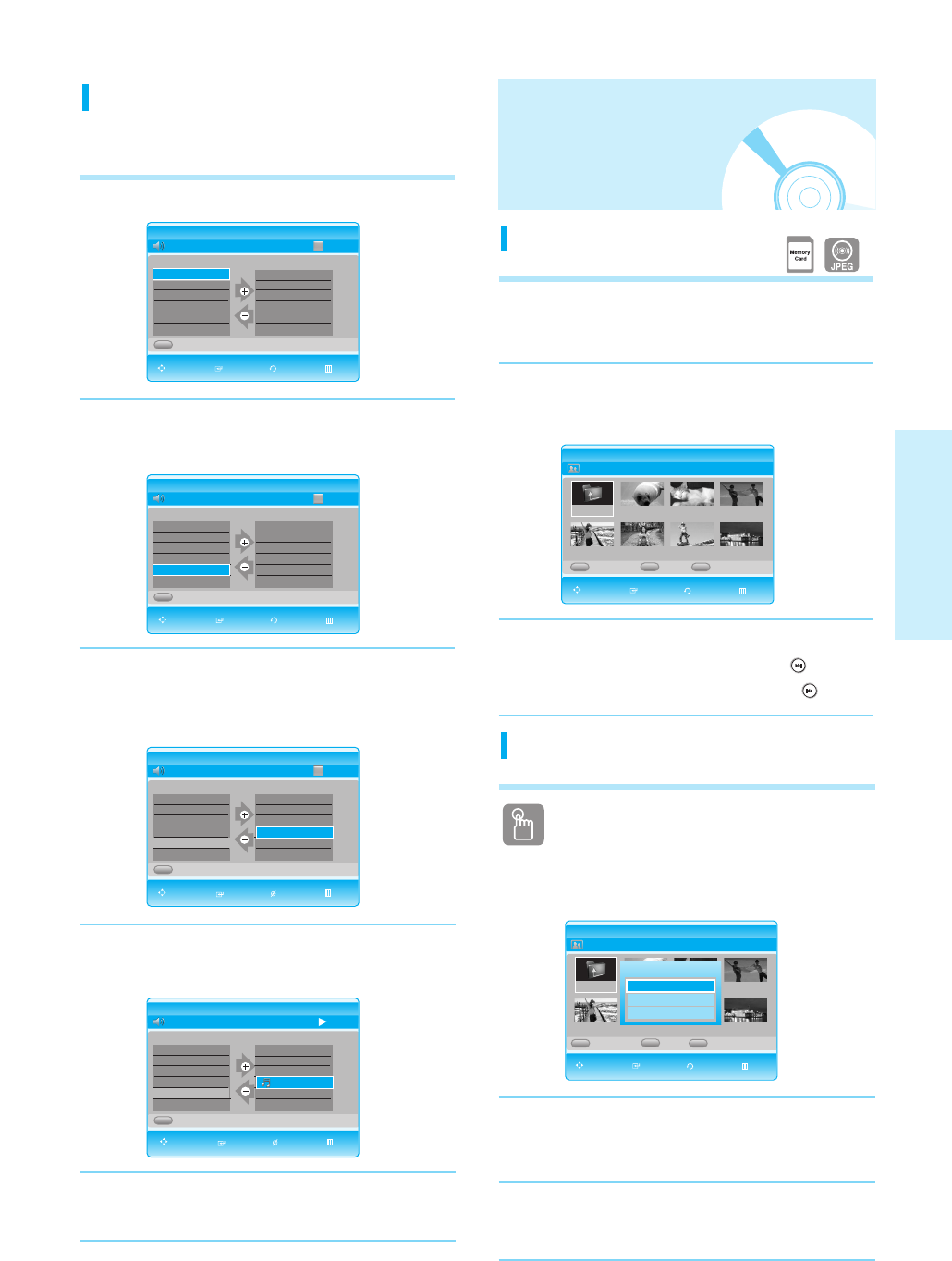
English - 35
Playback
Playlist
You can create a playlist with up to 30 tracks.
1
Press the BLUE(D) button during the Music List playback.
2
Press the
……††
buttons to select tracks in the order
in which you want them to play, then press the
ENTER button.
3
If there is a undesired track in the playlist, press the
√
……††
button to select that track, and then press the
CANCEL button.
• The selected track will be deleted.
Slide Show
Using the YELLOW(C) button
To setup follow steps 1 and 2 above.
3
Press the YELLOW(C) button.
4
Press the
…†
buttons to select the slideshow speed
(Fast, Normal, Slow), then press the ENTER button.
•
The Slide Show starts and plays at the selected speed.
- To stop the Slide Show -
Press the STOP or RETURN button.
II 00:00:02
ROOT
CD Photo List
Memory Card Slide Show
ROOT Image 1.jpg Image 10.jpg Image 11.jpg
Image 13.jpg Image 14.jpg Image 15.jpg Image 16.jpg
††
Slide Show Speed
Fast
Normal
Slow
4
Press the √
……††
buttons to select the desired
Track(song) you want to hear, then press the ENTER
button.
5
To go Music List, press the RED(A) button.
Viewing a Picture
Viewing a Picture
1
Insert a JPEG disc into the disc tray.
• The Menu screen is displayed.
2
Press the
……††
buttons to select Photo, then press
the ENTER button.
• The Photo List is displayed.
3
Press the
……††
œ√buttons to select a picture.
•
To see the next 8 pictures, press the SKIP ( ) button.
• To see the previous 8 pictures, press the SKIP( ) button.
II 00:00:02
ROOT
CD Photo List
Memory Card Slide Show
II 00:00:02
TRACK 008 00:05
CD Playlist
Music
ROOT Image 1.jpg Image 10.jpg Image 11.jpg
Image 13.jpg Image 14.jpg Image 15.jpg Image 16.jpg
††
Music
Music
II 00:00:02
00:00
CD Playlist
Music
No. Title No. Playlist
001 TRACK 001
…… ……
002 TRACK 002
003 TRACK 003
004 TRACK 004
005 TRACK 005
006 TRACK 006
†† ††
00:00
CD Playlist
Music
No. Title No. Playlist
007 TRACK 007
……
001 TRACK 002
……
008 TRACK 008 002 TRACK 004
009 TRACK 009 003 TRACK 006
010 TRACK 010 004 TRACK 008
011 TRACK 011 005 TRACK 011
012 TRACK 012
†† ††
TRACK 011 00:00
CD Playlist
Music
No. Title No. Playlist
007 TRACK 007
……
001 TRACK 002
……
008 TRACK 008 002 TRACK 004
009 TRACK 009 003 TRACK 006
010 TRACK 010 004 TRACK 008
011 TRACK 011
012 TRACK 012
†† ††
No. Title No. Playlist
007 TRACK 007
……
001 TRACK 002
……
008 TRACK 008 002 TRACK 004
009 TRACK 009 003 TRACK 006
010 TRACK 010 TRACK 008
011 TRACK 011
012 TRACK 012
†† ††
A
A
A
ABC
ABC
A
MOVE ADD RETURN EXIT
MOVE PLAY DELETE EXIT
MOVE SELECT RETURN EXIT
MOVE ADD RETURN EXIT
MOVE PLAY DELETE EXIT
MOVE SELECT RETURN EXIT


















