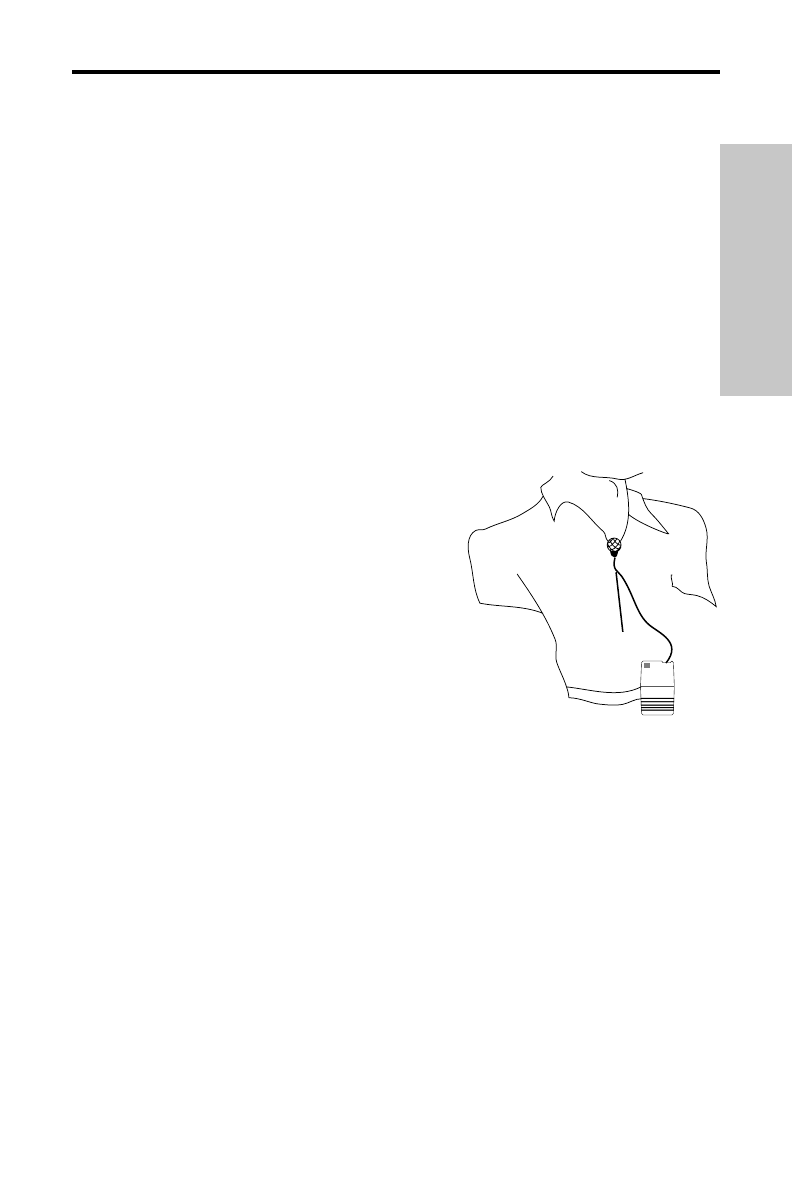
13
Setting Up and Using Your
VHF TD Series/ VHF Series System
9. Now it’s time to set the audio levels. Turn on your connected amplifier and/or mixer but
keep its volume all the way down. Next, make sure that your transmitter is unmuted by
setting its Audio switch to “On.” Then set the Volume knob on the VR3TD or VR3 fully
counterclockwise. If you are using the VH3 transmitter or if you are using the VT3L
transmitter with a connected lavalier microphone or headset, speak or sing into the mic at a
normal performance level while observing the VR3TD or VR3 front panel AF Level meter.
If you are using the VT3 transmitter with a connected instrument, play the instrument at
normal performance level while observing the VR3TD or VR3 front panel AF Level meter.
If the “100%” (unity gain) segment is lighting steadily, with just occasional higher
excursions, the audio level is correctly set. If not, use the supplied plastic screwdriver to
slowly adjust the VH3, VT3L, or VT3 Gain control (trimpot) until the VR3TD or VR3 AF
Level meter “100%” (unity gain) segment lights steadily (with occasional higher excur-
sions). Then slowly raise the VR3TD or VR3 Volume knob to the 2 o’clock position (unity
gain) and, finally, set the volume of your amplifier/mixer until the desired level is reached.
If you are using a VT3L beltpack transmitter equipped
with a lavalier microphone, note that correct lavalier
placement is critical to sound quality. We
recommend that you place it as shown in the
illustration on the right—as close to your mouth as
possible but off to one side (to minimize nasality)
and unobstructed by clothing. Bear in mind also that
omni microphones (mics which pick up signal from all
directions) are more prone to feedback problems than
unidirectional (cardioid or supercardioid) ones; in
general, you can avoid feedback by taking care not to
use any microphone directly in front of a PA speaker
(if this is unavoidable, try using an equalizer to
attenuate those high- or mid-range frequencies which
are causing the feedback “squealing”).
10. If you hear distortion at the desired volume level (or if the “125%” segment LED in the
AF Level meter is lighting frequently), first check that the VR3TD or VR3 rear panel Audio
Output Level switch is set correctly. Next, make sure that the gain structure of your audio
system is correctly set (consult the owners manual of your mixer and/or amplifier for
details). If you still hear distortion, do the following:
• If you are using a VH3 handheld transmitter or an VT3L transmitter with connected
lavalier microphone or headset, its Gain control has been factory preset to provide
optimum level for the particular microphone model being used and so no adjustment
should be necessary. Any distortion present should therefore simply be a matter of
the microphone being too close to the mouth; try moving it further away. If this does
not solve the problem, use the supplied plastic screwdriver to turn the Gain control
(trimpot) on the VH3 or VT3L slowly counterclockwise until the distortion disappears.
• If you are using a VT3 transmitter with an instrument such as electric guitar or bass,
lower the output level of the instrument until the distortion disappears. Alternatively,
you can use the supplied plastic screwdriver to turn the Gain control (trimpot) on the
VT3 slowly counterclockwise until the distortion disappears.
Note that, following this setup procedure, you can always lower the Volume knob of the
VR3TD or VR3 in order to further attenuate the output signal if necessary.
INPUT
SAMSON
VHF BELTPACK TRANSMITTER
VT3L
ENGLISH


















