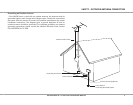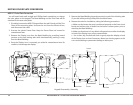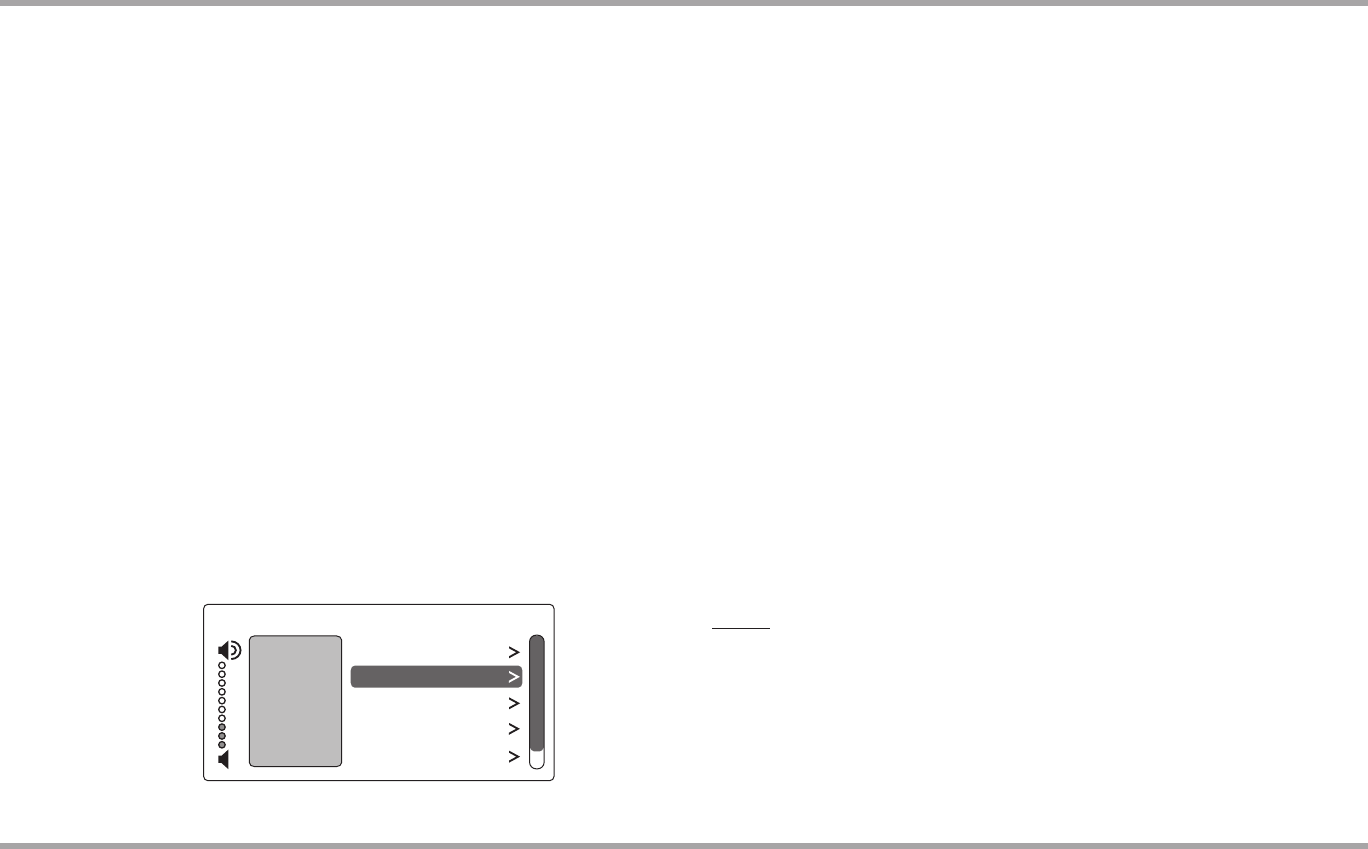
9
Russound MCA-C5 User and Installation Manual
KEYPAD USAGE
Basic Operation
Turn on the zone - Press the power button on the keypad or press power on
the SRC-C5 remote control to turn on the zone and hear music. The zone will
default to the last playing source before being turned o. Press and hold the
power button (when ON) to turn on all the keypads.
Turn o the zone - Press the power button on the keypad or press the power
button on the SRC-C5 remote control to turn o the keypad and music. Press
and hold the power button (when OFF) to turn o all other keypads.
Volume adjustments - Press the Volume up/down buttons on the side of the
keypad, or press the VOL +/- button on the SRC-C5 remote control.
Mute Audio - Press the Mute button on the SRC-C5.
Main Menu - Sources
From the home screen, select "Sources." A list of available audio sources
appears. Select a source, or press a numbered "Source" button on the SRC-C5
remote control.
Once selected, choose music from that source. Each source has its own menu
and screens. Main menus list what is available: channels, genres, playlists,
songs, or artists.
Shared - When you see "Shared" on the screen, what you are listening to is also
playing in another room. If you change the selection (song, channel, playlist)
on that source, the change will also happen in the other "Shared" room.
Main Menu - Favorites
Favorites - Save a source or a radio station/channel as a favorite.
Add new - Tune to the music source you want to save as a favorite. From the
Favorites menu, select "Add New." Name the favorite using the +/- buttons
to move through the alphabet and the forward button to move to the next
character. Press the OK button to save.
Edit name - Choose the favorite to rename and use the +/- buttons to scroll
through the alphabet and the forward button to move to the next character.
Delete favorite - Choose the favorite to be deleted, press the OK button to
delete.
Main Menu - Alarm
Set the keypad as an alarm clock and wake up to music. From the home
screen menu, scroll to and select "Alarm" for the following options:
Alarm on/o - Activates alarm on or o. If an alarm is set a clock icon will
appear on the keypad display.
Wake time - Set the time for the alarm to go o.
Wake to - Choose the music source to wake to.
Choose days - Set the alarm to go o on weekdays, all days or just once.
Set snooze - Choose the interval (5 to 30 minutes) before the alarm goes o
again.
Alarm level - Set the volume of the alarm.
How to:
Turn o active alarm - Press the power button on the keypad or SRC-C5
remote control.
Snooze - Press the pause button on the keypad or the SRC-C5 remote
control.
AM/FM 4:30 PM
Now Playing
Home
Shared
Favorites
Sleep Timer
Alarm
Sources