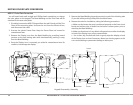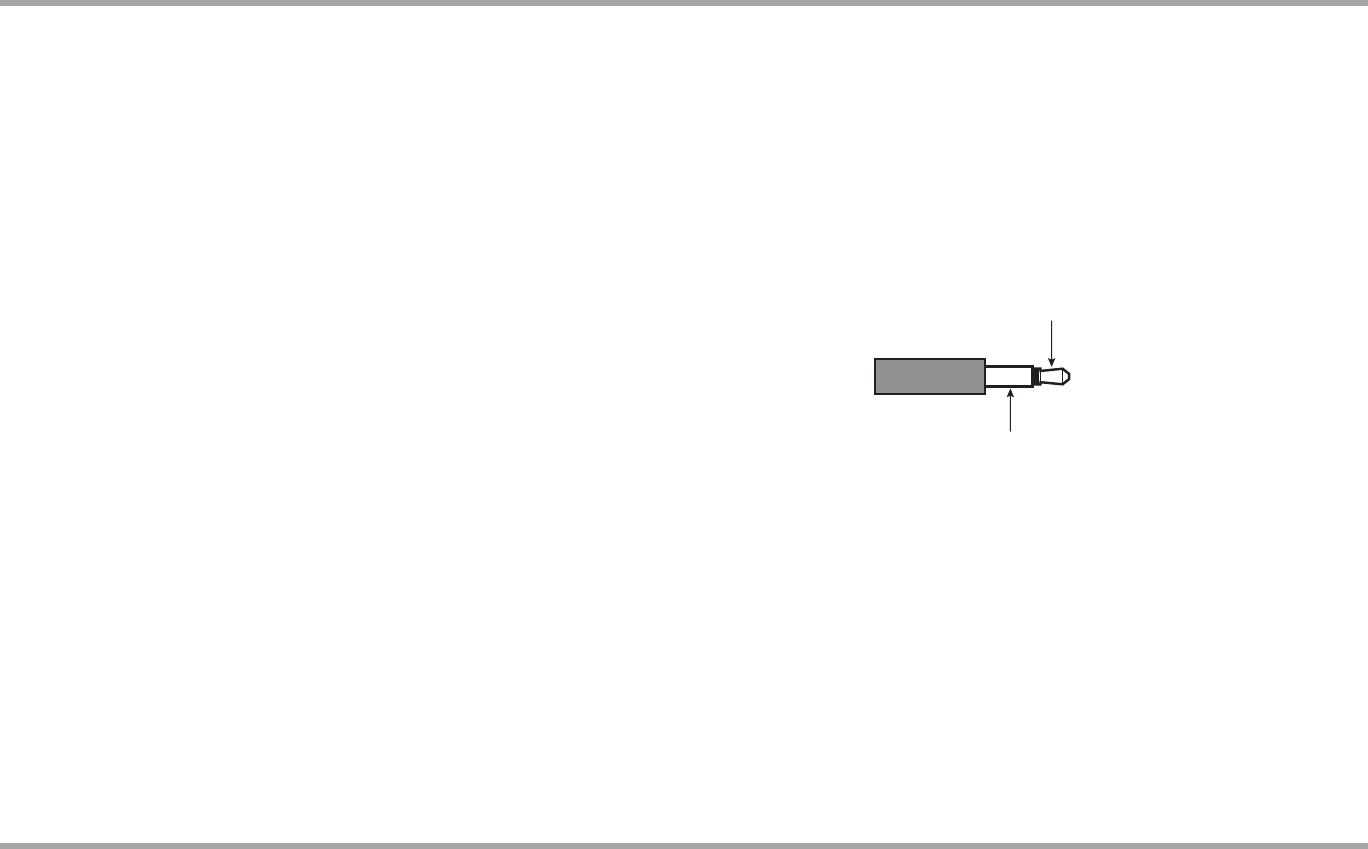
24 Russound MCA-C5 User and Installation Manual
Home Theater Triggers
These triggers are used to integrate with home theater systems that can
provide a 12 volt trigger. The MCA-C5 can be used to power manage sources
that are being shared with the home theater system. For example, the power
management system will check to see the state of the home theater before
powering down source gear. Refer to the sample conguration diagram on the
next page for connections.
IN
This 12VDC Trigger input will have dierent functionality based on the state
of the system and the state of the trigger. The connections for the trigger are
made using a two-conductor cable with 3.5mm male mini-plug. The tip is
positive (+) and the sleeve is negative (-).
"System O’ (all zones have been o for at least 5 minutes): If 12VDC is
applied to this input, it will activate the power management ON command to
the sources. While all zones are still OFF and 12VDC is removed, the system will
wait 5 minutes and then activate the power management OFF command to
the sources.
"System On" (at least one zone is on): If 12VDC is present but all zones get
turned OFF, the power management OFF commands will not be sent until 5
minutes after the 12VDC is removed from the trigger.
Note: If the trigger is not being used, power management will operate
normally.
TRIGGER CONNECTIONS
OUT
The 12VDC 100mA trigger out can be used to engage any 12VDC trigger
device or component such as the Russound ACT-1 triggered outlet. The
connections for the trigger out are made using a two-conductor cable with
3.5mm male mini-plug ports at each end. The tip is positive (+) and the sleeve
is negative (-).
The output will be activated when the rst zone is turned on (system on) and
is deactivated six minutes after the last zone is turned o (system o), unless
the home trigger input has 12VDC present.
Tip - Pos (+)
Sleeve - Neg (-)
3.5mm Plug
Polarity of 3.5mm Plug