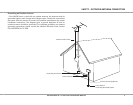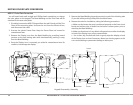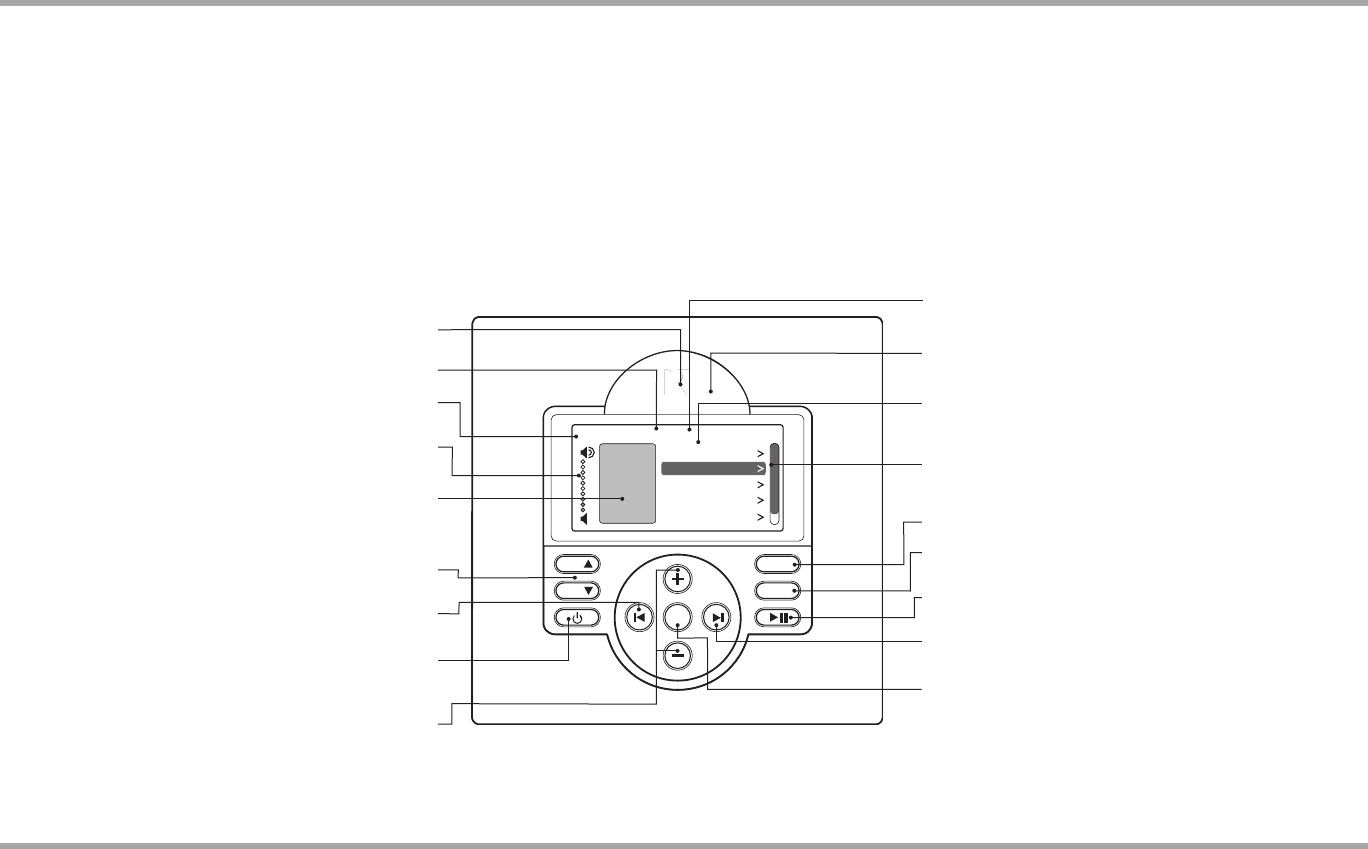
8 Russound MCA-C5 User and Installation Manual
KEYPAD FEATURES
MDK-C5 Keypad
The MDK-C5's buttons and menus allow the user to easily nd and control
music sources and to make changes to system settings and room audio levels.
Six backlit oblong buttons access power on/o, music play/pause, volume
up/down, and menu shortcuts. The OK button in the center activates a menu
choice and the navigation buttons allow you to move through menus and
lists. All music sources, audio adjustments and system settings are arranged
in menus and lists. The navigation buttons also act as source controls to
select next / previous song etc. depending upon the type of source being
controlled.
The keypad’s home screen, buttons and navigation buttons are described
below.
The main menu (Home) options include: Now Playing, Sources, Alarm, Sleep
Timer, Party Mode, Do Not Disturb, and Settings. The Settings menu includes
the audio, clock, display, and installer options. The audio settings include bass,
treble, balance, loudness, and turn on volume.
OK
VOL
VOL
HOME
MENU
AM/FM
4:30 PM
Now Playing
Home
Shared
Fa vorites
Sleep Timer
Alarm
Sources
Source name - Shows you what
source you are listening to
Menu - Returns view to main menu
(for current source)
Menu - List of options
to choose from, with
highlighted item selected
Menu Navigation - Navigate through
menus, press (slow) or press and hold
(fast) to move up/down a menu list
OK - Press to select highlighted item
from the menu, or access source list
from Now Playing
Previous - Navigate backwards through
menus or play previous selection
Scroll bar - Shows that more menu
choices are available through scrolling
Home - Returns view to the home screen
Status box - Shows system status
messages Party, Master, Shared
(source), Do Not Disturb, etc.
Title bar - Current menu name
Volume Indicator - Shows volume
level for the room or if Mute is on
Volume - Adjust the volume
up or down
Play / Pause - Press for Pause,
or press and hold for Play
IR Receiver - Receives IR signals from
the remote control
Power - Turn keypad and zone o or on.
Press and hold for system all on/o
IR Talk-back LED - Lights red to indicate IR
signal receipt
MDK-C5 Keypad Functions
Forward - Press to forward through
menu or play next selection
LCD Screen - Gray scale graphic screen shows
source and system navigation screens