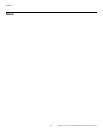Operation
Signature Cinema™ SC-50d/SC-60d Installation/Operation Manual 75
PRE
L
IMINAR
Y
• Remote Network Control: Select Remote Network Control from the Network menu
to enable or disable control of the DHD Controller via an IP connection (typically using a
web browser). Set it to On to allow all incoming remote network connectivity. Set it to
Off to disable any incoming network communication that was not initiated by the DHD
Controller.
Display Device - Auto Calibration: Auto Calibration is a process in which the projector
quickly optimizes critical display parameters such as size, position and pixel tracking,
based on the type of incoming video signal. Auto Calibration allows you to quickly get the
image “in the ballpark” after which you can perform further calibration, if necessary.
To perform an Auto Calibration, select Display Device from the Service Menu. Then,
select Auto Calibration and set it to Yes.
What an “Auto Calibration” Does: Auto Calibration sets the following parameters to
their default values:
• Contrast and Brightness
• Auto Input Level (off)
• Detail (if video source)
• Filter
• Luma Delay
Auto Calibration also optimizes the following settings, based on the characteristics of the
incoming signal:
• Pixel Tracking
• Pixel Phase
• Size and Blanking
• Vertical Stretch
•Position
• Input Levels
If additional fine-tuning is necessary after performing an Auto Calibration, use the controls
in the Picture menu (refer to page 56) or Calibration menu (refer to page 65).
This setting has no effect on the E-Mail Notification or Auto
Firmware Upgrade functions.
Note