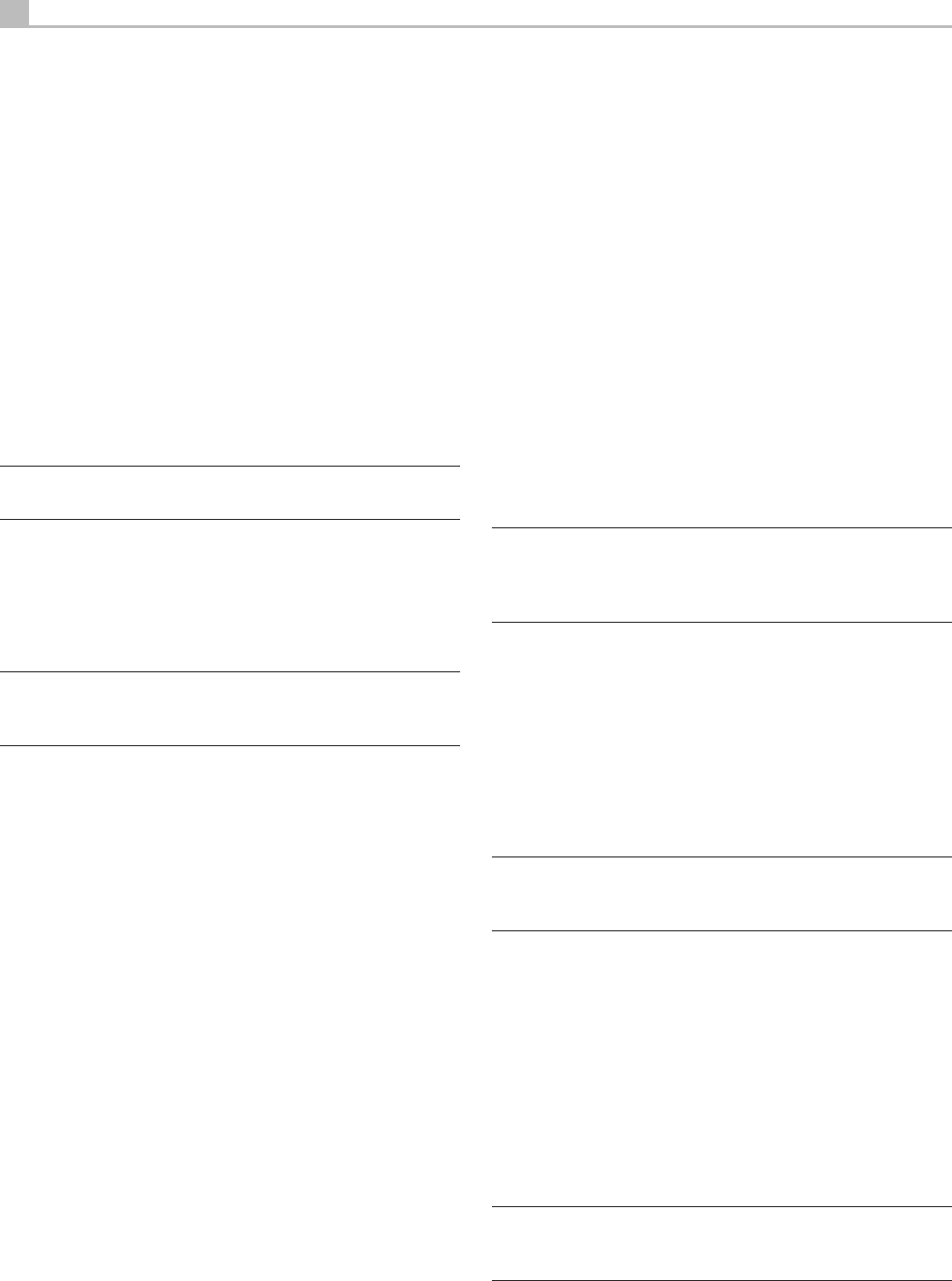
8
RC-1550 Stereo Control Amplifier
STANDBY Switch and Indicator
1
and Remote POWER Switch
E
The STANDBY switch
1
is located on the left side of the front panel.
To use the RC-1550, press the STANDBY switch. The switch button
will remain in its IN position and the ring around the Standby switch
will light. In addition the indicators above the selected Listening input
button
8
will light.
When the STANDBY switch is pushed in, you can turn the RC-1550
on, or put it in Standby mode, with the POWER button
E
of the
RR-AT94 remote control.
When the RC-1550 is in Standby mode, pressing one of the
RR-AT94 Input Selector buttons
B
turns the unit on and selects the
corresponding input.
If you will not be using the RC-1550 for a long period of time, press
the front panel STANDBY switch to turn it Off. The button will return to
its Out position and all the front panel indicator lights will turn off.
Note: Be sure to set the Volume control to the minimum (full
counterclockwise) position before you push in the STANDBY switch.
Input Signal Connections
=
and
q
[See Figure 3.]
The RC-1550 has conventional RCA-type connectors for all inputs.
Note: To prevent loud noises that neither you nor your speakers will
appreciate, make sure the system is turned off when you make any
signal connections.
Line Level Inputs
q
The CD, Tuner, and Aux inputs of the RC-1550 are “line level” inputs.
These are for connecting the analog outputs from components such
as CD players, DVD players, video disc recorders, tuners for audio or
video, or VCRs.
The Left and Right channels are clearly labeled and should be
connected to the corresponding channels of the source component.
The Left RCA connectors are white, the Right connectors are red. Use
high quality RCA cables for connecting input source components to the
RC-1550. Ask your authorized Rotel dealer for advice about cables.
Phono Input
=
and Ground Connection
-
Plug the cable from the turntable into the appropriate left and right
phono inputs. If the turntable has a “ground” wire connect it to the
screw terminal to the left of the Phono inputs. It will help prevent hum
and noise.
Recorder Connections
w
The Tape 1 and Tape 2 inputs and outputs can be connected to any
record/playback device that accepts standard line level analog input
and output signals. Typically that will be a conventional tape recorder.
When connecting a recorder to the RC-1550, remember that the
outputs of the recorder must be connected to the tape inputs of the
RC-1550. Similarly the tape outputs of the RC-1550 must be connected
to the inputs of the recorder. As with other sources be sure to connect
the Left and Right channels of each device to the proper channels on
the associated components. Use high quality connecting cables to
prevent loss of sound quality.
Output Connections
e
Most RCA-type output connectors are compatible with most power
amplifiers. As always, use high quality cables and be sure to connect
the Left and Right channel outputs of the RC-1550 to the correct
channels of the amplifier.
Note: There are two sets of RCA outputs on the RC-1550. The second
set of outputs may be used in custom system configurations to drive
a second power amplifier or to supply a signal to a special signal
processor.
IR Inputs and Outputs
External Remote Input
r
This 3.5 mm mini-jack (labeled EXT REM IN) receives command codes
from an industry-standard infrared receivers located in the main
listening room. This feature is useful when the unit is installed in a
cabinet and the front-panel sensor is blocked. Consult your authorized
Rotel dealer for information on external receivers and the proper
wiring of a jack to fit the mini-jack receptacle.
Note: The IR signals from the EXTERNAL REMOTE IN jack can be
relayed to source components using external IR emitters or hard wired
connections from the IR OUT jacks.
IR Output
t
The IR OUT 1 and 2 jacks send IR signals received at the EXTERNAL
REM IN jack to an infrared emitter placed in front of a source
component or to other Rotel components with compatible rear panel IR
input connectors.
This output is used to allow IR signals to pass along IR signals from
a remote control when the sensors on the source components are
blocked by installation in a cabinet.
See your authorized Rotel dealer for information on IR repeater
systems.
NOTE: The EXT REM IN jack located next to these jacks is for use with
an external IR sensor duplicating the front panel IR sensor and located
in the primary zone.


















