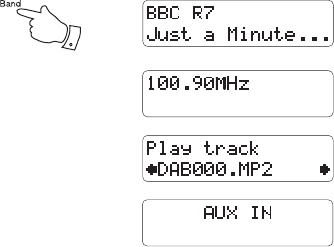
7
Operation modes
Your radio has 4 operating modes, DAB, FM, Playlist mode and Auxiliary
input.
1. Press the Band button to change the operation mode between DAB,
FM, Playlist modes.
• DAB mode is used for listening to Digital Radio broadcasts and for
recording programmes to a memory card.
• FM mode is used for listening to FM radio broadcasts.
• Playlist mode is used to play back digitally recorded programmes and
for listening to MP2 and MP3 fi les.
• The RDK2 has a Auxiliary input socket which can be used as an
amplifi er and loudspeaker system for external MP3 players, portable
compact disc players and similar devices.
Auxiliary input mode is automatically selected when a 3.5mm stereo
plug is inserted into the socket behind the cover on the front of the
radio.
1


















