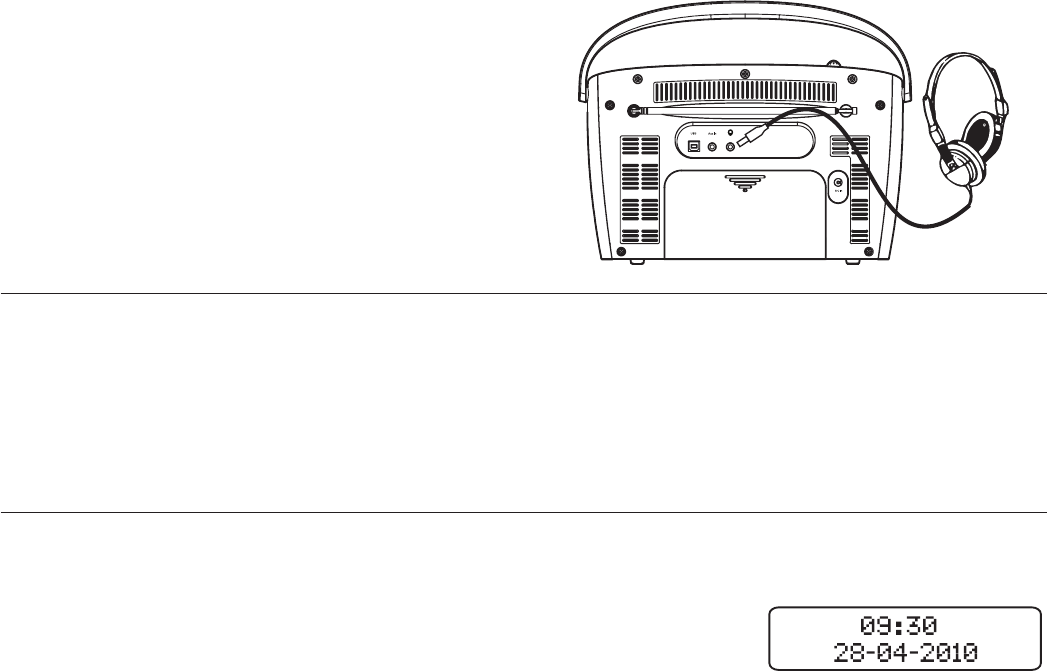
If you need any further advice, please call our Technical Helpline on :-
020 8758 0338 (Mon-Fri)
32
Headphone socket
A 3.5mm Headphone Socket located on the rear of your radio is provided
for use with either headphones or an earpiece. Inserting a plug automatically
mutes the internal loudspeaker.
Please be aware that sensitivity of headphones can vary widely. We
therefore recommend setting volume to a low level before connecting
headphones in the radio.
IMPORTANT: Excessive sound pressure from earphones and headphones
can cause hearing loss.
USB socket for software upgrade
A USB socket is provided at the rear of your radio for service use only to
permit the possibility of updates to the internal software in the future.
If you register your product at www.robertsradio.co.uk/register and
include a valid e-mail address you will receive notifi cation of software
updates.
Clock display
When your radio is in Stand-by mode (when running from the mains) the
time and date will be displayed. The time is always shown using a 24 hour
clock format. When running the radio on batteries, the clock display may
sometimes be shown when the radio is put into standby, before the radio
switches off completely.


















