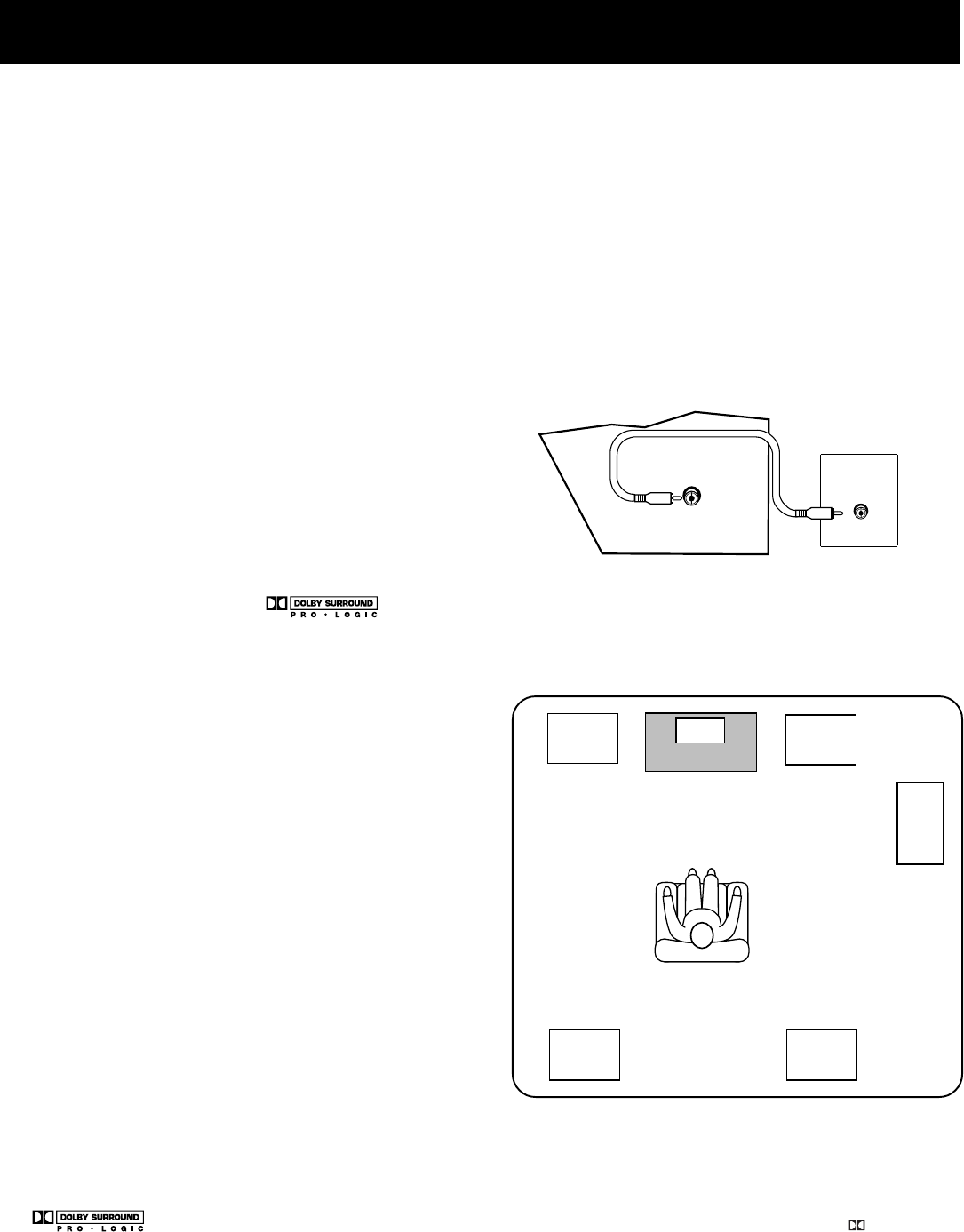
6
First Things First
* Manufactured under license from Dolby Laboratories Licensing Corporation. Dolby, the double-D symbol ( ) and
“ Pro Logic” are trademarks of Dolby Laboratories Licensing Corporation.
2. Aim the speakers directly at the two main
speakers, matching height to height. If the room is
sparsely decorated, it may be necessary to slightly
tilt the speakers down to increase sound
quality. If the room is densely decorated, it may be
necessary to face the speakers toward the rear
wall or at the ceiling.
3. Mount the speakers up on the ceiling. Set them a
few feet wide of the listeners and make sure they
are facing one another, not the floor.
Obviously there are many more possible positions, so it
may be necessary to simply experiment to find the
right balance for your situation.
SUBWOOFER
Before you begin, make sure that the subwoofer is
turned off and unplugged.
Connect your A/V receiver to the subwoofer as shown.
NOTE: A receiver with a single output should be
connected to the input labeled LOW-LEVEL INPUT.
Balancing your speakers
Your system is equipped with *, which
enables you to reproduce sound effects as they were
intended. But to do so, the speakers must be correctly
balanced.
To balance the speakers using the Test Tone, all
speakers must be connected to your receiver. Your
receiver must be in the Dolby Pro Logic Surround
Mode.
1. Press the TEST TONE button on the receiver front
panel. The receiver generates a “pink noise” and
applies it automatically at two-second intervals to
the left main channel, center channel, right main
channel and left and right rear channels
(simultaneously), in that order.
2. As the pink noise is generated, go to the spot in
the room where you are most likely to be when
listening to your system. The rear surround and
center speakers should be adjusted to equal the
level of output from the left and right main
speakers.
3. Make adjustments by pressing the REAR•CTR
button, and then the +/- button on your remote
control. The output from the selected speaker(s) is
adjusted accordingly.
A SAMPLE SET Up FOR SURROUNd
SOUND ENJOYMENT
OUT
RECEIVER
LOW-LEVEL
INPUT
SUBWOOFER
SUBWOOFER
Rear
Left
Main
Right
Center
Opt.
Subwoofer
Main
Left
Rear
Right
TV


















