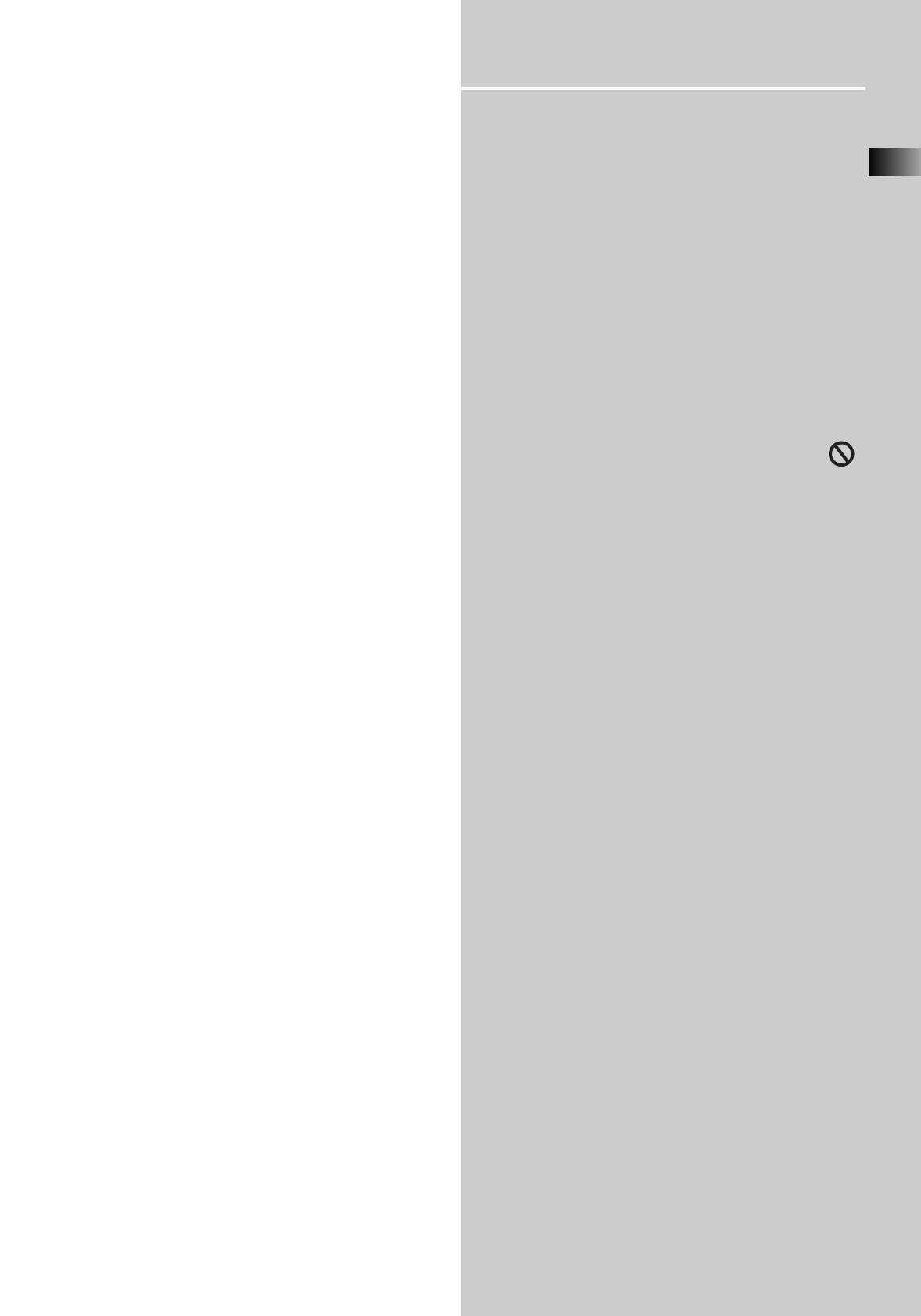
EN
39
Tr oubleshooting Tips
Power
No power ?
• Correctly connect the AC Power Cord to an AC Outlet.
Power is switching off automatically ?
• If the player is not used, i.e. no key pressed for 30 min-
utes, it automatically switches to standby (Auto Power Off).
Press the SOURCE key to switch the player on again.
The keys do not activate the functions they control (unit
and / or remote control).
• Set the STANDBY key to OFF (light on) and back to ON
again. Alternatively, turn off the power, disconnect the
power plug and then re-connect it (The player may not be
operating properly due to lightning, static electricity or
some other external factors).
• If keys still do not activate the functions they control
even when the above mentioned corrective actions are
taken, contact your RCA retailer.
Video and audio
There is no picture ?
• Turn on the TV set.
• Check connections.
• Make the correct input selection on the TV set.
The picture is distorted or shakes during search, forward
or reverse.
• Search, forward or reverse playback generates a slight
distortion, but this is not a malfunction.
There is no sound or it can hardly be heard ?
• Make sure the speakers are connected.
• Make sure the MUTE button is not on.
• Check connections.
• Make the correct audio input selection and volume
adjustment on the TV set or hifi system (e.g. AV selector).
• There is no sound during a pause (still picture), still pic-
ture advance, or slow playback.
• Disc is defaulted to DTS.
No "Surround" sound ?
• Check speaker configuration in the menu.
Noise interference appears on the TV, while watching a
TV program and the DVD player is left on ?
• Turn off DVD player.
• The TV is too close to the audio system.
Volume level differences playing different disc types
(DVDs, audio / video CDs).
• Adjust the master volume .
No audio from one channel.
• Check the speaker level setting.
• Check the speaker wire or cable connections.
Remote control
The remote control does not work ?
• Load the batteries with their polarities (+ and –) aligned
correctly.
• Batteries are low. Replace with new ones.
• Point the remote control to the front of the player.
• Operate the remote control within an 26 ft range from
the player.
• Remove any obstacles between the remote control and
the red LED on the player.
The invalid icon appears on-screen ?
• When invalid icon appears on-screen, it indicates that you
have pressed the wrong key, because :
1. The DVD’s does not allow it.
2. The DVD's does not propose this option /e.g., angles.
3. The function is not available on that part of the
disc.
4. You have requested a title or chapter number or
search time that is not available.
TV or video recorder cannot be operated with the remote
control.
• Not all models can be operated with the supplied univer-
sal remote control.
No picture or the picture shown is not that of the DVD
player.
• Switch off the other video device connected to the AV
jack of the player.
Playback
Playback does not start when the PLAY key is pressed ?
• Make sure that the disc (single sided) is loaded correctly
with the title label facing up.
• Make sure you are in the proper source mode.
Playback stops immediately after the PLAY key is
pressed ?
• This player can play DVDs, Video CDs and Audio and MP3
CDs only, check that your disc corresponds to one of these
formats.
• If the disc is dirty, wipe it with a soft and clean cloth.
• Condensation occurred inside the player. Leave it at room
temperature for 1 to 2 hours.
Disc cannot be played.
• Wipe the disc clean.
• Use a RCA lens cleaner.
• The disc's region No. differs from your player's region No.
Search forward & reverse playback does not work ?
• Some DVDs have segments where search forward &
reverse playback functions do not work.


















