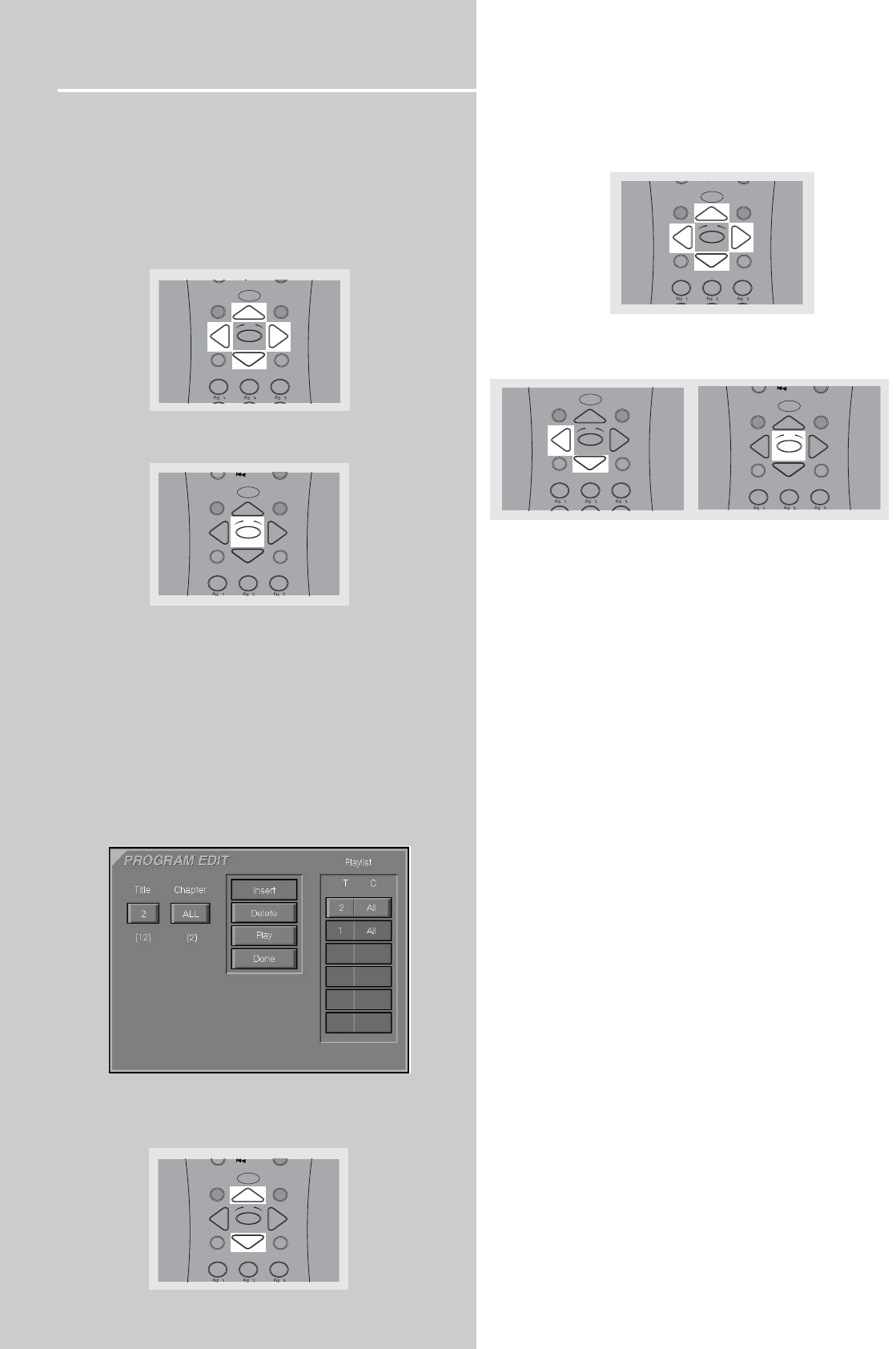
DVD Player
24
Delete program
1. In stop mode, press and hold RPT / PGM on the main
unit or SHIFT and 9/PROGRAM to display program edit
playlist.
2. Use the arrows on the remote to select and highlight the
programmed item you want to delete on the playlist.
3. Highlight “Delete” and then press OK to delete item.
4. Repeat steps 2 and 3 to delete additional items.
5. Use the arrows to select and highlight “Play” (start pro-
gram playback) or “Done” (return to normal playback with
program saved) and then press OK.
Insert chapter
1. In stop mode, press and hold RPT / PGM on the main
unit or SHIFT and 9/PROGRAM to display program edit
playlist.
2. Use the UP or DOWN arrows to select and highlight item
on the playlist where you want to insert a chapter before
it.
3. Use the LEFT and RIGHT arrows to select Title or
Chapter, then the UP and DOWN arrows to select the
number.
4. Use the LEFT and DOWN arrows to highlight “Insert”
and then press OK.
5. Use the arrow buttons to highlight “Play” (start program
playback) or “Done” (return to normal playback with pro-
gram saved) and then press OK.
Cancel program
Program will be cancelled when;
1. disc tray is opened;
2. power is turned off;
3. STOP is pressed twice. The red PGM indicator will disap-
pear on display and player will resume normal playback
mode. Nevertheless, the program will remain in memory
and can be recalled by pressing PROGRAM again.
MUTE
C
H
-
MENU
CLEAR
1
2
3
INFO
G
O
B
A
C
K
•
D
I
S
G
U
I
D
E
•
R
D
M
OK
FUNCTION
/
SHIFT
C
C
C
MUTE
MENU
CLEAR
1
2
3
INFO
G
O
B
A
C
K
•
G
U
I
D
E
•
R
D
M
OK
FUNCTION
SHIFT
C
C
C
MUTE
C
H
-
MENU
CLEAR
1
2
3
INFO
G
O
B
A
C
K
•
D
I
S
G
U
I
D
E
•
R
D
M
OK
FUNCTION
/
SHIFT
C
C
C
MUTE
C
H
-
MENU
CLEAR
1
2
3
INFO
G
O
B
A
C
K
•
D
I
S
G
U
I
D
E
•
R
D
M
OK
FUNCTION
/
SHIFT
C
C
C
MUTE
C
H
-
MENU
CLEAR
1
2
3
INFO
G
O
B
A
C
K
•
D
G
U
I
D
E
•
R
D
M
OK
FUNCTION
/
SHIFT
C
C
C
MUTE
C
H
-
MENU
CLEAR
1
2
3
INFO
G
O
B
A
C
K
•
D
G
U
I
D
E
•
R
D
M
OK
FUNCTION
/
SHIFT
C
C
C


















