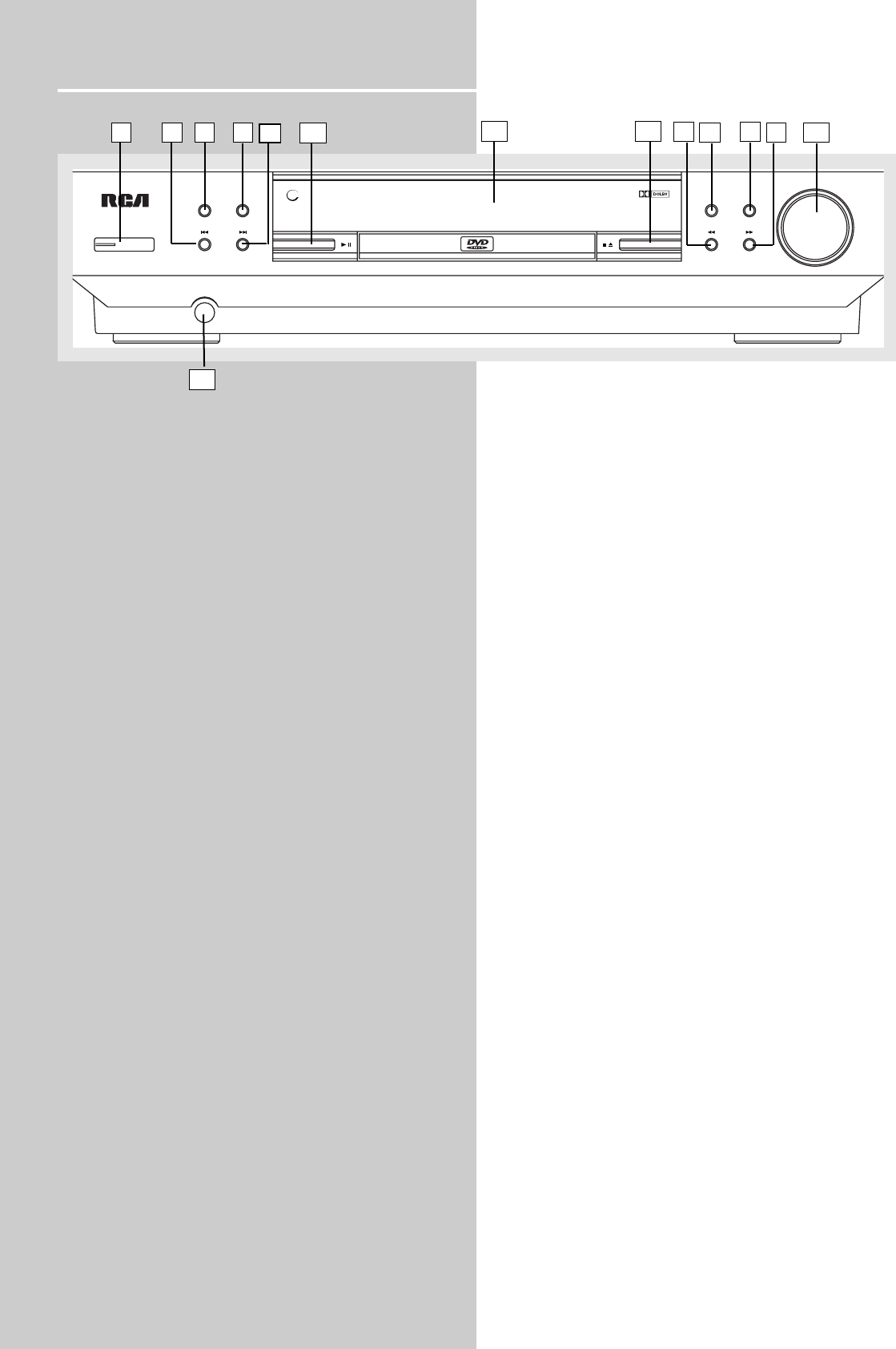
Operating Your Receiver
VOLUME
SOURCE SURROUND
PRESET
- PRESET +
POWER
DIGITAL
mp3
PHONES
BAND/APP
RPT/PGM
TREBLE
TUNE - TUNE +
Receiver Controls
1. POWER / STANDBY
• To turn the unit on/ off. When the system is turned on, the
unit will go to Standby mode, then press the SOURCE button
on the unit to power the unit up in the last mode used.
• When the unit is in standby mode, press the Source button to
power on the unit.
2. Source Buttons
• To select input source. For example, DVD/CD, VCR1 etc.
• Press and hold for delay settings.
3. SURROUND
• Press repeatedly to select the surround sound setting or
Digital Sound Processor (DSP) mode you want. Refer to
“Advanced Sound Control” on page 16.)
• Press and hold to activate speaker Test Tone, use the
Adjustment buttons on the remote to adjust the settings.
4. PRESET - / SKIP REVERSE
• To move back to the beginning/previous preset memory
location in tuner mode.
• To skip to the beginning/previous track in CD mode and the
beginning/previous chapter in DVD mode (only while playing).
5. PRESET + / SKIP FORWARD
• To go to the next preset memory location in tuner mode.
• To skip to the next track in CD mode and the next chapter in
DVD mode (only while playing).
6. BAND /APP / RPT / PGM
• In Tuner mode, press to select between radio BANDS or press
and hold to enter AUTO PROGRAM mode.
• In DVD/CD mode, press to select among REPEAT options (only
while playing) or press and hold to enter PROGRAM mode
(only in stop mode).
7. TREBLE
• To adjust TREBLE, press this button and turn the volume knob
to adjust level.
• Press and hold for Random function in CD/MP3 playback.
8. TUNE - / FAST REVERSE
• In tuner mode, press to tune down on the radio frequency or
press and hold to to search down .
• In CD and DVD mode, press to fast reverse.
Press repeatedly to vary the speed of fast reverse.
• In pause mode, press for slow reverse.
9. TUNE + / FAST FORWARD
• In tuner mode, press to tune up the radio frequency or press
and hold to search down.
• In CD and DVD mode, press to fast forward.
Press repeatedly to vary the speed of fast forward.
• In pause mode, press for slow forward.
10. VOLUME
Turn the knob to adjust volume level.
11. PLAY/PAUSE
To play and pause DVD/CD playback.
12. STOP/ EJECT
To stop DVD/CD playback. Press to eject disc tray.
13. Display
To display current status of the receiver.
14. PHONES
Plug your headphones (not supplied) into it for your private
enjoyment. Speakers will be off when phones are inserted.
1 2 34
7
6
8
9 1011
12
5
10
13
14


















