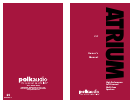For Customer Service, call 800-377-7655.
5
“POWERED-PASSIVE” SPEAKER PAIR
HOOKUP & ADJUSTMENT
This pair of Self-Powered Atrium Speakers
makes it easy to take your music with you to
remote locations. You can even use them to
add superb stereo sound to a non-amplified
source such as a television.
One speaker in the pair is the Powered
speaker. It has a built-in power amplifier and
must be plugged into a standard household
AC power source in order to operate. The
other speaker is the Passive (non-powered)
speaker, which is run by power from the
Powered speaker. This passive speakers can
be placed as near or far from the Powered
Speaker as is convenient.
Atrium Loudspeakers are not magnetically
shielded and should not be placed closer than
1’ (30cm) from a television set or computer
monitor. If you notice video distortion or
discoloration, immediately move the speakers
away from the TV and call Polk Audio
Customer Service 800-377-7655 (US & Can),
410-764-5266, 9am-6pm EST, Monday
through Friday, or email:
polkcs@polkaudio.com.
Hookup #1—Line Level [figure 7]. Use this
hookup option for:
❑ Multi-Zone (separate electronic zone
controls)
❑ Television (audio Left & Right outputs
from TV)
❑ Portable Music Device (use a “stereo
mini plug” connected to twin male RCA
plugs available at RadioShack)
• Turn your source electronics off.
• Attach Line Level connections from your
receiver, pre-amp output or TV set audio
out jack to the L & R Line Level Inputs
on the back panel of the Self-Powered
Atrium Powered Speaker. Use well-shielded
RCA cables.
FIGURE 7
Recommended Line Level Hookup.
Conexión recomendada de líneas de nivel
variable.
Branchement “niveau de ligne”
recommandé.
Empfohlener Line-Level-Anschluss.
INPUT 1
INPUT 2
OUTPUT TO PASSIVE SPEAKER
LINE LEVEL IN
—
+
—
+
12
MONO
STEREO
18VAC
MULTI-ZONE TV AUDIO OUT
OR PRE-AMP OUT
INPUT 1
INPUT 2
OUTPUT TO PASSIVE SPEAKER
LINE LEVEL IN
—
+
—
+
12
MONO
STEREO
18VAC
ATRIUM
PASSIVE
SPEAKER
AC
INPUT 1
INPUT 2
OUTPUT TO PASSIVE SPEAKER
LINE LEVEL IN
—
+
—
+
12
MONO
STEREO
18VAC
RECEIVER
OUTPUT
LEFT RIGHT
FIGURE 9
Powered-Passive Connection.
Conexión alimentada y pasiva.
Branchement amplifié-passif.
Powered-Passive-Anschluss.
FIGURE 8
Speaker Wire Hookup.
Conexión con cables de altavoz.
Connexion des fils de haut-parleur.
Lautsprecherkabelanschluss.
4
Get more information and exclusive accessories, visit www.polkaudio.com
PLACEMENT OPTIONS
Because they are self-powered, your Atrium
Loudspeakers allow you to bring sound into
any room in your house. You can use them
with electronics that feature both “Multi-
Room” (“A” and “B” speaker settings) and
“Multi-Zone” (separate control) features
[figure 4]. Use them to add audiophile sound
to your television, computer or portable
music device [figures 5 & 6].
One speaker in this pair is the Powered
speaker. It has a built-in stereo power
amplifier and must be plugged into a stan-
dard household AC power source in order to
operate. Use the cord on the External AC
Power Pack to judge convenient distance. The
other speaker is the Passive (non-powered)
speaker, and can be placed as near or far
from the Powered Speaker as is convenient.
Self-Powered Atrium Loudspeakers are not
magnetically shielded and should not be
placed closer than 1’ (30cm) from a televi-
sion set or computer monitor. If you notice
video distortion or discoloration, immediately
move the speakers away from the TV and call
Polk Audio Customer Service 800-377-7655
(US & Can), 410-764-5266, 9am-6pm EST,
Monday through Friday, or email:
polkcs@polkaudio.com.
FIGURE 4
Multi-Room or Multi-Zone placement.
Select speakers “A” or “B,” or “remote
zone” control, on your electronics.
Colocación en varias salas o varias áreas.
Seleccione la opción de altavoces “A” o
“B”, o el control de “área remota” en el
equipo de sonido.
Installation multi-pièces ou multi-zones. Sur
votre amplificateur, choisissez les haut-par-
leurs “A” ou “B” ou “remote zone”.
Platzierung in mehreren Räumen oder
Bereichen. Wählen Sie Lautsprecher “A”
oder “B” bzw. “Remote-Bereich”
auf Ihrem Gerät.
FIGURE 5
Use with portable music device.
Uso con dispositivos portátiles.
Utilisation avec un lecteur portable.
Einsatz mit tragbaren Audiogeräten.
FIGURE 6
Use with television or computer monitor.
Atrium speakers are not magnetically
shielded and should not be placed close to
a television set or computer monitor. If dis-
tortion occurs, immediately move the
speakers away from the TV and call Polk
Audio Customer Service 800-377-7655 (US
& Can), or email: polkcs@polkaudio.com.
Uso con televisor o monitor de computado-
ra. Los altavoces Atrium no tienen blindaje
magnético y no se deben colocar cerca de
televisores o monitores de computadora.
Si hay distorsión, aleje inmediatamente los
altavoces del televisor y llame al Servicio
al Cliente de Polk Audio al 800-377-7655
(EE.UU. y Canadá), o escriba por correo
electrónico a polkcs@polkaudio.com.
Utilisation avec un téléviseur ou un écran
d'ordinateur. Les enceintes Atrium ne sont
pas blindées magnétiquement et ne
doivent pas être placées à proximité d'un
téléviseur ou d'un écran d'ordinateur. Si
vous percevez de la distorsion, éloignez
immédiatement les enceintes de l'écran et
communiquez avec le service à la clientèle
de Polk : 800-377-7655 (É.-U. et Canada),
courriel: polkcs@polkaudio.com.
Einsatz mit Fernseher oder
Computermonitor. Atrium-Lautsprecher
sind nicht magnetisch abgeschirmt und
sollten nicht in der Nähe eines Fernsehers
oder Computermonitors aufgestellt wer-
den. Falls Verzerrungen auftreten, entfer-
nen Sie die Lautsprecher sofort aus der
Nähe des Fernsehers und rufen Sie den
Kundendienst von Polk Audio unter der
Rufnummer 800-377-7655 (USA und
Kanada) an bzw. senden Sie eine E-Mail
an: polkcs@polkaudio.com.