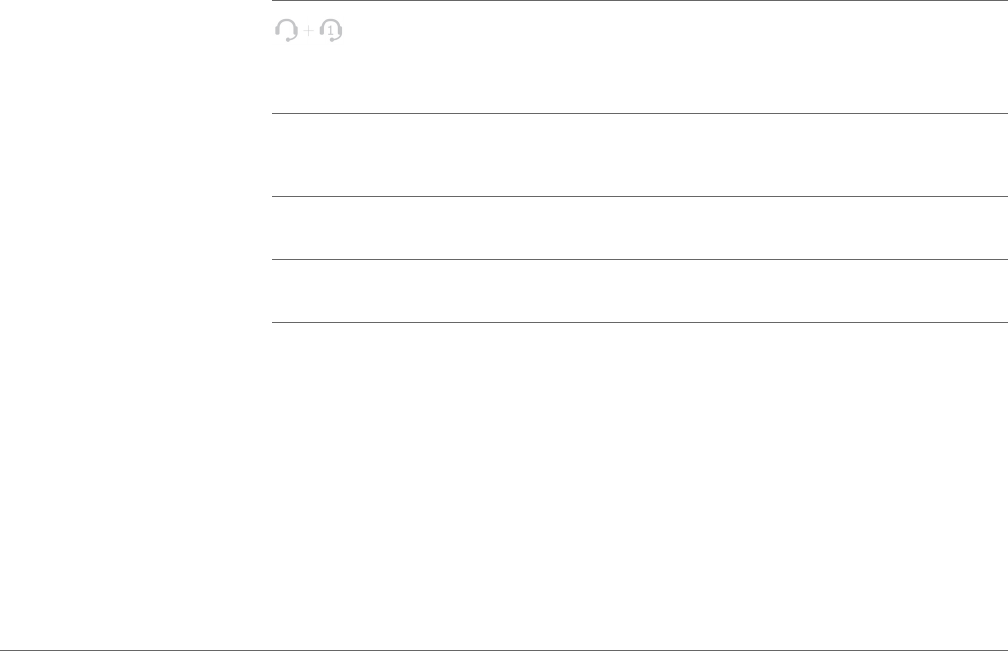
Plantronics Hub resides on your computer system and allows you to
customize your settings and get visible status of your Plantronics audio
device on your desktop. Plantronics Hub provides users with an easy way
to change device and software settings and install software and firmware
updates.
This section provides information specific to Savi 700 Series products, with an emphasis on
covering all of the available settings for your Savi 700 headset system.
Plantronics Hub has its own comprehensive Plantronics Hub User Guide which can be
found:www.plantronics.com/us/product/plantronics-hub-desktop/#support .
To access the Plantronics Hub, load Plantronics software by visiting
plantronics.com/us/support/software-downloads/ and click on download button.
To start Hub, click Start > Programs > Plantronics > Hub
When you first start Plantronics Hub the About Tab will be displayed. If you have at least one
Plantronics device connected to your computer using a USB connector you will see an image
of your device along with some information about that device. You will also see tabs across the
top of the application that read "About", "Updates", "Settings", and "Help" which are described
below.
About Tab
Provides information about your connected device or devices; switch between devices
or set primary device (pull down menu, upper left, appears when multiple devices
present).
Updates tab
Check for device firmware and Hub software updates; get information about updates
when available, install as necessary
Settings tab
Configure available settings for your device or devices, Hub software
Help tab
Support, contact, and troubleshooting information and resources
Advanced Use
Install Plantronics Hub
Start Hub
Hub Tabs
30


















