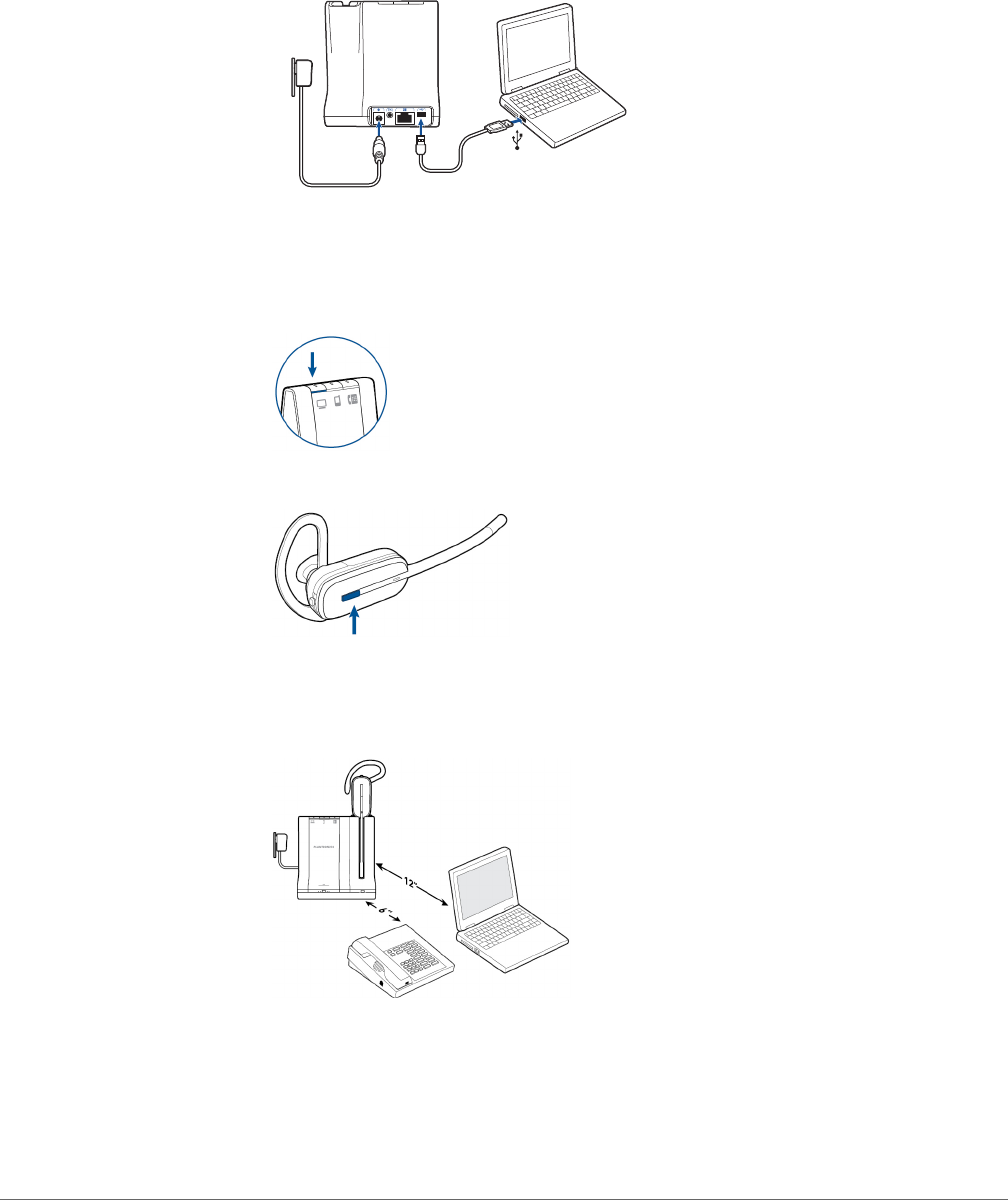
1
Connect the USB cable.
2
Load the Plantronics software by visiting plantronics.com/us/support/software-downloads/ and
click on the download button.
For a list of compatible softphones, visit plantronics.com/us/support/software-downloads/
1
While wearing your headset, short press the base computer button.
2
Dial a call from your computer softphone.
3
End the call by pressing the headset call control button.
The minimum recommended separation between your desk phone and the base is 6 inches.
The minimum recommended separation between the base and computer is 12 inches. Incorrect
position can cause noise and interference problems.
Savi 700 series supports Bluetooth A2DP audio streaming and playback of media-based
content for listening on all Savi 700 series headsets. To listen to steaming media, follow these
steps:
1
Assure your A2DP compatible mobile phone is paired to the Savi base per instructions above.
2
Begin playing media from desired application on your mobile phone.
3
While wearing the headset, press base mobile button to play audio on headset.
Computer: Connect and Call
Connect Your Computer
Place a Softphone Call
Position Your Base
Audio streaming
17


















