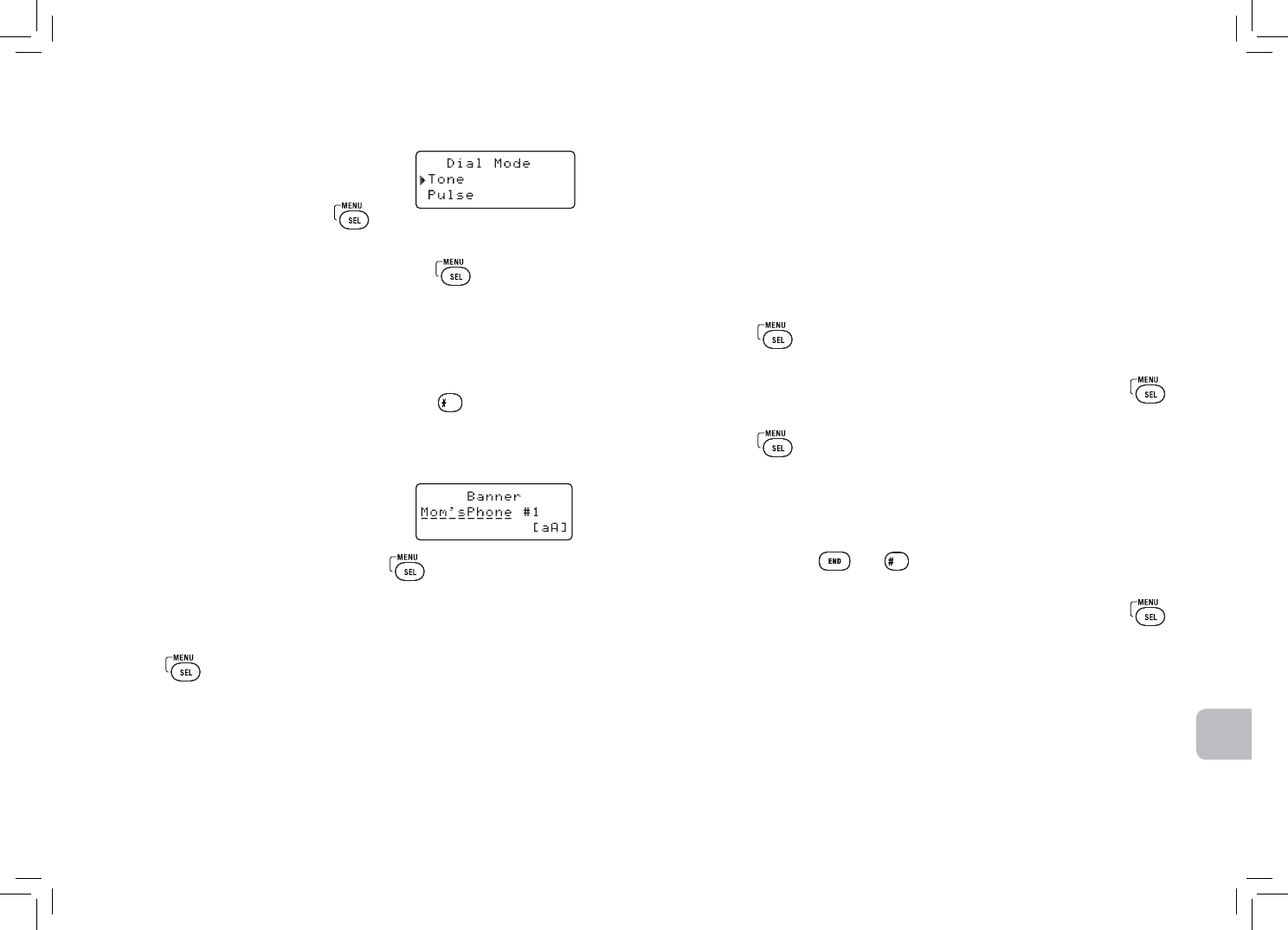
12 13
en
Settings
Setting Dial Mode
Your CT14 is set to tone dialing by default, but
you can change the dial mode to pulse dialing.
1 To change the dial mode, press
.
2 Select the Global Setup menu, and then the Dial Mode submenu.
3 Move the cursor to select Tone or Pulse. Press
to confirm.
Tone Dialing Switch Over
If your phone is set to pulse dialing, you can temporarily switch to tone dialing
after the call connects. This feature is useful when you need tone dialing to use
automated menu systems.
Make your call normally. Once your call connects, press
on the dial pad. Any
digits you enter from then on will be sent with tone dialing. When this particular
call ends, the phone automatically returns to pulse dialing.
Changing Dial Pad Banner
The dial pad banner is what you see on the dial
pad screen when it is in standby. The default
banner is Handset #1.
1 To customize the dial pad banner, press
.
2 Select the Handset Setup menu, and then the Banner submenu.
3 Enter the new banner name.
(See Entering Text from Your Dial Pad on page 17.)
4 Press
to confirm.
NOTE The number will always appear on the banner as that is related to the multi-unit
functions. (See page 26 for details.)
Settings
Changing the Line Mode for Multiple Extensions
Line mode refers to the method that telephones use to signal each other that an
extension is in use. Customer service may recommend changing the line mode if
you have any of the following problems:
Your phone keeps ringing after someone answers on an extension phone.
Your answering system doesn’t stop recording when you answer on an
extension phone.
Caller ID displays briefly and then clears.
1 Press
.
2 Select the Global Setup menu, and then the Set Line Mode submenu.
3 If Instructed by Customer Service Press [select] appears. Press
.
4 Move the cursor to select Type - A, Type - B or Off.
5 Press
. You will hear a confirmation tone.
Resetting the Dial Pad
If you are having trouble with a particular dial pad or if you want to replace a dial
pad, first clear the registration information from the base and the dial pad.
1 Press and hold
and
for at least five seconds.
2 Select Base Unavailable.
3 Select the base which you want to de-register from, and press
.
4 The phone will ask you to confirm the de-registration. Select Yes.
5 The dial pad deletes its own base information without contacting
the base.
If the dial pad was registered to only one base, it displays Dial pad not
registered-place dial pad on base to register. See your Owner’s Manual
for help. If the dial pad is still registered to another base, it searches for the
other base and then returns to standby.


















