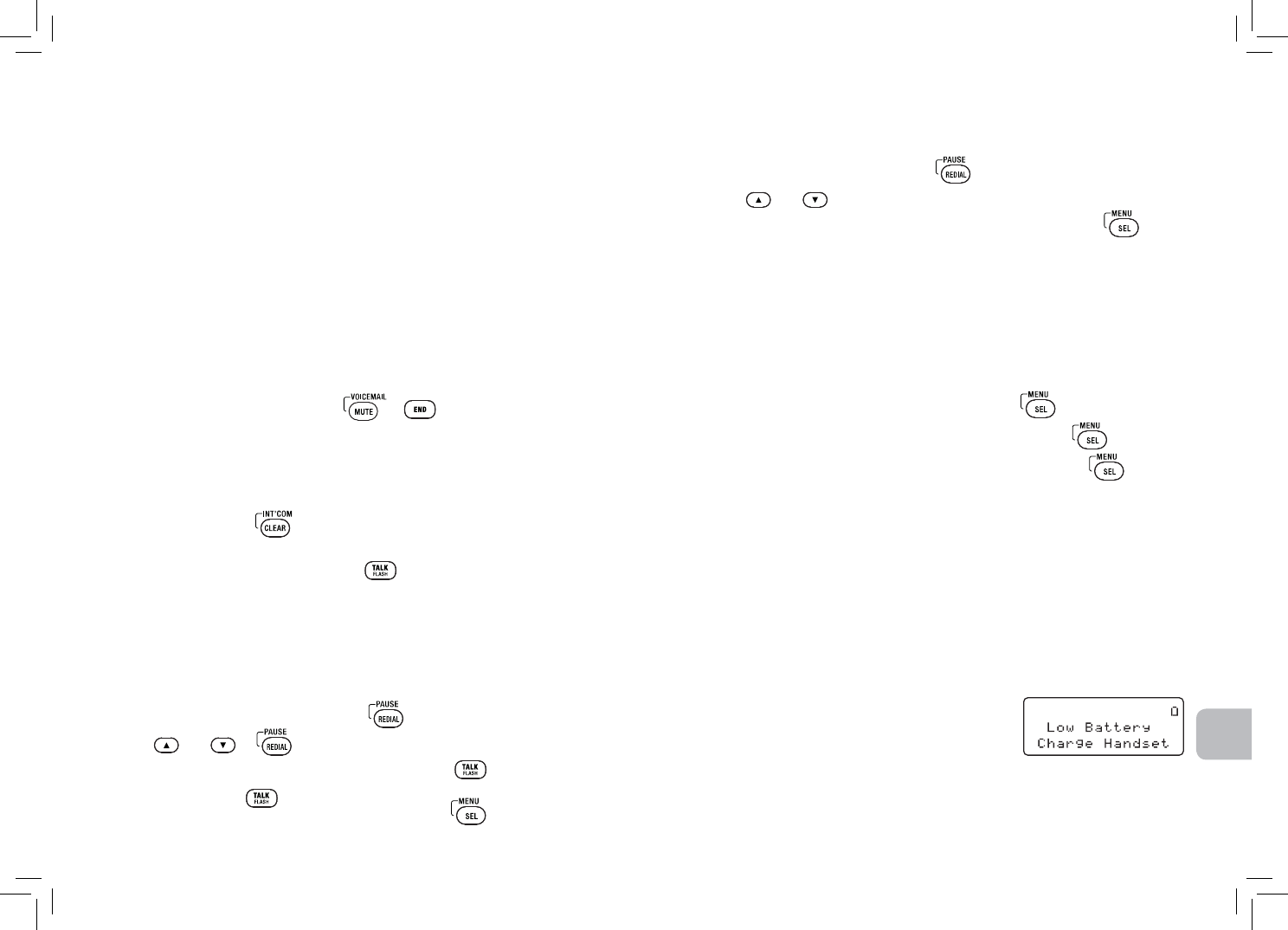
14 15
en
Settings
Re-registering the Dial Pad
After the dial pad is de-registered, you must re-register the dial pad before you
can use it.
1 Place the dial pad in the base cradle for several seconds.
2 When the dial pad has registered to the base, the LCD will display
Registration complete, then show the dial pad ID number.
If the display shows Registration failed, try the process again.
Calling Features
Muting the Ringer (Temporarily)
The dial pad must be off the base to mute the ringer.
1 While the phone is ringing, press
or to mute the ringer
for this call.
2 The phone will ring again on the next call.
Placing a Call on Hold
1 During a call, press
to place the caller on hold.
The display screen will read Line On Hold.
2 To return to the party on hold, press
.
The phone will return to the holding party.
NOTE Once five minutes has passed, the on hold party’s line will be disconnected.
Redialing a Number
You can quickly redial the last five numbers dialed on each dial pad.
1 With the phone in standby, press the to open the redial list.
2 Use
and
or to scroll through the redial list.
3 When you find the number you want to dial, press
.
NOTE You can also press
before you open the
redial list. Find the phone number you want to dial, and then press
.
Calling Features
Deleting a Redial Record
1 With the phone in standby, press .
2 Use
and
to scroll through the redial list.
3 When you find the redial number you want to delete, press
and
select Delete Entry.
4 When the phone asks you to confirm, select Yes.
Adjusting the Audio Tone
If you aren’t satisfied with the audio quality of your phone, you can adjust the
Audio Tone of the headset while on a call. Your phone gives you three audio tone
options: Low, Natural and High; the default setting is Natural Tone.
1 To adjust the audio tone while on a call, press
.
2 Move the cursor to select Audio Tone, and then press
.
3 Move the cursor to select desired option and then press
to confirm.
Locating the Dial Pad
1 To locate a misplaced dial pad, press PAGE on the base when the
phone is in standby.
2 The dial pad(s) connected to the paging base will beep for one minute,
and Paging appears on the dial pad display.
3 To cancel paging, press PAGE again or any key on the found dial pad.
Low Battery Alert
When Low Battery - Charge Handset appears
in the dial pad display and the phone is in standby,
none of the keys will operate.
If you are on a call, complete your conversation as quickly as possible, and return
the dial pad to the cradle. The battery pack needs to be charged when the empty
battery icon appears.


















