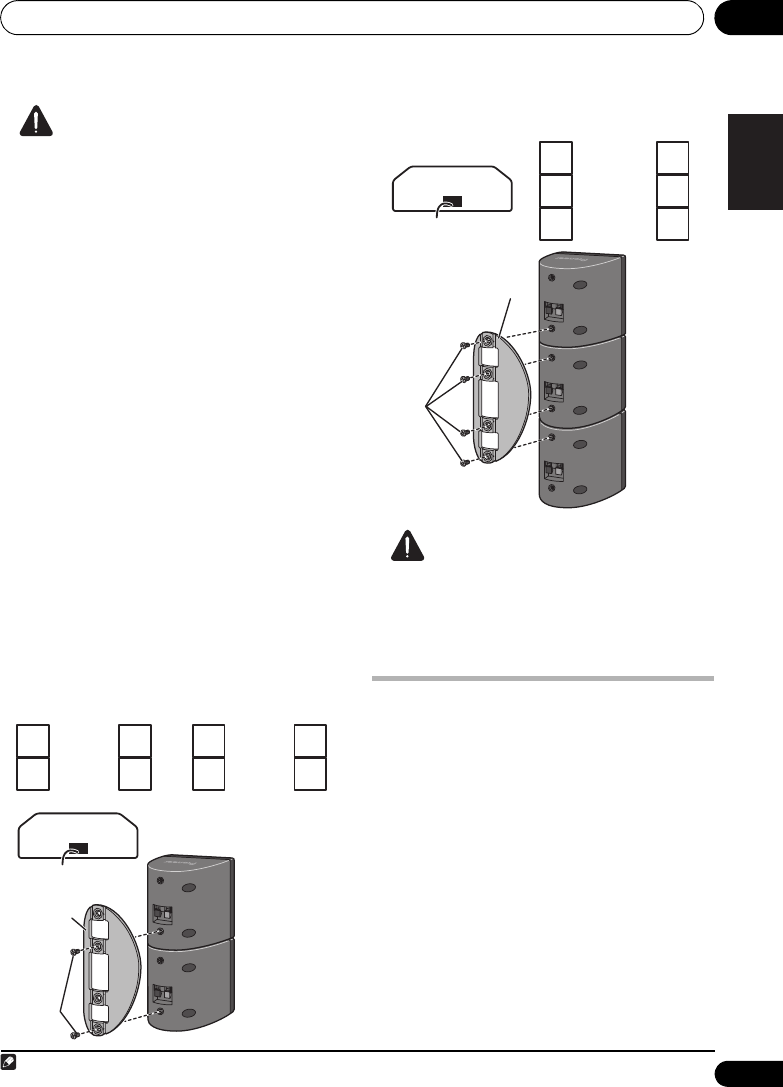
Speaker Setup Guide 01
7
En
English
FrançaisDeutsch
Nederlands
Italiano Español
English
FrançaisDeutsch
Nederlands
Italiano Español
CAUTION
• The plastic catch is not a mounting fixture,
and the speaker should not be hung
directly from the wall using this catch.
Always use a cord when stabilizing the
speaker.
• Pioneer disclaims all responsibility for any
losses or damage resulting from improper
assembly, installation, insufficient
strength of the installation materials,
misuse, or natural disasters.
• When placing this unit, ensure that it is
firmly secured and avoid areas where it
may be likely to fall and cause injury in the
event of a natural disaster (such as an
earthquake).
Preparation only for the HTZ181DVD
Stack the speakers and fix the brackets
Each speaker is provided with a color-coded
indicator on the model label on the rear side to
assist identification. Refer to the color
indicators and install the speakers correctly.
As shown in the illustration, stack the
speakers.
1
Align the bracket with the
respective upper and lower screw holes as
shown in each figure below and fasten the
screws securely.
4 spot/3 spot speaker layout:
2 spot speaker layout:
CAUTION
• Do not attempt to carry the speakers when
they are connected with the bracket. Doing
so may cause damage to the bracket or
worsen damage to the bracket and
speakers in the event they are dropped.
Wall mounting the speakers
For the HTZ180DVD, the front and surround
speaker have mounting brackets. For the
HTZ181DVD, the front, center and surround
speaker have mounting brackets. For the
HTZ280DVD/280DVD-AP, the center and
surround speaker have mounting holes. For
the HTZ282DVD/HTZ282DVD-AP, only the
center speaker has a mounting hole.
Before mounting
• Remember that the speaker system is
heavy and that its weight could cause the
screws to work loose, or the wall material to
fail to support it, resulting in the speaker
Note
1 When using the Front Surround mode, do not stack the surround speakers, but place them beside the front speaker and face
them about 60 degrees outward from the front speaker to obtain the best sound effect.
Screw
Front
speaker
Bracket
Front speaker
Center speaker
Left
Green
White
Green
Red
Right
4 spot:
Front speaker
Surround
speaker
Left
Blue
White
Gray
Red
Right
3 spot:
Color indicator
Model label
Color indicator
Model label
Front speaker
Center speaker
Surround speaker
Left
Blue
White
Green
Gray
Red
Green
Right
Screw
Center
speaker
Front
speaker
Surround
speaker
Bracket
HTZ180_181_280_282DVD_En.book 7 ページ 2009年3月13日 金曜日 午後2時50分


















