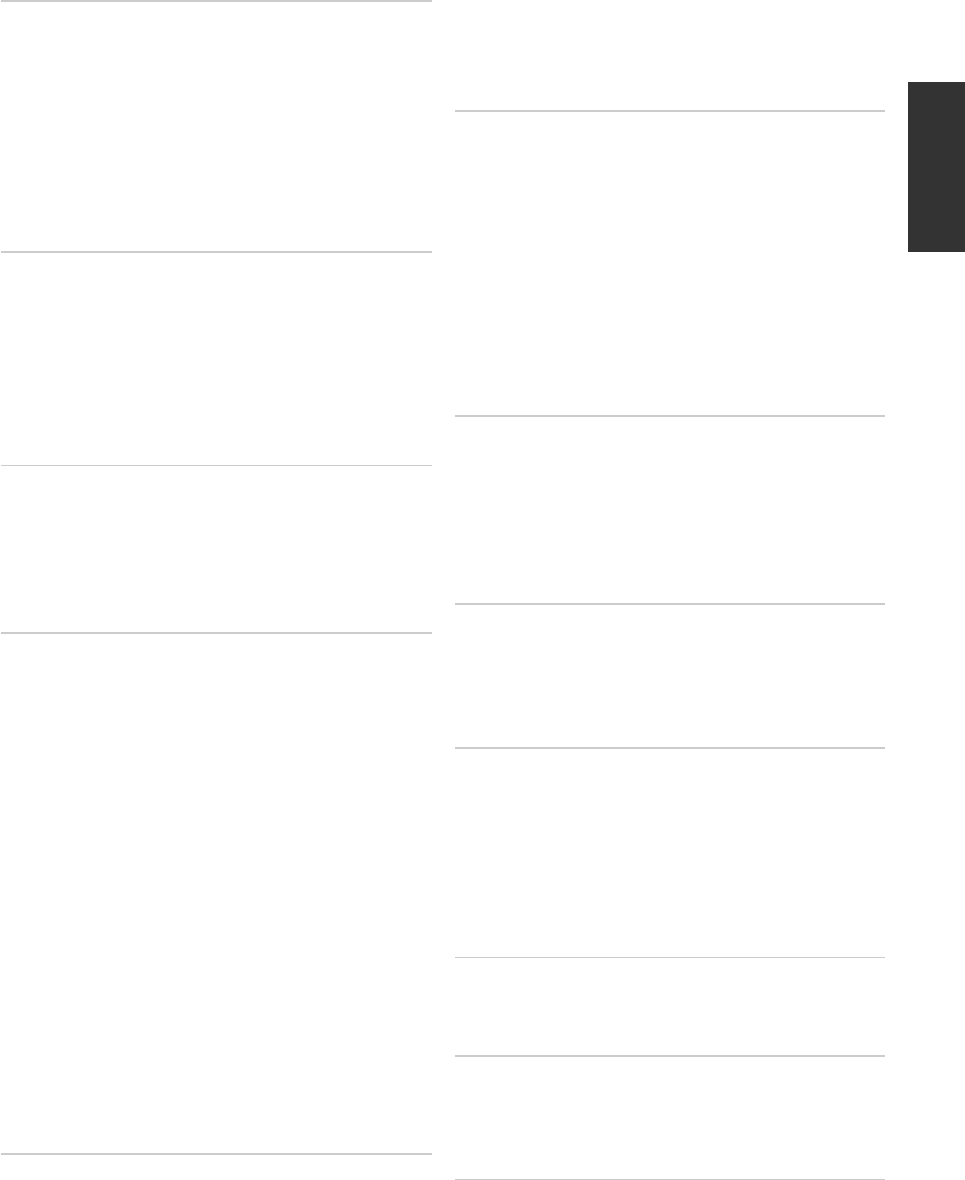
Contents
1 Before You Start
Checking what’s in the box ......................................... 6
Putting the batteries in the remote ............................. 6
Using the remote control............................................. 6
Finding a suitable location ......................................... 7
Avoiding condensation problems ................................ 7
Handling discs ............................................................. 8
Storing discs................................................................. 8
Discs to avoid ............................................................... 8
Using cassette tapes ..................................................... 8
Erase protection ........................................................... 8
2 Connecting up
Understanding the Rear Panel ..................................... 9
Connecting the Speakers............................................... 9
Connecting to Your TV ................................................ 10
Setting the TV format ................................................ 11
Connecting the Radio Antennas ................................. 11
Connecting Auxiliary Components............................. 12
Connecting an external AV amplifier ........................ 12
Connecting the Power ................................................. 12
3 Controls and Displays
Front Panel Controls ................................................... 13
Disc and amplifier section......................................... 13
Tuner and tape deck section...................................... 14
Display ......................................................................... 15
Remote Control Unit ................................................... 16
Switching On and Setting the Clock........................... 18
4 Getting Started
A Disc Primer............................................................... 19
Surround sound modes ............................................. 19
TV screen formats ...................................................... 19
Titles, chapters and tracks ......................................... 19
Multilingual discs ...................................................... 19
Menu language.......................................................... 19
DVD Regions .............................................................. 20
DVD video copy protection......................................... 20
Video CD PBC mode................................................... 20
Disc and player restrictions ....................................... 20
Setting Up Using the Setup Navigator ........................ 21
Playing Discs ............................................................... 23
Watching a DVD disc ................................................. 23
Watching a Video CD disc .......................................... 24
Playing an audio CD ................................................. 25
Freeze-frame, frame advance and slow-motion ....... 26
Accessing tracks directly ............................................ 27
Using Dolby Virtual ..................................................... 27
Using the On-screen Menus ........................................ 28
Basic and Expert setup menus .................................. 29
Changing the OSD menu language.......................... 29
Player menus and disc menus .................................. 29
5 Watching Multilingual DVD Discs
Switching Languages on Playback............................. 30
Switching audio language during playback............. 30
Selecting subtitle language during playback ........... 30
Setting Language Preferences..................................... 30
Setting your preferred audio language ..................... 31
Setting your preferred subtitle language................... 31
Setting subtitle display preferences ........................... 31
Changing default subtitles ........................................ 32
Switching off Auto Language .................................... 32
Selecting the disc menu language ............................ 32
Language Code List ..................................................... 33
6 More Disc Functions
Playing Tracks at Random ......................................... 34
Repeating Tracks......................................................... 34
Programming the Track Order ................................... 35
Displaying Disc Information ...................................... 37
Resuming Playback (Last Memo function) ............... 37
Changing Camera Angles ........................................... 38
Changing the Picture Quality..................................... 39
Restricting Access to Discs........................................... 39
Playing locked discs................................................... 40
Changing your password ........................................... 40
Setting Preferences for a Disc...................................... 40
Clearing memorized settings..................................... 40
7 Sound and Picture Settings
Listening at Low Volume............................................. 41
Changing the Sound Output Settings......................... 41
Miscellaneous Settings ................................................ 42
Changing the still frame ........................................... 42
Hiding the on-screen messages ................................. 42
Setting the on-screen display position ...................... 42
Setting the OSD background color............................ 42
8 Using the Tuner
Tuning in Stations....................................................... 43
Improving poor FM reception ................................... 43
Changing the frequency step..................................... 43
Memorizing Stations for Quick Recall ....................... 44
Listening to memorized stations ............................... 44
9 Using the Tape Deck
Playing Cassette Tapes ................................................ 45
Using Dolby NR. ........................................................ 46
Resetting the tape counter......................................... 46
Relay play .................................................................. 47
Making Tape Recordings ............................................ 47
Automatically recording a CD ................................... 48
Copying tapes............................................................. 49
Improving AM tape recordings.................................. 49
10 Using Sound Modes
Using the Sound Morph .............................................. 50
Memorizing your own settings.................................. 51
Changing the sound display...................................... 51
11 Using the Timer
Setting the Wake-up Timer ......................................... 52
Setting the Sleep Timer ............................................... 53
Setting the Record Timer ............................................ 53
Canceling the Timer ................................................... 54
12 Additional Information
Troubleshooting .......................................................... 55
Screen format/TV settings ......................................... 57
Resetting all DVD Settings........................................... 57
Terms ........................................................................... 58
Specifications .............................................................. 59
English


















