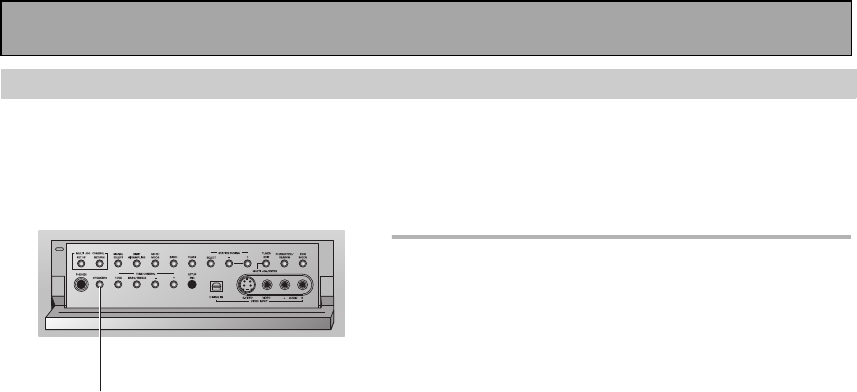
Using Other Functions
72
En
SPEAKERS Button
If you selected NORMAL SYSTEM in the SURRBACK SYSTEM setup (see page 37) your surround back speakers will
be used as part of your A speakers (main speaker system) and this button will simply switch it off or on. If you
selected SECOND ZONE in the SURRBACK SYSTEM setup (see page 37) this button will cycle through the A (main)
speaker system, the B speaker system (the surround back speakers acting as a separate second zone), both
speaker systems, and off.
1 Press the SPEAKERS button (on the
front panel) to switch speakers on/
off or cycle through the different
speaker systems if SECOND ZONE or
FRONT BI-AMP has been selected in
the SURRBACK SYSTEM setup (see
page 37).
A(SPA): Sound is output from speaker system A and the same signal is output from the pre out
terminals.
B(SPB): Sound is output from the two speakers in speaker system B (the surround back speakers).
Multichannel sources will be downmixed to two channels.
A+B(SPAB):Sound is output from speaker system A and the B speakers. Also, use for FRONT BI-AMP
playback.
OFF(SP): No sound is output from the speakers. Depending on the input signal and settings in
SPEAKER SETTING sound may be output from the subwoofer. The same sound is output from
the pre out terminals as when selecting speaker system A (above).
Memo:
• What is output from the subwoofer depends on the SPEAKER SETTING settings and the type of source.
• Depending on the settings in SPEAKER SETTING and the MULTI CH IN SELECT, output from the SURROUND
BACK pre out terminals may change.
• When using headphones the speakers are switched off.
• Please use speakers with a nominal impedance rated 8 Ω - 16 Ω .
1
00_VSX-AX3.book Page 72 Monday, May 19, 2003 1:05 PM


















