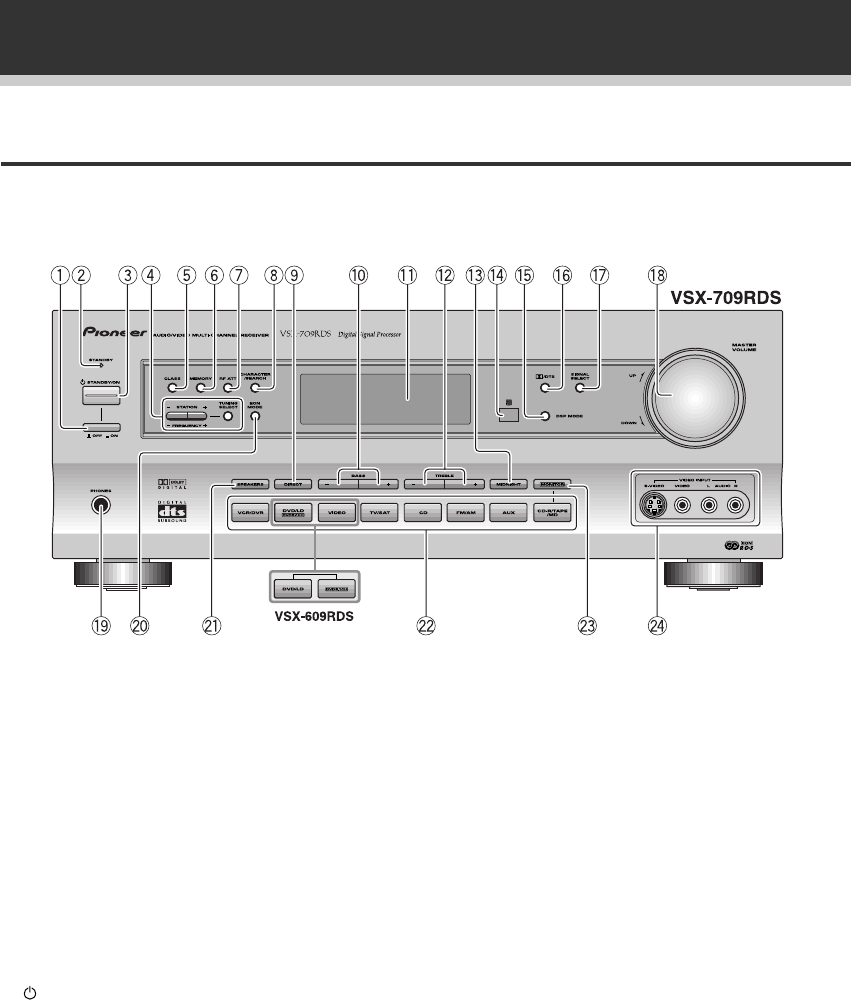
28
En
Displays & Controls
Front Panel
This illustration shows the VSX-709RDS model.
1 — OFF/ _ ON (Main power) button
If the button is OFF (—), the power of the
receiver is shut off and the STANDBY/ON button
(3) on the receiver or the remote control do not
function. Pressing the button again will turn the
receiver ON (_) and the receiver enters the
standby mode. In the standby mode, you can
turn on the receiver using the STANDBY/ON
button (3) on the receiver or the remote control.
2 STANDBY indicator
Lights when the receiver is in standby mode
(note that the receiver consumes a small amount
of power (1 W) in standby mode).
3 STANDBY/ON button
Switches the receiver between on and standby
(note that the receiver consumes a small amount
of power (1 W) in standby mode).
4 TUNING SELECT button
Switches between station memory and
frequency select modes.
STATION (+/–) buttons
Selects station memories when using the tuner.
FREQUENCY (+/–) buttons
Selects the frequency when using the tuner.
5 CLASS button (see pages 44 – 46)
Switches between the three banks (classes) of
station memories.
6 MEMORY button (see page 45)
Press to memorize a station for recall using the
STATION (+/–) buttons.
7 RF ATT button (see p. 42)
Use to lower the input level of a radio signal that
is too powerful or contain interference thus
causing the receiver to distort
8 CHARACTER/SEARCH button
(see p.45, 49)
Use to search for different program types in RDS
mode. It is also used to input station names.
9 DIRECT button
Use to switch Direct playback on or off. This
mode bypasses the tone controls and channel
levels for the most accurate reproduction of a
program source.
0 BASS (
+
/
–
) buttons
Use to increase/decrease bass (within a range of
– 6 dB to 6 dB in 2 dB steps).
- Display (see page 34)
= TREBLE (
+
/
–
) buttons
Use to increase/decrease treble (within a range of
– 6 dB to 6 dB in 2 dB steps).


















