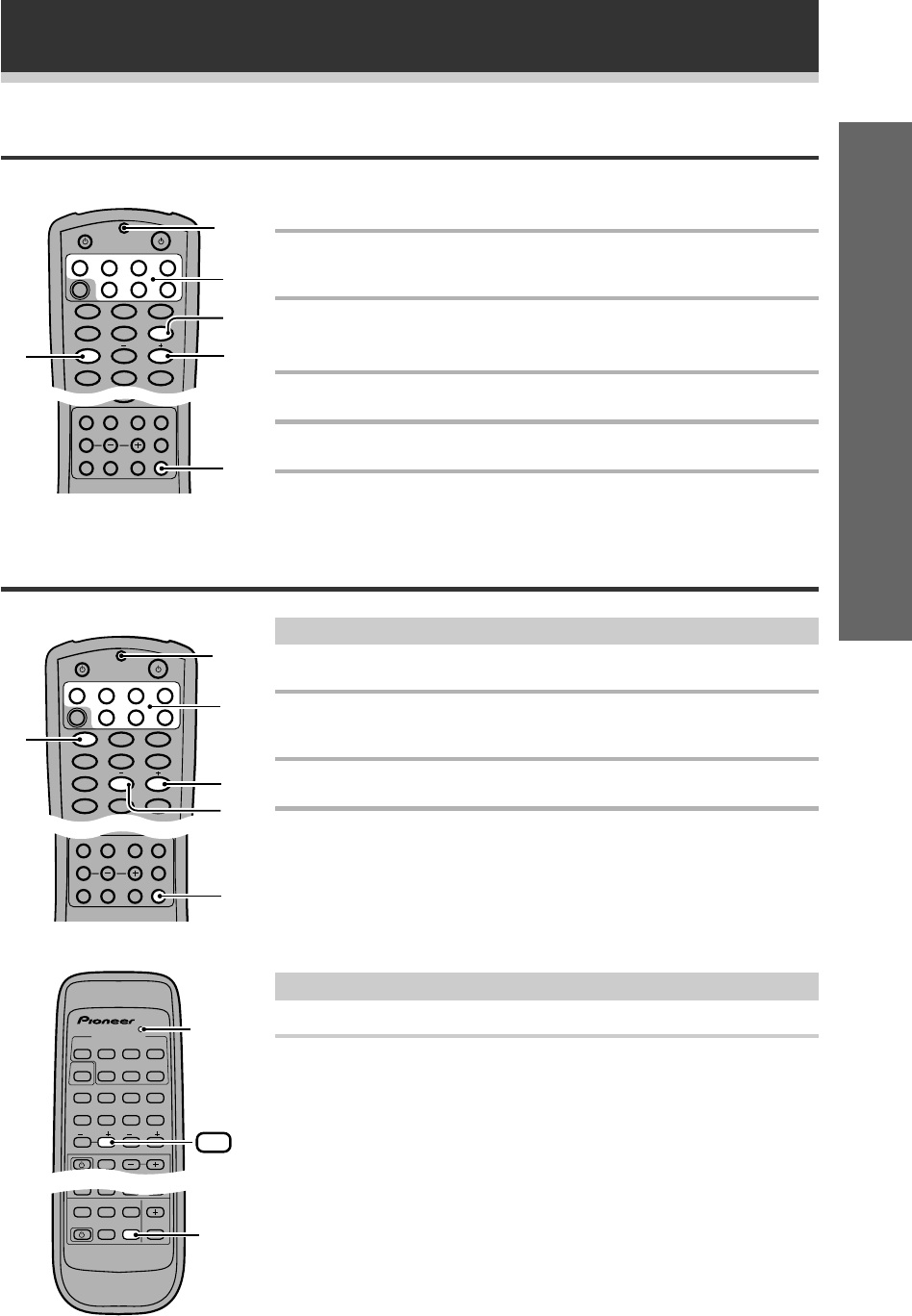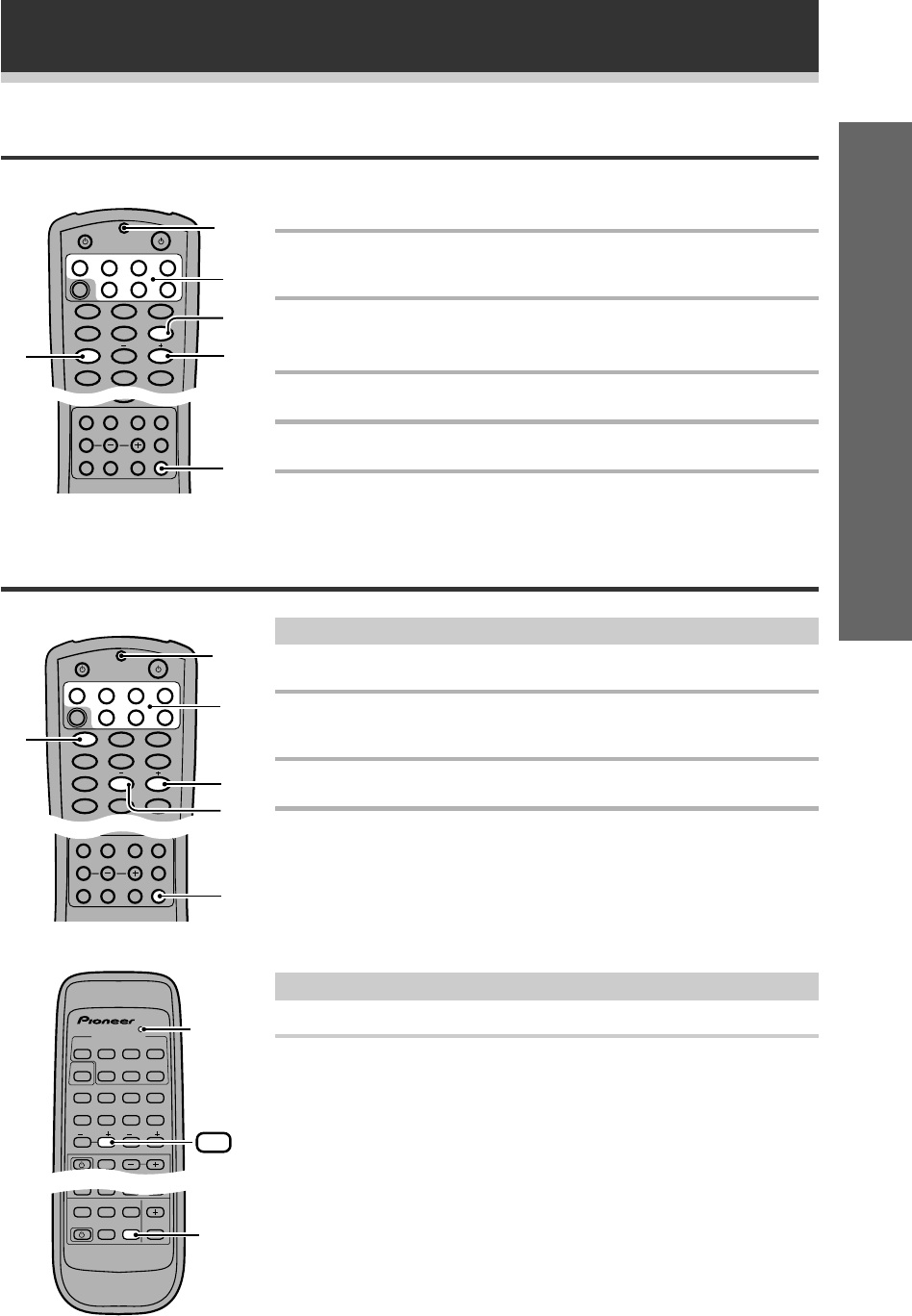
25
En
Set up
VSX-709RDS
Clears all presets, all learnt functions and restores the factory presets.
1
Press SETUP and hold for three seconds.
The LED will blink twice.
2
Press any MULTI CONTROL button.
3
Press 9, 8, 1.
The LED blinks in sets of twos twice (thus four times) to indicate the
button has been cleared.
VSX-609RDS
Clears all presets and restores factory default settings.
Press and hold REMOTE SETUP and 0 at the same
time for more 3 seconds.
The LED display at the top of the remote control will blink. After blinking
three times, all the settings will be canceled.
Clearing One of the Remote Control Settings (VSX-709RDS)
This method clears one of the buttons you have programmed and restores
the factory installed preset to that button.
1
Press SETUP and hold for three seconds.
The LED will blink twice.
2
Press the MULTI CONTROL button relating to
the button to be cleared.
3
Press 9, 7, 6.
4
Press the button to be cleared.
5
Press the button to be cleared once more.
The LED blinks twice to indicate the button has been cleared.
3
3
2
3
1
Preparations
REMOTE
SETUP
Clearing All the Remote Control Settings
3
3
2
3
1
Î
CH SELECT CH LEVEL
DSP TEST TONE
FL DIMMER
LOUDNESSFUNCTION SETUPMUTING
7
4
¢
2
SOURCE
DISC
TV CONTROL
MULTI CONTROL
DVD TV VCR CD-R
RCV CD TUN TVC
RECEIVER
MIDNIGHT
SIGNAL SELECT EFFECT
+10
5.1CH ATT
123
456
789
0
LED
Î
CH SELECT CH LEVEL
DSP TEST TONE
FL DIMMER
LOUDNESSFUNCTION SETUPMUTING
7
4
¢
2
SOURCE
DISC
TV CONTROL
MULTI CONTROL
DVD TV VCR CD-R
RCV CD TUN TVC
RECEIVER
MIDNIGHT
SIGNAL SELECT EFFECT
+10
5.1CH ATT
123
456
789
0
LED
LED
0
MULTI CONTROL
DVD/LD TV/SAT VCR/DVR CD
LOUDNESS FUNCTION MUTING
RECEIVER
AT T
CH
2
DSP MODE
MIDNIGHT
5.1CH
CD-R/
TAPE/MD
CHANNEL
SELECT
CHANNEL
LEVEL
EFFECT
FL
DIMMER
REMOTE
SETUP
MASTER
VOLUME
AUDIO/VIDEO PRE-PROGRAMMED
REMOTE CONTROL UNIT
TV CONTROL
FUNC
10 DISC
SIGNAL
SELECT
TEST
TONE
RECEIVER
TUNER
TV CONT
Î
1234
1 ¡ 4 ¢
5678
90