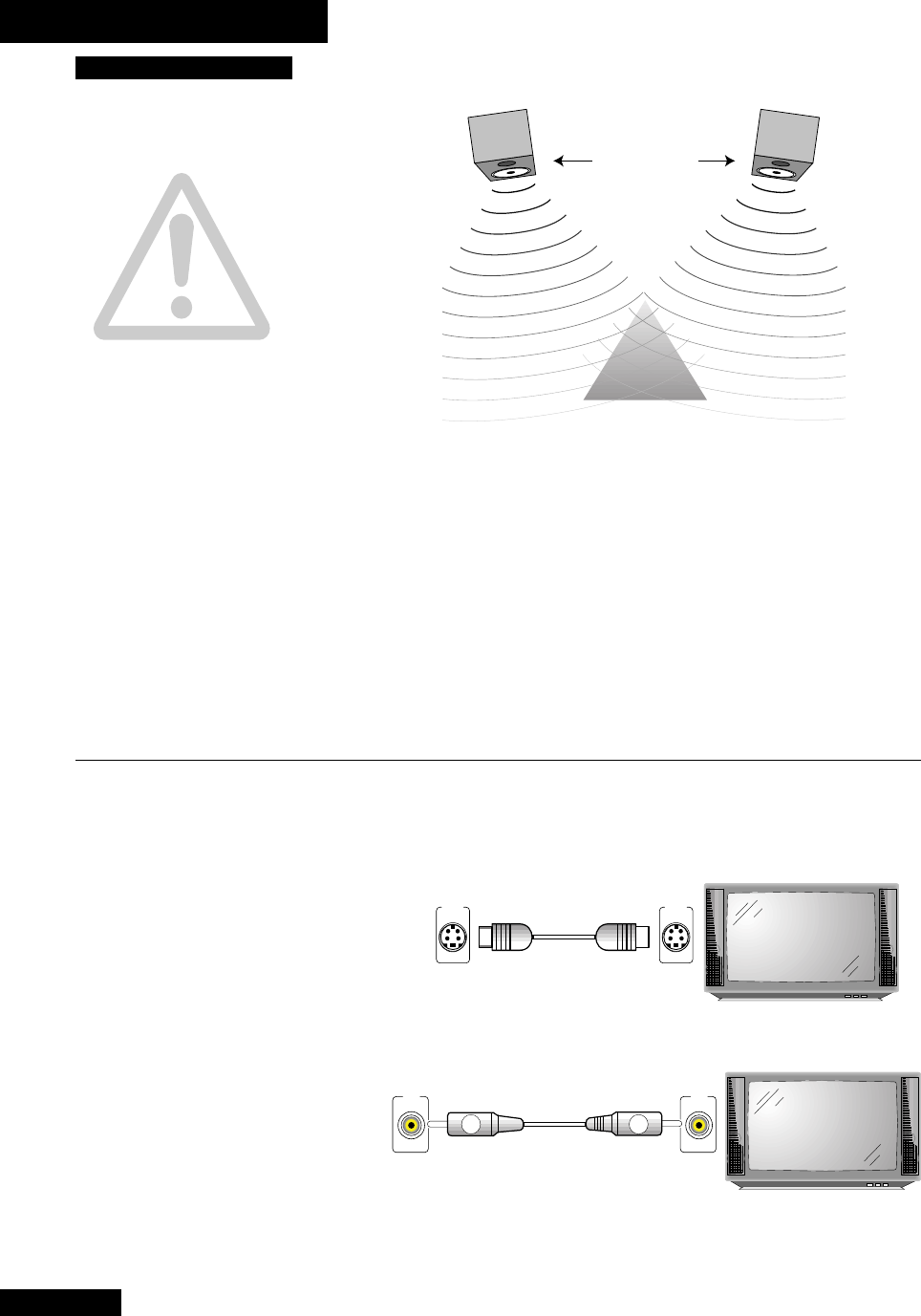
2 Connecting Up
10
En
Listening
position
Front
left
Front
right
Ideally, speakers should be at about ear-level when you’re listening to them. Putting
the speakers on the floor, or mounting them very high on a wall is not recommended.
For the best stereo effect, place the front speakers 2–3 meters(78-3/4~118-1/8inch)
apart, and choose as your listening position a point within the shaded triangle in the
diagram above.
The front speakers supplied with this system are magnetically shielded. However,
placing them extremely close to a television may result in color distortion on the
screen. If this happens, move the speakers a little further away and switch off the
television for 15–30 minutes.
CAUTION!
Do not connect the
supplied speakers to any
other amplifier. This may
result in malfunction or fire.
If you wish to connect
speakers other than the
ones supplied to this
system, use only speakers
with a nominal impedance
of between 6Ω and 16Ω.
Refer to the instructions
that came with your
speakers if you are unsure
of their impedance before
connecting them and
switching on.
Connecting to Your TV
This system has two video outputs: one standard VIDEO OUT and one S-VIDEO. If
your TV has an S-Video input, we recommend using an S-Video cord (not supplied,
but available from any video equipment retailer) to connect this unit to the TV. This
should give you a better picture than using the standard-type video cord.
If your TV has only a standard video input, use the supplied video cord to connect this
unit to the TV.
S-VIDEO
OUT
S-VIDEO
IN
Pioneer
This
unit
VIDEO
IN
VIDEO
OUT
V V
Pioneer
This
unit
Note: Placing the main unit too close to your TV may cause interference, especially
if you’re using an indoor antenna. If you notice interference, move the unit further
away from the TV.
(78-3/4~118-1/8inch)
2–3 meters


















