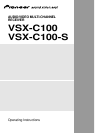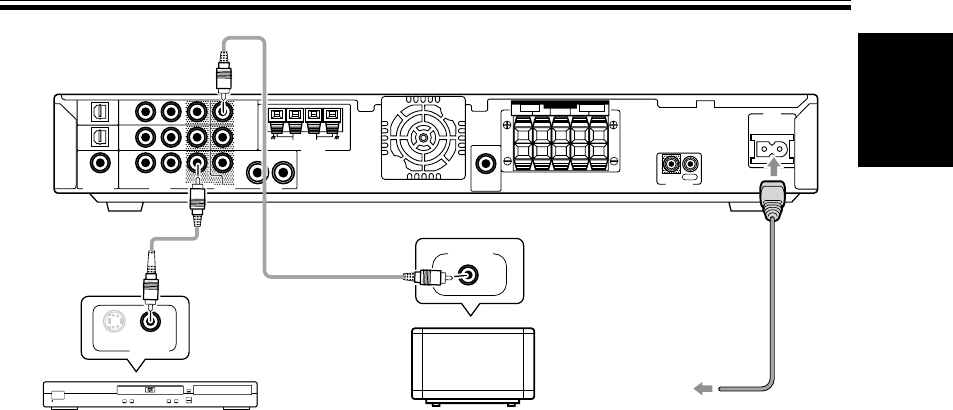
9
En
English
Quick Start Guide
Lastly, hook up your DVD player to the DVD IN VIDEO and your TV to the MONITOR OUT VIDEO terminals as
shown above and plug in the receiver’s power cord to a power outlet.
Automatic speaker setup (receiver automatically configures Front, Center, Surround speakers and Subwoofer)
Once you have completed the above tasks, the receiver will automatically detect which speakers you have connected
and configure your speaker settings according to that. You don’t have to do anything. This setup establishes the size
and configuration of the speaker system you have connected and is the easy way to setup your speakers for surround
sound. If you don’t have surround speakers or want to make more exact speaker settings, go to page 29.
The Automatic speaker setup will give you acceptable surround sound.
2) Turn on the power on the receiver, your DVD player, your powered
subwoofer and TV.
• Make sure your TV is set to the receiver. If it is not, check the input jack this receiver is hooked up to on your TV
and consult the manual that came with the TV to figure out the proper TV setting.
• Confirm that DVD appears in the receiver’s display, indicating that the receiver is set to the DVD input. If it does
not, press the DVD button to set the receiver to DVD input.
3) Confirm the settings on your DVD player are correct for the source you
want to play.
Make sure your DVD player is outputting a digital signal and choose the soundtrack (Dolby Digital, DTS, etc.) that
you want to hear. If you are unsure about your DVD player’s settings, see page 26 for more information and/or
consult the manual that came with your DVD player.
4) Play a source (like a DVD) and adjust the volume to your liking.
You are now ready to experience home theater with your new surround sound system.
DVD Player
(DV-353, etc.)
TV
Video cord
(sold separately)
Video cord
(sold separately)
Power cord
To wall
outlet
VIDEO OUT
MONITOR IN
AC IN
CONTROL
CENTER LRLR
SUB
WOOFER
OUT
OUT
FM UNBAL75
Ω
AM
LOOP
MONITOR
OUT
DVD
DVD
COAX
R
R
AUDIODIGITAL IN AUDIOVIDEO
L
L
1
2
IN
OUT
SPEAKERS
FRONT SURROUND
DVR /
VCR
DVR /
VCR
IN
TV/
SAT
IN
IN
(TV/
SAT)
ANTENNA
(DVD)
DVR /
VCR
TV/
SAT
OPT1
OPT2
S
STANDBY/ON
Î
3
OPEN/
CLOSE
0
8
7
1
4
¡
¢