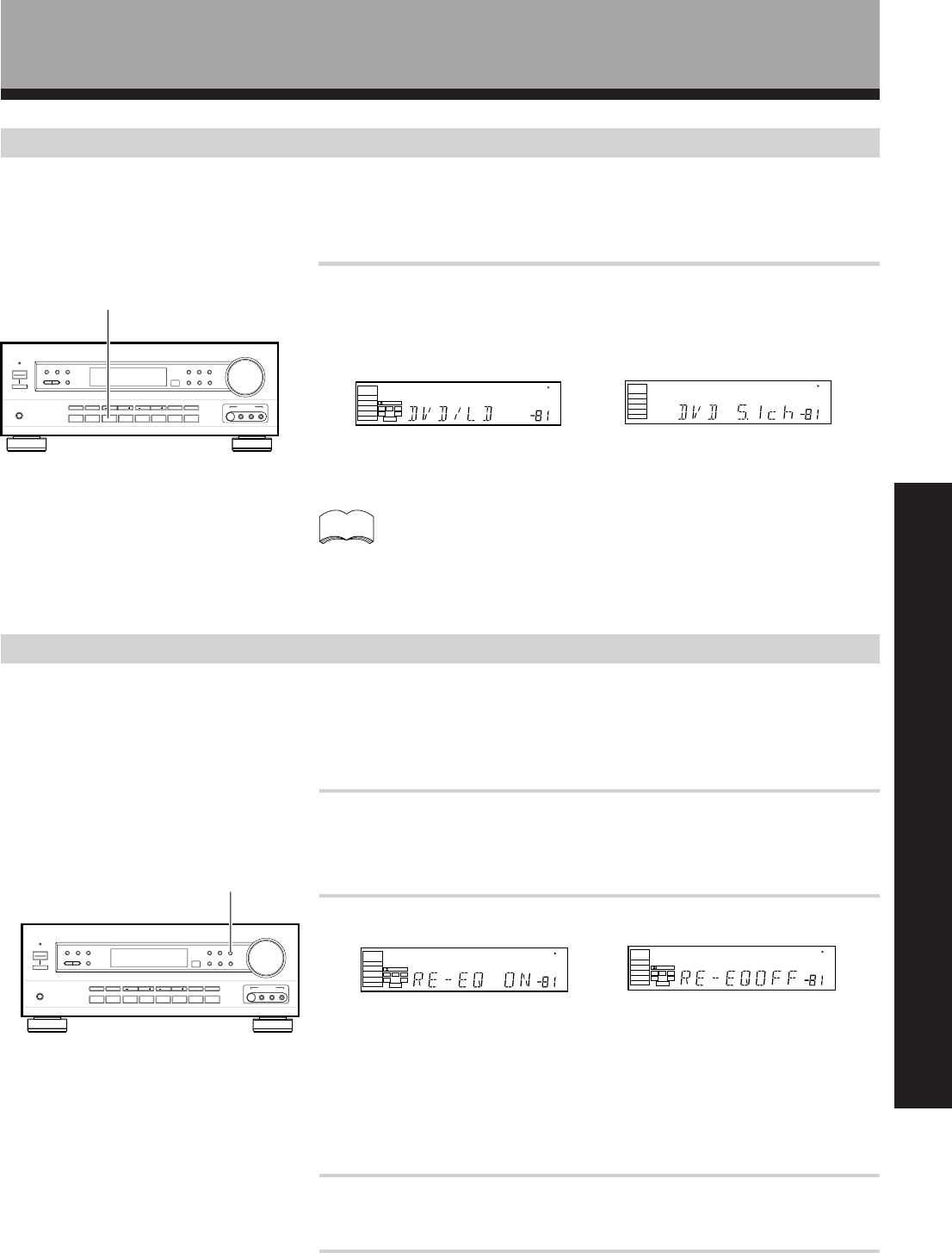
33
<ARB7181>
SET UP
OPERATION
DVD 5.1ch input playback
Connect a component with 5.1 channel output to enjoy the surround sound created by 5.1 channel playback.
Press DVD/LD on the unit.
Each press switches the input: DVD/LD j DVD/LD 5.1ch
dB
SP
SIGNAL
SELECT
ANALOG
A
dB
SP
SIGNAL
SELECT
ANALOG
DIGITAL
AC-3
A
DIGITAL
LCR
RSLS
LEF
j
memo
• When DVD 5.1ch input is selected, Dolby mode, DSP mode,
SIGNAL SELECT, input ATT, DIRECT, TONE, MIDNIGHT mode,
DIGITAL NR and speakers B cannot be operated.
• When DVD 5.1ch input is selected, only the volume level and
channel levels can be set.
DVD/LD
Sound Modes
Cinema Re-EQ
Using Cinema Re-EQ
THX Cinema Re-EQ* is a process developed by Lucasfilm, Ltd. to make Dolby Surround soundtracks originally intended
for playback at movie theaters sound more natural when played through a typical home theater set up. Due to
differences in room acoustics and the kind of speakers typically used in movie theaters compared to those found in the
home, some movie soundtracks can sound overly 'bright' when played on home systems. Cinema Re-EQ compensates
for these differences for a more accurate presentation.
dB
SP
SIGNAL
SELECT
ANALOG
DIGITAL
AC-3
A
DIGITAL
LCR
RSLS
LEF
dB
SP
SIGNAL
SELECT
ANALOG
DIGITAL
AC-3
A
DIGITAL
LCR
RSLS
LEF
j
1 Select an input source.
Like the other surround effects, Cinema Re-EQ is not set universally,
but for each input source separately.
2 Press Cinema Re-EQ to switch the effect on/off.
Since the Cinema Re-EQ effect is designed to work with Dolby
surround software, ADVANCED THEATER (STANDARD) mode is
switched on automatically when Cinema Re-EQ is switched on.
Likewise, if any other ADVANCED THEATER mode except STANDARD
is switched off while Cinema Re-EQ is on, Cinema Re-EQ will also be
switched off.
DSP effects cannot be used together with Cinema Re-EQ. Switching on
Cinema Re-EQ will automatically switch off any
DSP effect currently set.
3 Playback the source material.
Cinema Re-EQ can safely be switched during playback.
*
THX
and
Cinema Re-EQ
are trademarks of Lucasfilm, Ltd.


















