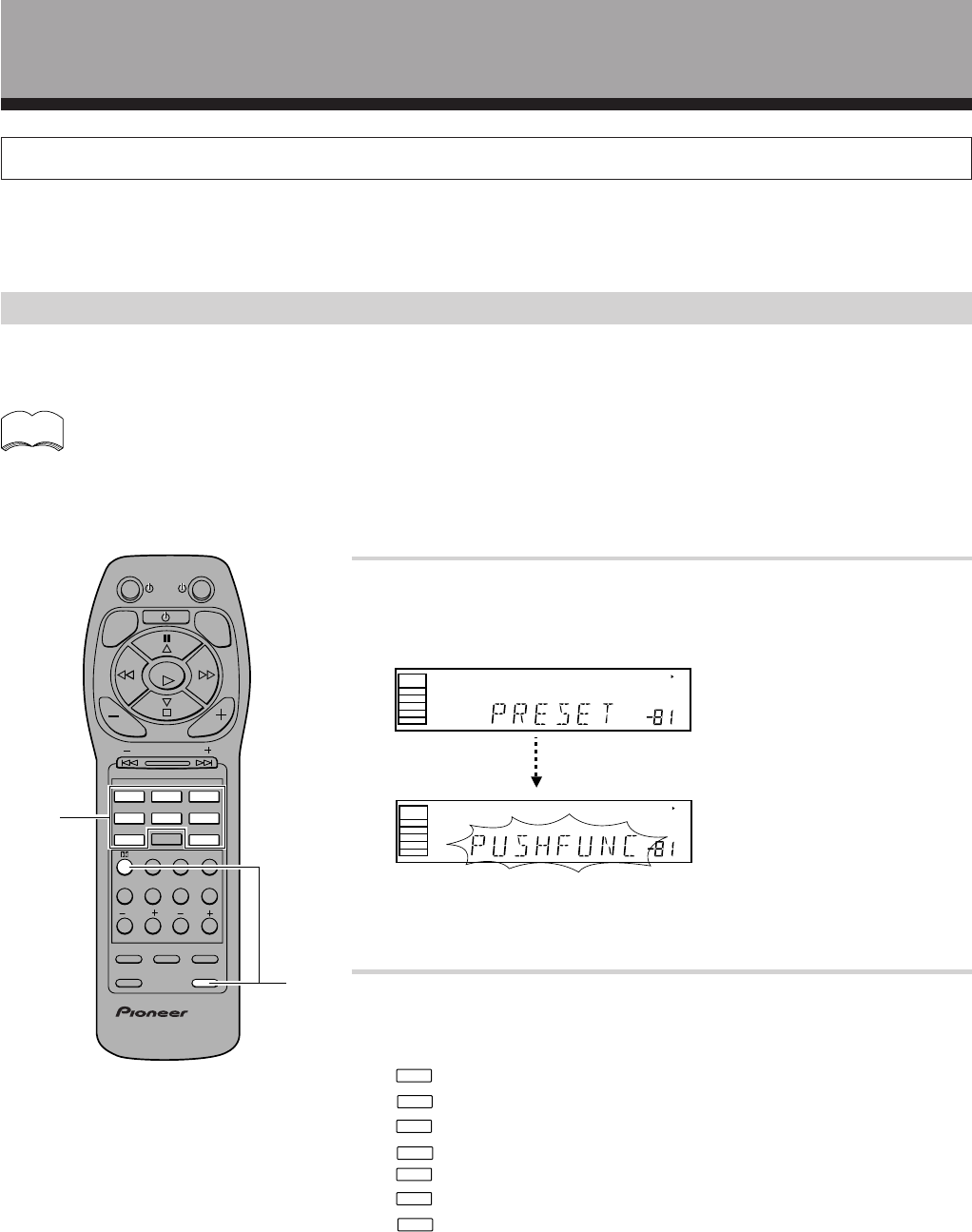
22
<ARB7181>
1
Press COMMANDER SET UP and 1 at the same time to
select the preset mode.
The MULTI CONTROL buttons on the remote control start to blink.
To cancel the preset mode
Press COMMANDER SET UP.
2
Press the MULTI CONTROL button for the component you
want to control.
Each button can be set to control one of the following components
DVD/LD
: DVD/LD player
: TV or Satellite tuner
CD
: CD player
: MD recorder or Tape recorder
VCR 1
: Video deck
VCR 2
: Video deck
: TV or Cable TV tuner
The selected button lights steadily and the first manufacturer (and
preset code(s)) appear in the display.
Preparations
Setting Up the Remote Control
In addition to controlling the receiver, the supplied remote control can operate your other components (DVD, MD, VCR,
TV, LD, CD, etc.). If your component(s) are listed in the “Preset Code List” on page 56, simply recall the corresponding
preset code.
Recalling preset codes
The following steps show you how to recall preset codes for each MULTI CONTROL button. Once the preset code is
assigned, pressing the button will automatically set the remote to operate the respective component.
• Refer to “Preset Code List” on page 56 for the components and manufacturers available.
• Refer to “Remote Controlling Other Components” on pages 44 to 50 and “Background Control of Other
Components” on page 51 for detailed explanations on how to operate your other components.
memo
dB
SP
SIGNAL
SELECT
ANALOG
A
dB
SP
SIGNAL
SELECT
ANALOG
A
TV/SAT
MD/TAPE
TV CONTROL
DVD/LD
VCR 1
TV/SAT
CD
TUNER
VCR 2
MD/TAPE
TV CONTROL
RECEIVER
DSP MODE
CH.SELECT
ATT SIG.SELECT
MIDNIGHT
TEST TONE
AUDIO/VIDEO PRE-PROGRAMMED
REMOTE CONTROL UNIT
2
3
5
0
6
9
+10
TV/VCRCLASS
7
8
4
1
CHANNEL
MULTI CONTROL
ENTER
VOL VOL
FQ
FQ
+
–
TV FUNC
RECEIVER
TV
MUTING
CN.LEVEL
EFFECT
FL DIMMER FUNCTION DIRECT
MODE CHECK
COMMANDER
SET UP
Î
MEMU
1
2


















