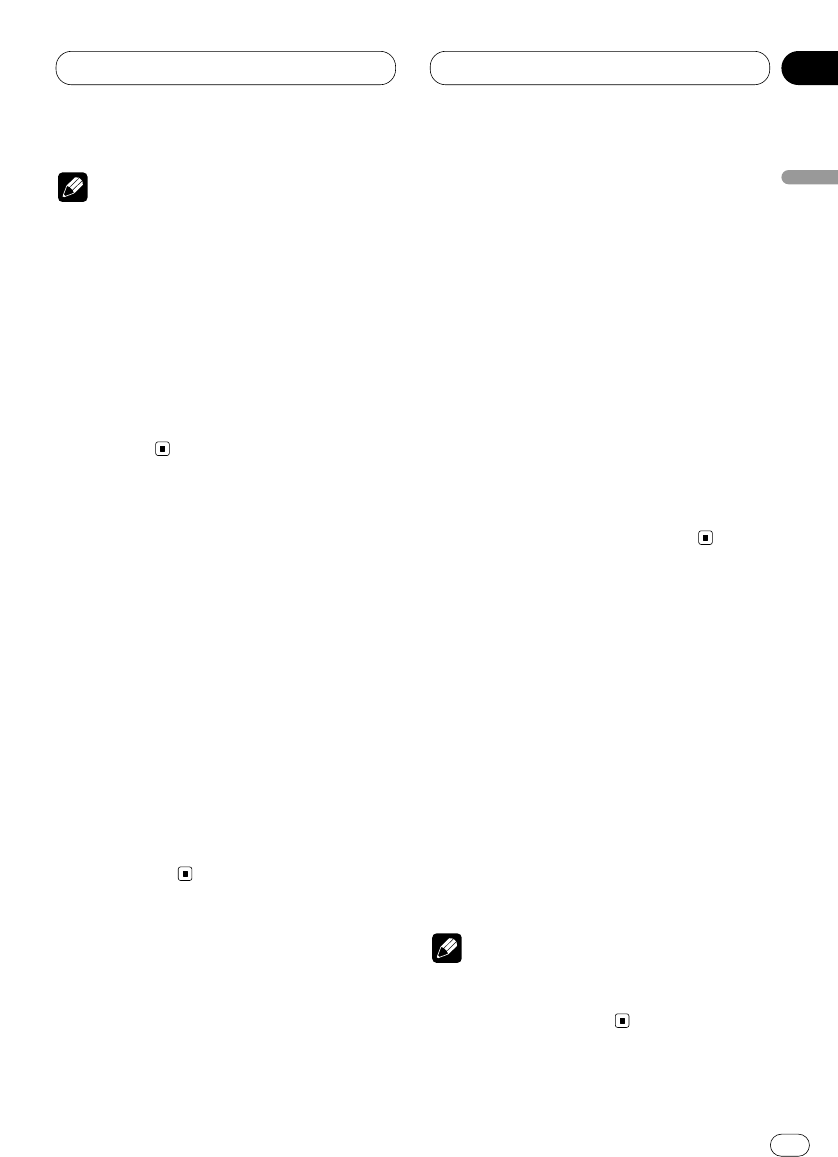
Initial Settings
En
39
Notes
• When no subwoofer is connected to the rear
output, select Rear SP:FULL.
• When a subwoofer is connected to the rear
output, set for subwoofer Rear SP:S.W.
• When the rear output setting is Rear SP:S.W,
you cannot change the subwoofer controller.
3 Change the subwoofer controller with
2/3.
Pressing 2/3 will switch between S.W Control
:INT and S.W Control :EXT and that status will
be displayed.
Switching the handsfree
telephoning
You can switch the handsfree telephoning on/off
in accordance with the connection of the cellu-
lar telephone you use.
When using the handsfree telephone unit (sold
separately), select Hands-Free:ON
1 Press FUNCTION to select TEL1.
Press FUNCTION repeatedly until Hands-Free
appears in the display.
2 Select TEL1 on or off with 5/∞.
Pressing 5/∞ will switch Hands-Free between
on and off and that status will be displayed (e.g.,
Hands-Free:ON).
Switching the Telephone
Muting/Attenuation
When a call is made or received using a cellular
telephone connected to this product, you can
select between muting and attenuation when
using the Handsfree Telephone Unit (when
Hands-Free:OFF is selected).
1 Press FUNCTION to select TEL2.
Press FUNCTION repeatedly until Telephone
appears in the display.
2 Switch the telephone muting/attenuation
with 2/3.
Pressing 2/3 will switch between Telephone
:ATT (attenuation) and Telephone :MUTE (mut-
ing) and that status will be displayed.
Switching the telephone standby
If you want to use the handsfree telephone unit
without playing other sources of this product,
activate the telephone standby mode.
1 Press FUNCTION to select TEL2.
Press FUNCTION repeatedly until TELstandby
appears in the display.
2 Select TEL2 on or off with 5/∞.
Pressing 5/∞ will switch TELstandby between
on and off and that status will be displayed (e.g.,
TELstandby:ON).
Note
• You can select the telephone standby mode
when
Hands-Free:ON is selected in the hands-
free telephoning mode.
English
Español
Deutsch
Français
Italiano
Nederlands
08
Section


















