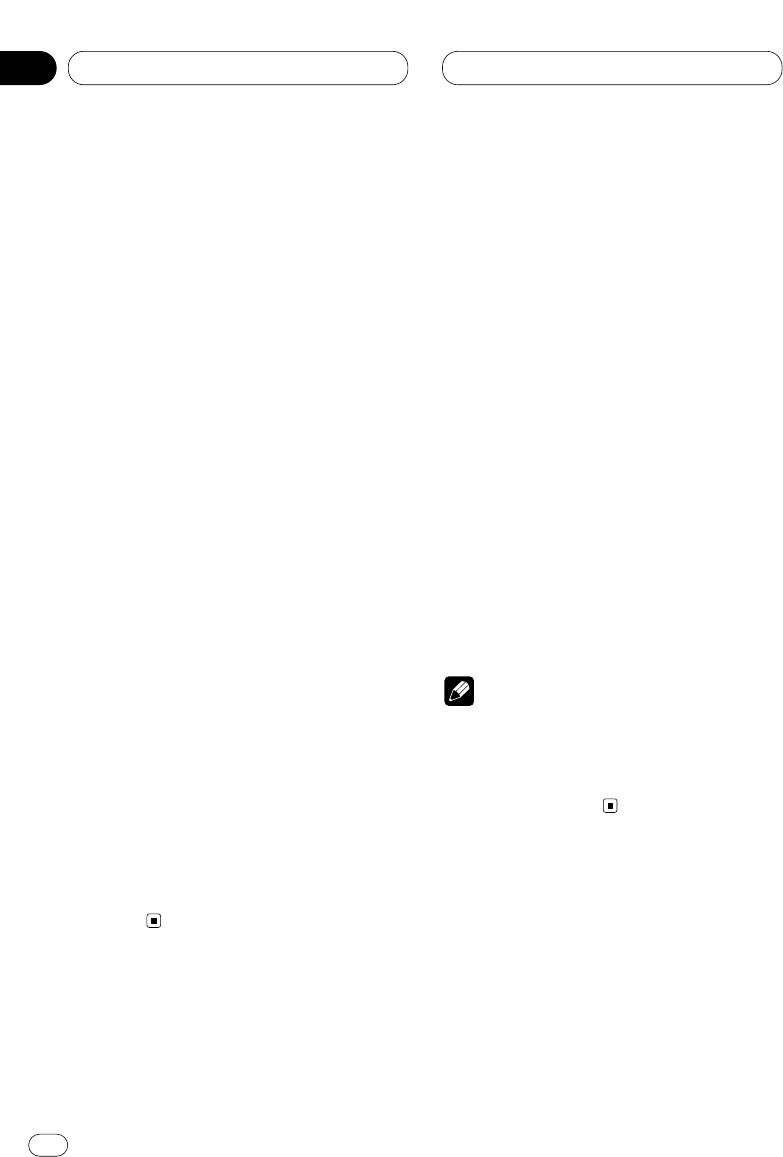
07
Section
En
34
Audio Adjustments
Using non fading output
When the non fading output setting is on, the
audio signal does not pass through this unit’s
low pass filter (for the subwoofer), but is output
through the RCA output.
1 Press
AUDIO to select non fading output
on/off mode.
When the subwoofer controller setting is
S.W
Control:EXT, you can select non fading output
on/off mode. Press AUDIO until NonFad ON
appears in the display.
2 Press 5 to turn non fading output on.
NonFad ON appears in the display. non fading
output is now on.
• You can turn off non fading output by pressing
∞.
Adjusting non fading output level
When the non fading output is on, you can
adjust the level of non fading output.
1 Press AUDIO to select non fading output
setting mode.
Press AUDIO until NonFad 0 appears in the dis-
play.
2 Press 5 or ∞ to adjust the output level of
the non fading.
Each press of 5 or ∞ increases or decreases
the level of the non fading (e.g., +6 to –6).
Press 5 or ∞ until you see the desired value
displayed.
Using the high pass filter
When you do not want low sounds from the
subwoofer output frequency range to play from
the front or rear speakers, switch the HPF (high
pass filter) on. Only frequencies higher than
those in the selected range are output from the
front and rear speakers.
1 Press
AUDIO to select HPF.
Press
AUDIO until HPF appears in the display.
2 Press 5 to turn high pass filter on.
HPF 80 Hz appears in the display. High pass
filter is now on.
• To turn high pass filter off, press ∞.
3 Press 2 or 3 to select a high pass filter
range.
Press 2 and HPF 50 Hz is displayed. Press 3
and 125 Hz is displayed. Only frequencies higher
than those in the selected range are output
from the front or rear speakers.
Note
• If you switch the SFEQ mode, the H.P.F. func-
tion is automatically switched off. By switch-
ing the H.P.F. function on after selecting the
SFEQ mode, you can combine H.P.F. function
with SFEQ function.


















