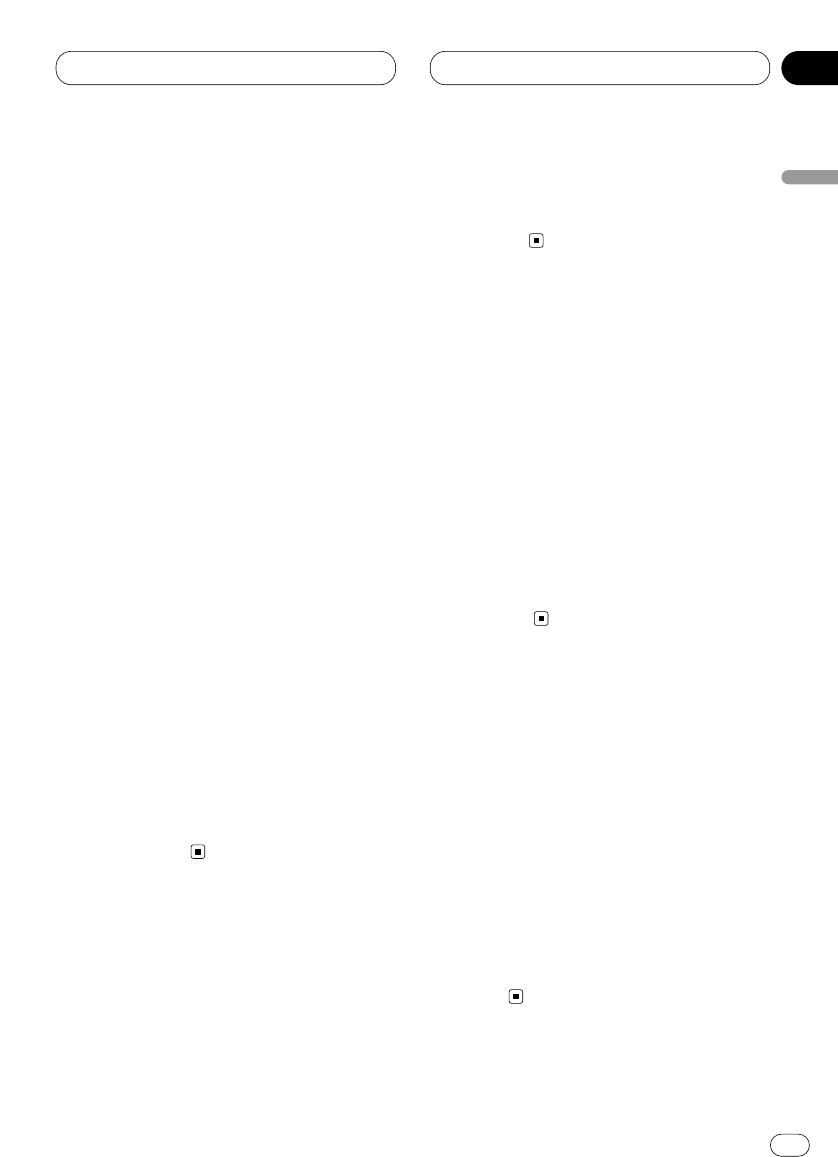
Initial Settings
En
37
Setting the DAB Priority
Function
When a hide-away DAB tuner (GEX-P700DAB) is
connected, you can set the product in this mode
so that the interruption of traffic information
from the hide-away DAB tuner takes
precedence over this product’s RDS traffic
announcement function.
When it is on
During DAB reception, when the selected ser-
vice component supports road traffic flashes
and transport flashes, reception is not inter-
rupted by this product’s RDS traffic announce-
ment.
When it is off
Interruption is by the first received news flash
from among this product’s RDS and the hide-
away DAB traffic information broadcasts.
1 Press FUNCTION to select DAB.
Press FUNCTION repeatedly until DAB Priority
appears in the display.
2 Select
DAB on or off with 5/∞.
Pressing 5/∞ will switch
DAB Priority between
on and off and that status will be displayed (e.g.,
DAB Priority :ON).
Switching Auto PI Seek
The unit can automatically search for a different
station with the same programming, even dur-
ing preset recall.
1 Press FUNCTION to select A-PI.
Press FUNCTION repeatedly until Auto PI
appears in the display.
2 Select
A-PI on or off with 5/∞.
Pressing 5/∞ will switch Auto PI between on
and off and that status will be displayed (e.g.,
Auto PI :ON).
Switching the warning tone
If the front panel is not detached from the head
unit within five seconds of turning off the igni-
tion, a warning tone will sound. You can turn off
this warning tone.
1 Press FUNCTION to select WARN.
Press FUNCTION repeatedly until Warning
appears in the display.
2 Select WARN on or off with 5/∞.
Pressing 5/∞ will switch Warning between on
and off and that status will be displayed (e.g.,
Warning :ON).
Switching the auxiliary setting
It is possible to use auxiliary equipment with
this unit. Activate the auxiliary setting when
using auxiliary equipment connected to this
unit.
1 Press FUNCTION to select AUX.
Press FUNCTION repeatedly until AUX appears
in the display.
2 Select AUX on or off with 5/∞.
Pressing 5/∞ will switch AUX between on and
off and that status will be displayed (e.g.,
AUX :ON).
English
Español
Deutsch
Français
Italiano
Nederlands
08
Section


















