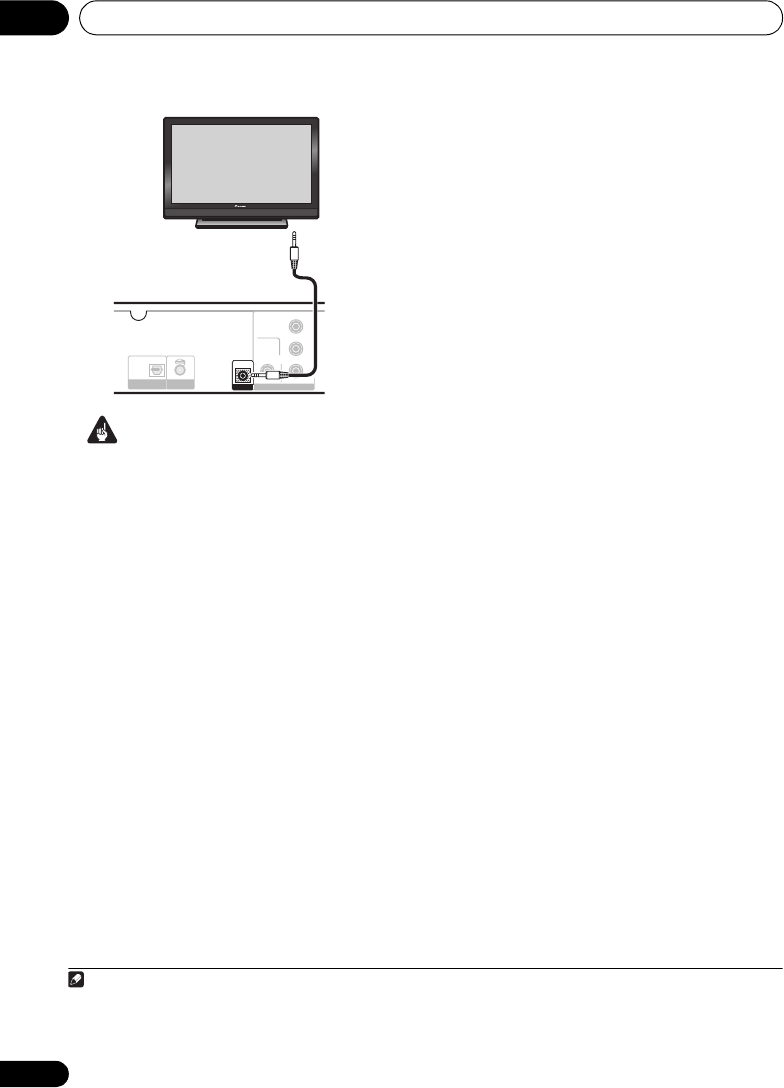
Other connections9
36
En
Important
• With an SR+ cable connected, the remote
must now be pointed towards your flat
screen TV rather than the remote sensor of
this unit in order to control this system.
• Use a 3-ringed miniplug SR+ cable to
connect the
CONTROL IN
jack of this unit
through a media receiver to the
CONTROL
OUT
jack of your flat screen TV.
1
Before you can use the extra SR+ features, you
need to make a few settings in the unit. See
SR+ Setup for Pioneer Flat Screen TVs below for
detailed instructions.
SR+ Setup for Pioneer Flat Screen TVs
Make the following settings if you have
connected a Pioneer flat screen TV to this unit
using an SR+ cable. Note that the number of
video inputs available will depend on the flat
screen TV you’ve connected.
1 Press
SHIFT+SR+
on the remote.
2Use the / to select SETUP, then
press ENTER.
3Use
/
to select the setting you want.
• VOL.C OFF – This unit does not control the
volume of the flat screen TV.
• VOL.C ON – When this unit is switched to
one of the inputs that use the flat screen TV
(DVD, or another one of functions below),
the volume on the flat screen TV is muted
so only sound from this system is heard.
4 Assign any input source connected to the
flat screen TV to the corresponding input
number.
Use / to select the source (DVD, LN1/2
(LINE 1/2) or USB), then / to select the
input number.
This matches this unit’s input source with a
numbered video input on the flat screen TV.
2
For example, select the LN1 PDP3 or LN2
PDP3 setting if the video output of your line
component is connected to video input 3 on
the flat screen TV. TVTN switches the flat
screen TV to its built-in tuner and NONE leaves
the flat screen TV input as is (no switching
takes place).
5 When you’re finished, press
ENTER
.
Switching on the SR+ mode
1
Press
SHIFT+SR+
on the remote.
2Use / to select SR+ ON then press
ENTER.
To switch SR+ control off, select SR+ OFF.
• If you disconnect the SR+ cable or switch
the flat screen TV off while SR+ is on, the
SR+ ON setting remains.
• The SR+ setting is maintained even after
switching this system into standby then
back on. Automatic muting will be effective
when this system is switched on.
Note
1 You won’t be able to use the remote sensor of this unit with the CONTROL IN jack of this unit connected to the CONTROL OUT
jack of your flat screen TV. You can use the remote sensor of the flat screen TV (even in standby) as long as the power isn’t
switched off.
MCACC
SETUP MIC
DIGITAL IN
OPTICAL
LINE 1
VIDEO OUT
VIDEO
Y
P
R
P
B
COMPONENT
VIDEO
CONTROL
IN
Pioneer flat
screen TV
To control
output
2The PDP5 input may be called ‘PC Input’ (or similar) on your flat screen TV.
HTZ373_777_EN.book Page 36 Wednesday, March 5, 2008 1:08 PM


















