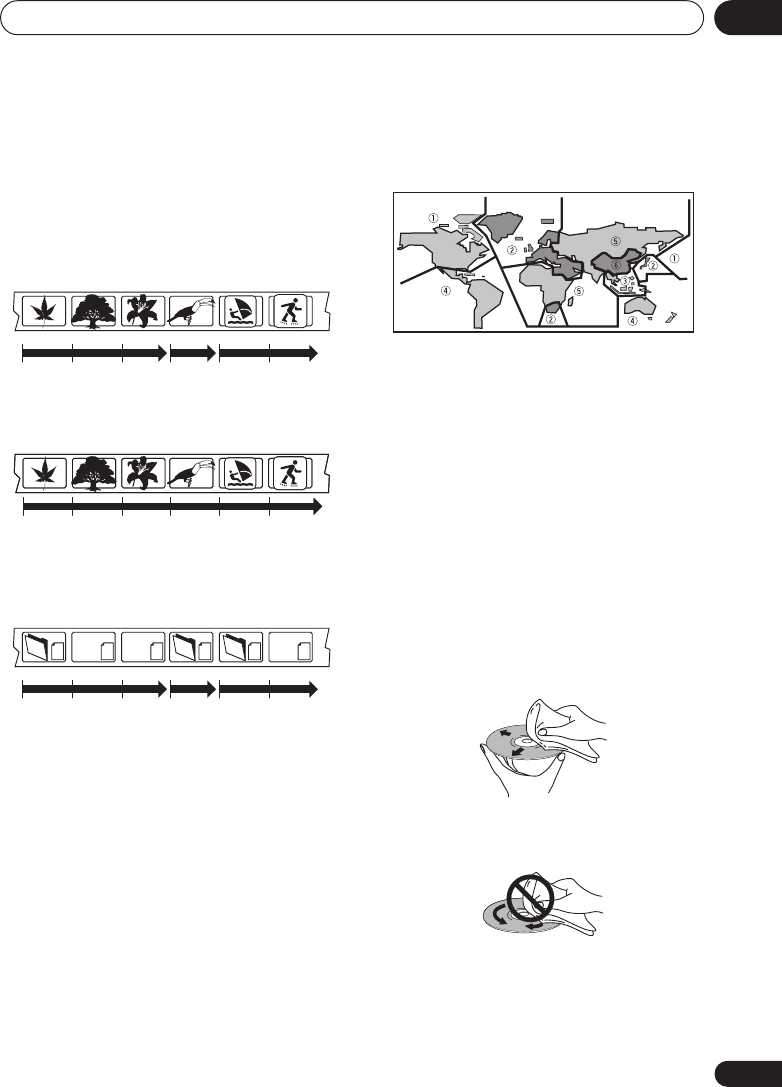
Additional information
12
69
En
Using and taking care of discs
Titles, chapters and tracks
DVD discs are generally divided into one or
more titles. Titles may be further subdivided
into chapters.
CDs and Video CD/Super VCDs are divided into
tracks.
CD-ROMs contain folders and files. WMA/MP3
files are referred to as tracks. Folders may
contain further folders.
DVD Video regions
All DVD Video discs carry a region mark on the
case somewhere that indicates which
region(s) of the world the disc is compatible
with. Your DVD system also has a region mark,
which you can find on the rear panel. Discs
from incompatible regions will not play in this
system. Discs marked
ALL
will play in any
system.
The diagram below shows the various DVD
regions of the world.
Handling discs
When holding discs of any type, take care not
to leave fingerprints, dirt or scratches on the
disc surface. Hold the disc by its edge or by the
center hole and edge.
Damaged or dirty discs can affect playback
performance. Take care also not to scratch the
label side of the disc. Although not as fragile as
the recorded side, scratches can still result in
a disc becoming unusable.
Should a disc become marked with
fingerprints, dust, etc., clean using a soft, dry
cloth, wiping the disc lightly from the center to
the outside edge as shown in the diagram
below.
Wipe lightly from the center of the disc using
straight strokes.
Don’t wipe the disc surface using circular
strokes.
Title 1 Title 2 Title 3
Chapter 1 Chapter 2 Chapter 3 Chapter 1 Chapter 1 Chapter 2
Track 1 Track 2 Track 3 Track 4 Track 5 Track 6
Folder A Folder B Folder C
Track 1 Track 2 Track 3 Track 1 File 1
File 2
.mp3
.mp3
.mp3
.mp3
.jpg
.jpg
XV-DV88.book 69 ページ 2006年11月9日 木曜日 午後2時28分


















