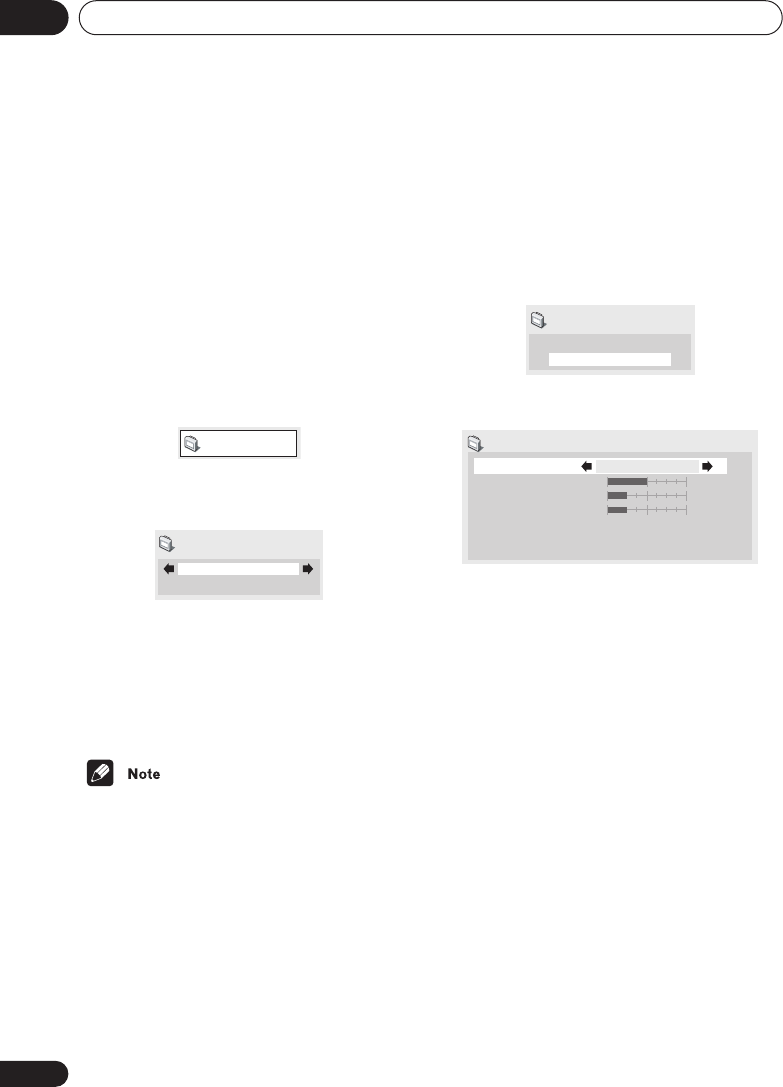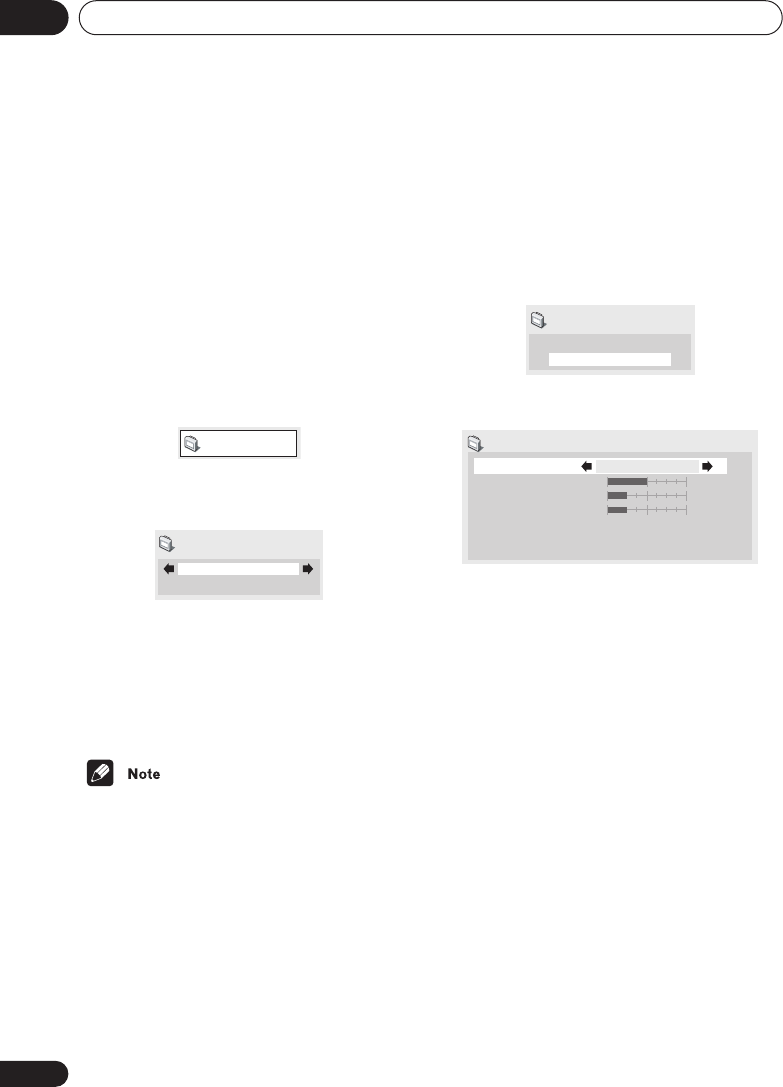
Video Adjust menu10
62
En
Chapter 10
Video Adjust menu
Video Adjust
• Default setting:
Standard
From the Video Adjust screen you can select
the standard video presentation or define
presets of your own.
1 Press HOME MENU and select ‘Video
Adjust’ from the on-screen display.
2 Use the
/
(cursor left/right) buttons
to select a preset.
• Standard
•
Memory1–2
– Use for saving your own
presets (see below)
3 Press ENTER to make the setting and
exit the Video Adjust screen.
• Depending on the disc and the TV/monitor,
you may not see the effect clearly.
Creating your own presets
You can create up to two presets of your own.
1 Select one of the Memory presets (see
above).
2 Press
(cursor down) to select
‘Detailed Settings’ then press ENTER.
3 Adjust the picture quality settings.
• Use the
/
(cursor up/down) buttons to
select a setting.
• Use the
/
(cursor left/right) buttons to
adjust the current setting.
• Press
DISPLAY
(
SHIFT
+
8
) to switch
between full and single view.
• You can switch between preset numbers in
the
Recall Settings
menu item.
You can adjust any or all of the following
picture quality settings:
•
Contrast
– Adjusts the contrast between
light and dark.
•
Brightness
– Adjusts the overall
brightness.
•
Chroma Level
– Adjusts how saturated
colors appear.
4 Press ENTER to save the preset and exit
the Video Adjust screen.
Video Adjust
Standard
Video Adjust
Memory1
Detailed Settings
Video Adjust
Recall Settings
Contrast
Brightness
Chroma Level
Memory1
Memory1
min max
min max
min max
XV-DV88.book 62 ページ 2006年11月9日 木曜日 午後2時28分