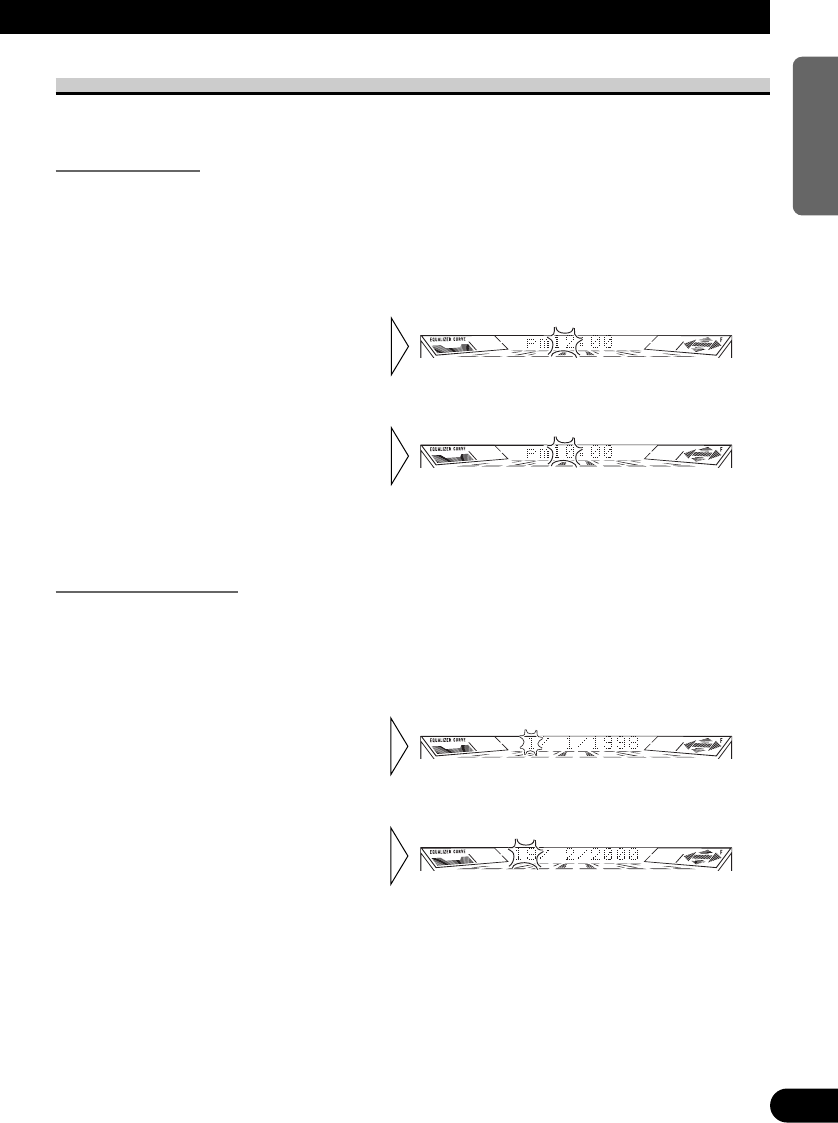
44
ENGLISH ESPAÑOL DEUTSCH FRANÇAIS
ITALIANO NEDERLANDS
Initial Setting Menu Functions
The Initial Setting Menu features the following functions.
Setting the Time
This is the mode for setting the time on the unit’s clock display. (Refer to page 49 for
details concerning the clock display.)
As soon as you switch to “Minute”, the seconds start counting from 00.
Setting the Calendar
This is the mode for setting the date on the unit’s calendar display. (Refer to page 49 for
details concerning the calendar display.)
1. Press the FUNCTION button and select the Calendar setting mode in the
Initial Setting Menu.
3. Set as desired date with the
5/∞ buttons.
2. Select “Day”, “Month” or
“Year” with the 2/3 buttons.
3. Set as desired time with the
5/∞ buttons.
2. Select “Hour” or “Minute”
with the 2/3 buttons.
1. Press the FUNCTION button and select the Time setting mode in the Initial
Setting Menu.


















