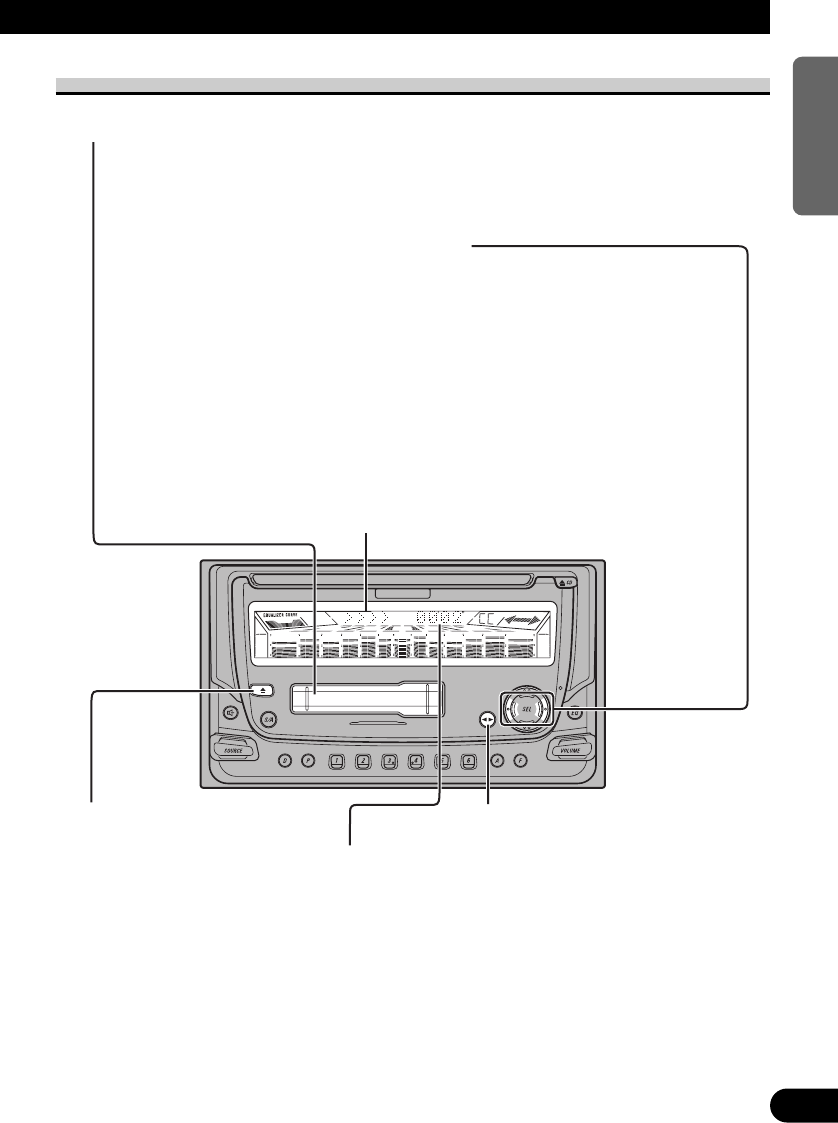
Basic Operation of Cassette Player
14
ENGLISH ESPAÑOL DEUTSCH FRANÇAIS
ITALIANO NEDERLANDS
Direction Indicator
Eject
Note:
• The Tape function
can be turned
ON/OFF with the
cassette tape remain-
ing in this product.
(Refer to page 9.)
Direction Change
Play Time Indicator
Note:
• The continuous playback time count starts at “00'00''” at the fol-
lowing times.
* When a tape is inserted.
* When the tape direction is changed.
* When you rewind the tape side currently playing back to the
beginning.
• The continuous playback time count is halted when fast-forward-
ing/rewinding and while the Music Search function is operating.
Cassette Loading Slot
Note:
• “METAL” appears on the display for 2 seconds when a metal or chrome tape is inserted.
Nothing is displayed for a normal tape.
Fast Forward/Rewind and Music Search
• Each press of the 3 button selects Fast Forward or Forward-
Music Search.
FF (Fast Forward) = F-MS (Forward-Music Search) = Normal Playback
• Each press of the 2 button selects Rewind or Rewind-Music
Search.
REW (Rewind) = R-MS (Rewind-Music Search) = Normal Playback
Note:
• Fast Forward/Rewind and Music Search can be canceled by pressing the BAND
button.


















