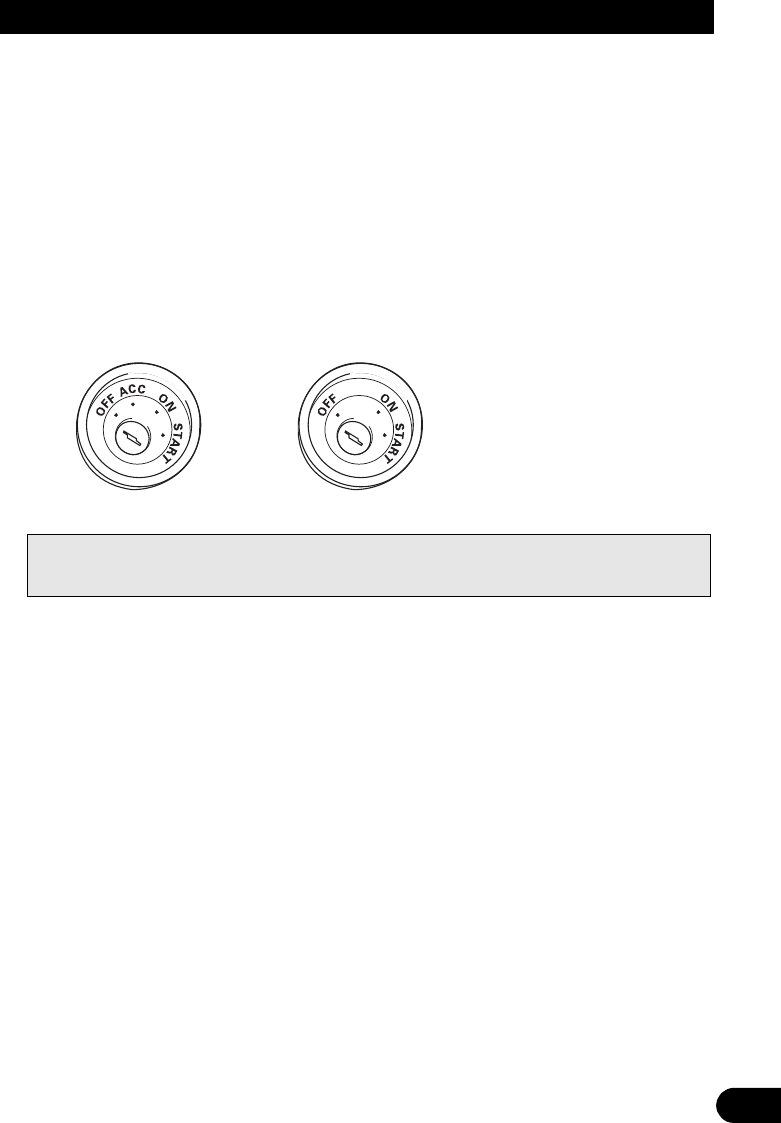
• When this product’s source is switched ON, a control signal is output through the blue/white lead.
Connect to an external power amp’s system remote control or the car’s Auto-antenna relay control
terminal (max. 300 mA 12 V DC). If the car features a glass antenna, connect to the antenna booster
power supply terminal.
• When an external power amp is being used with this system, be sure not to connect the blue/white
lead to the amp’s power terminal. Likewise, do not connect the blue/white lead to the power terminal
of the auto-antenna. Such connection could cause excessive current drain and malfunction.
• To avoid short-circuiting, cover the disconnected lead with insulating tape. Especially, insulate the
unused speaker leads without fail. There is a possibility of short-circuiting if the leads are not
insulated.
• To prevent incorrect connection, the input side of the IP-BUS connector is blue, and the output side
is black. Connect the connectors of the same colors correctly.
• If this unit is installed in a vehicle that does not have an ACC (accessory) position on the ignition
switch, the red lead of the unit should be connected to a terminal coupled with ignition switch ON/
OFF operations. If this is not done, the vehicle battery may be drained when you are away from the
vehicle for several hours.
ACC position No ACC position
• Cords for this product and those for other products may be different colors even if they have
the same function. When connecting this product to another product, refer to the supplied
Installation manuals of both products and connect cords that have the same function.


















