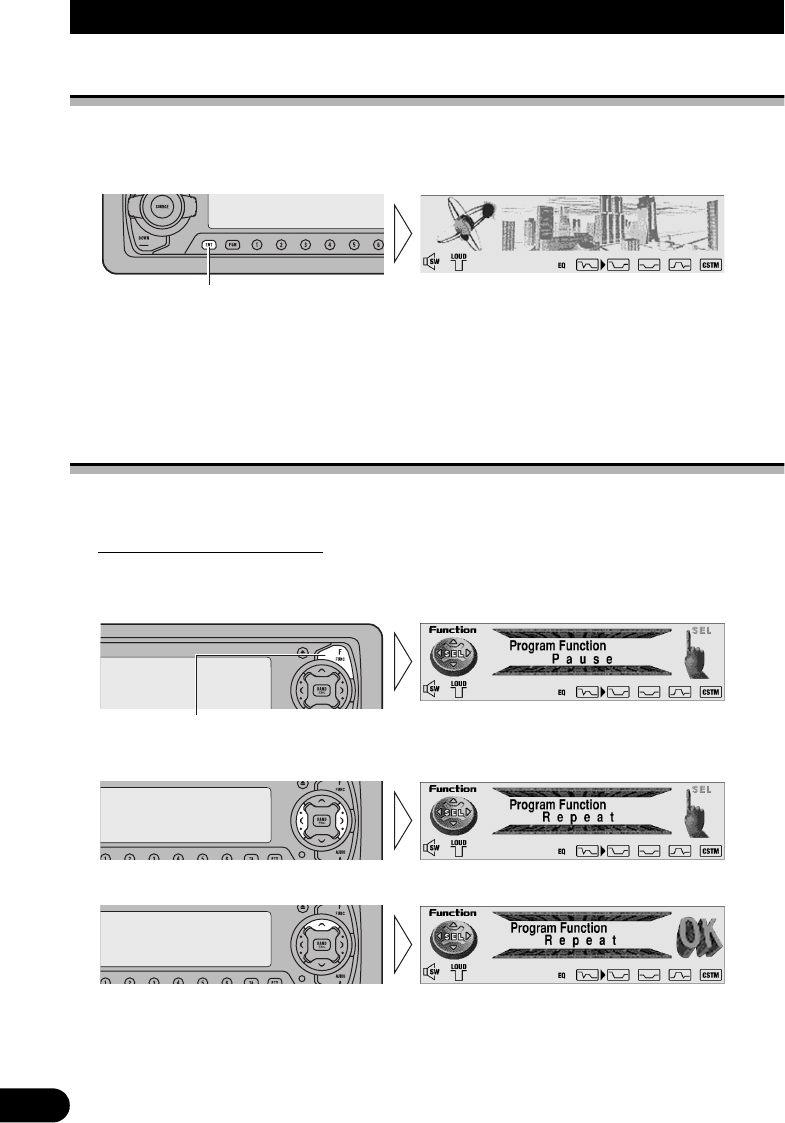
2WKHU)XQFWLRQV
Switching the Entertainment Display
You can change the display to the movie screens, etc. while listening to each source.
(e.g. MOVIE SCREEN MODE 1)
6 HOHFWWKHGHVLUHG(QWHUWDLQP HQW'LVSOD\
Each press of the ENTERTAINMENT button changes the display in the following order:
LEVEL INDICATOR
3
MOVIE SCREEN MODE 1
3
MOVIE SCREEN MODE 2
3
Display before entering the Entertainment Display
Using the PGM Button (Program Function)
The PGM button can memorize one of the functions in the Function Menu.
It is possible to memorize a different function for each source.
Setting the PGM Button
6HOHFWWKH3*0EXWWRQVVHWWLQJPRGH3URJUDP)XQFWLRQLQWKH'HWDLOHG
6HWWLQJ0HQX5HIHUWRSDJH
6HOHFWWKHIXQFWLRQ\RXZDQWWRPHPRUL]HLQWKH3*0EXWWRQ
0HPRUL]HWKHIXQFWLRQLQ3*0EXWWRQ
Pressing the BAND button cancels the Detailed Setting Menu.
Each press changes the Display ...
Hold for 2 seconds


















