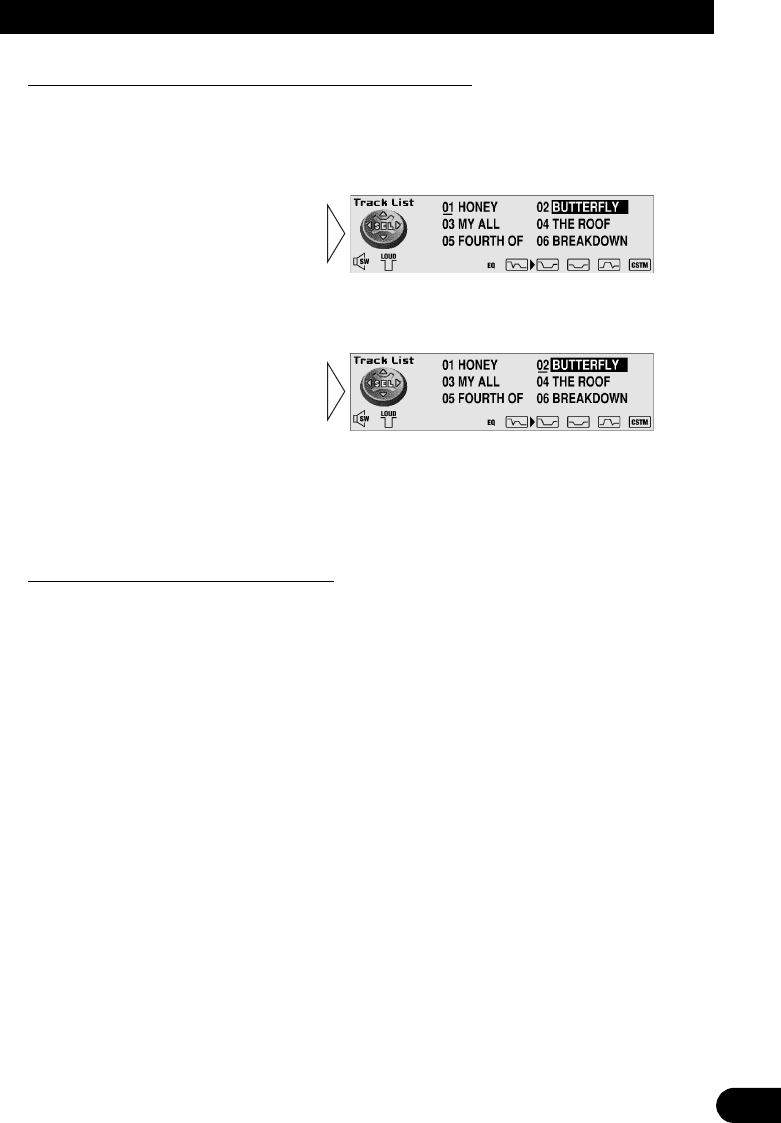
Selecting Tracks by Track Title List (Track List)
Every 6 track titles on a CD TEXT disc are displayed. You can scroll the display.
3UHVVWKH)81&7,21EXWWRQDQGVHOHFWWKH7UDFN/LVWPRGH7UDFN/LVWLQWKH
)XQFWLRQ0HQX
1RWH
• You can also select and play the desired track title directly with the 1 to 6 buttons.
1RWH
• When only playing a CD TEXT disc on this product, you can switch to this mode.
Disc Title Input (Title Input ABC)
You can input up to 48 disc titles for CDs in the Built-in CD player. (Refer to “Disc Title Input”
on page 52 under “Using Multi-CD Players”.)
1RWH
• After the title for 48 discs have been entered, data for a new disc will overwrite the oldest one.
• If you connect a Multi-CD player, you can input disc titles for up to 100 discs.
• When playing a CD TEXT disc on this product, you cannot switch to this mode.
6HOHFWWKHGHVLUHGWUDFNWLWOHZLWK
WKHEXWWRQV
“No T.Title” is displayed for track
whose titles have not been input.
3OD\WKHVHOHFWHGWUDFNZLWKWKH
EXWWRQ


















